 |
 |
 |
 |
 |
 |
 |
 |
 |
 |
 |
 |
![]()
 |
 06-25-2003, 10:04 AM
06-25-2003, 10:04 AM
|
#1 |
|
Dungeon Master
Join Date: November 22, 2002
Location: UK
Age: 40
Posts: 61
|
I can't find the potraits directory in the programme.Also,how do I create large and small potraits?Thanks
|

|

|
 06-25-2003, 10:09 AM
06-25-2003, 10:09 AM
|
#2 |
|
Elite Waterdeep Guard
 Join Date: June 17, 2003
Location: Sweden
Age: 41
Posts: 5
|
__________________
-respect to the man in the icecreamcan- |

|

|
 06-25-2003, 10:52 AM
06-25-2003, 10:52 AM
|
#3 |
|
Ma'at - Goddess of Truth & Justice
 Join Date: November 15, 2001
Location: Asheville, NC
Posts: 3,253
|
Check out the FAQ on MAgness' site. It has ALL the information you need. [img]smile.gif[/img]
__________________
“Every tavern’s an opportunity, I say.” 
|

|

|
 06-25-2003, 11:44 PM
06-25-2003, 11:44 PM
|
#4 |
|
Dungeon Master
Join Date: November 22, 2002
Location: UK
Age: 40
Posts: 61
|
How do I edit the image without using a photoshop?I just formatted my comp and I can't find the CD
 . .
|

|

|
 06-26-2003, 03:19 AM
06-26-2003, 03:19 AM
|
#5 |
|
Symbol of Moradin
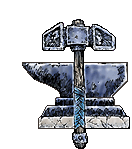 Join Date: June 5, 2002
Location: Slovenia,Ljubljana
Age: 37
Posts: 8,554
|
I do not wan`t to be ass about it but you have 2 same replays. Delete one. |

|

|
 06-26-2003, 03:37 AM
06-26-2003, 03:37 AM
|
#6 |
|
Dungeon Master
Join Date: November 22, 2002
Location: UK
Age: 40
Posts: 61
|
Sorry about that.I didn't realise it.When I posted the first one it says that I have to wait for a while before I can post.So I waited and try again,I didn't realise there are two posts.Sorry about that.
|

|

|
 06-26-2003, 04:06 AM
06-26-2003, 04:06 AM
|
#7 |
|
Symbol of Moradin
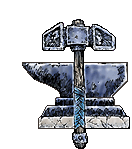 Join Date: June 5, 2002
Location: Slovenia,Ljubljana
Age: 37
Posts: 8,554
|
Do not worry. Everybody makes a mistake sometimes. Just watch that sometimes doesn`t change in alwawys. [img]smile.gif[/img] |

|

|
 07-01-2003, 12:00 AM
07-01-2003, 12:00 AM
|
#8 |
|
Avatar
Join Date: March 6, 2003
Location: my parlour
Age: 41
Posts: 510
|
right along these lines....something screwy is going on when I try to use custom portraits. I have a bunch of them (cause I'm a downloading freak) and most of them work just fine. except for 3 sets. whenever I try to use these 3 for a character portrait, as soon as I click on the smaller version the game shuts down and I get a window saying "an error has occurred in InfCreateChar.ini on line..." or some such thing, I can't remember exactly. I've saved them in bit.map and have changed the files names to lower case xxx_xxx like the others but still nuthing. whats up with this????
EDIT: it says "error in InfSearchCreateChar.cpp at line 13405" [ 07-01-2003, 12:06 AM: Message edited by: spydar ]
__________________
\"One short sleep past, we wake eternally, and Death shall be no more- Death thou shalt die.\" -John Donne |

|

|
 07-01-2003, 05:46 AM
07-01-2003, 05:46 AM
|
#9 |
|
Ma'at - Goddess of Truth & Justice
 Join Date: November 15, 2001
Location: Asheville, NC
Posts: 3,253
|
It only happens with the small portraits and only with those 3 sets?
If so, check the dimensions of the small portraits for starters. They should be 42 x 42. Is the error message being returned during the portrait selection phase or after you complete that, have returned to the game itself and are trying to click on the portrait there?
__________________
“Every tavern’s an opportunity, I say.” 
|

|

|
 07-01-2003, 01:29 PM
07-01-2003, 01:29 PM
|
#10 |
|
Avatar
Join Date: March 6, 2003
Location: my parlour
Age: 41
Posts: 510
|
the error message comes as soon as I click on the smaller version while making the character.
but no, they aren't 42X42, I shall change that right now EDIT: k, so I changed them to 42x42 and it still gives me that error message as soon as I click on the smaller version when creating the character. help? [ 07-01-2003, 01:37 PM: Message edited by: spydar ]
__________________
\"One short sleep past, we wake eternally, and Death shall be no more- Death thou shalt die.\" -John Donne |

|

|
 |
| Currently Active Users Viewing This Thread: 1 (0 members and 1 guests) | |
|
|
 Similar Threads
Similar Threads
|
||||
| Thread | Thread Starter | Forum | Replies | Last Post |
| Custom Weapons | Detherin | Baldurs Gate II: Shadows of Amn & Throne of Bhaal | 38 | 04-08-2006 01:24 AM |
| custom portraits?? | pol | Baldurs Gate II: Shadows of Amn & Throne of Bhaal | 3 | 12-08-2004 05:14 AM |
| Help about potraits | Sythe | Baldurs Gate II: Shadows of Amn & Throne of Bhaal | 3 | 04-03-2003 05:47 AM |
| Custom Items | Angelus | Baldurs Gate II Archives | 6 | 06-03-2001 10:14 PM |
| Custom Character | BladeMaster | Baldurs Gate II Archives | 18 | 05-06-2001 03:01 PM |