 |
 |
 |
 |
 |
 |
 |
 |
 |
 |
 |
 |
![]()
 |
 11-21-2007, 03:40 AM
11-21-2007, 03:40 AM
|
#11 |
|
Symbol of Cyric
Join Date: March 20, 2006
Location: Europe
Posts: 1,171
|
 This is a hovering block that is a good example. Added as an overlay to a wall (must have the same format!), it can be used as a walkthrough in the center of a square. It is important that you add it on both sides:  Right now, you can only use it inside a corridor. If you want to use several of those blocks to make a kind of bridge, you have to create "connecting" blocks (blocks that are longer than this one). I have indicated that with yellow lines. The bridge is not yet shaded  . I will post it when I have more spare time. . I will post it when I have more spare time.
|

|

|
 11-21-2007, 09:27 AM
11-21-2007, 09:27 AM
|
#12 |
|
Symbol of Cyric
|
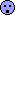  I will go sit in the corner and hug myself while dithering, as my synapses aren't working right after trying to figure this out... SilentThief PS, I have NO clue how to do wall stuff. All that I managed to get from that is I THINK you can have more than 3 wall types in your config...
__________________
http://www.wilhelmscream.net/ |

|

|
 11-21-2007, 09:29 AM
11-21-2007, 09:29 AM
|
#13 |
|
Symbol of Cyric
|
but I do want to see your bridge, too; Dinonikos
 SilentThief
__________________
http://www.wilhelmscream.net/ |

|

|
 11-21-2007, 01:09 PM
11-21-2007, 01:09 PM
|
#14 |
|
Symbol of Cyric
Join Date: March 20, 2006
Location: Europe
Posts: 1,171
|
As far as I know, you can use as many wall-types as you like... I use three at the moment. There are problems with using to many types: Firstly Overlays, Doors and Walls all have to be the same format, and if you want to change walls during a game via global ASL, you also can only exchange walls with the same format.
Anyway, this new template I posted is only useful for special gimmicks. I'll try to finish either the bridge or a nice walkthrough this evening to show what I mean... |

|

|
 11-21-2007, 01:11 PM
11-21-2007, 01:11 PM
|
#15 |
|
Symbol of Cyric
Join Date: March 20, 2006
Location: Europe
Posts: 1,171
|
Sorry, the above may be misunderstandable. I meant: overlays, walls and doors have to be the same format when you use them together in one wall slot!
|

|

|
 11-21-2007, 03:29 PM
11-21-2007, 03:29 PM
|
#16 |
|
Symbol of Cyric
Join Date: March 20, 2006
Location: Europe
Posts: 1,171
|
   You may have noticed that I put this walkthrough inside a long corridor, where it works fine. If I wanted to use this wall anywhere, I would have also had to paint those slots H, P and J. And some perspectives might look strange... Anyway, a walkthrough like this could not be done with none of the other templates that are out there... |

|

|
 11-21-2007, 07:50 PM
11-21-2007, 07:50 PM
|
#17 |
|
Symbol of Cyric
|
So you prolly know the offsets and thier relations. Another part of the walls stuff that I dunno. I was asking about the offsets B4 when I wanted to cover the config section of the designers guide. Perhaps Dinonykos would write it?
 SilentThief
__________________
http://www.wilhelmscream.net/ |

|

|
 11-21-2007, 07:50 PM
11-21-2007, 07:50 PM
|
#18 |
|
Symbol of Cyric
|
Or help me out in understanding it...
SilentThief
__________________
http://www.wilhelmscream.net/ |

|

|
 11-21-2007, 07:52 PM
11-21-2007, 07:52 PM
|
#19 |
|
Horus - Egyptian Sky God
 Join Date: June 7, 2007
Location: Japan
Age: 47
Posts: 2,614
|
WOW! That is some nice stuff there - you really have a good understanding of this wall/coordinate stuff (thanks for the examples - playing with them for a few days (if I ever get the chance) might help me figure them out).
Awesome bridge  The unused and X-ed parts of the bridge are a bit confusing, but I will try to get it... The unused and X-ed parts of the bridge are a bit confusing, but I will try to get it... 
__________________
Original Dungeon Craft art at my home page: http://dhost.info/uatu/ My Blog: http://advanceddantiansanddragons.blogspot.com |

|

|
 11-22-2007, 04:20 AM
11-22-2007, 04:20 AM
|
#20 |
|
Symbol of Cyric
Join Date: March 20, 2006
Location: Europe
Posts: 1,171
|
To SilentThief:
XY_wall_rect=... defines the square that the wall slot in your template possesses. This was easy...  XY_off=... Hmm, I assume that this is the offset compared to the Default template. To be honest, I played around a lot before I got proper results. I am not sure wether I understood it or not...  VIEWPORT_COORD_Z_W = X,Y ...  You see, I have not really understood a lot. It is all a matter of adding and substracting coordinates... It is like Uatu wrote: playing with them a few days (or one evening together with your wife...  ) helps a lot. ) helps a lot. To Uatu: The unused slots should never be visible. Therefore I placed this bridge into the center of a corridor. Otherwise - due to the strange perspective combinations in DC - it could lead to strange results (like only one half of the bridge visible). To do a bridge or a similar structure that can be placed on a square without any walls surrounding it (and hiding some parts), you would probably need several different walls in a combination. For example: The rounded wall visible below is based on two walls. 
|

|

|
 |
| Currently Active Users Viewing This Thread: 1 (0 members and 1 guests) | |
|
|
 Similar Threads
Similar Threads
|
||||
| Thread | Thread Starter | Forum | Replies | Last Post |
| Dwarven Enhanced Armour | Greything | NWN Mod: Escape from Undermountain | 9 | 08-10-2006 03:33 AM |
| Walls, walls, walls... | SilentThief | Dungeon Craft - RPG Game Maker | 1 | 01-06-2006 04:28 PM |
| walls | manikus | Dungeon Craft - RPG Game Maker | 2 | 04-10-2005 10:00 AM |
| walls | syconaut | Neverwinter Nights 1 & 2 Also SoU & HotU Forum | 3 | 03-21-2004 07:56 PM |
| Henchmen - Enhanced items (spoiler?) | robo donkey | Neverwinter Nights 1 & 2 Also SoU & HotU Forum | 3 | 10-21-2002 05:16 PM |