 |
 |
 |
 |
 |
 |
 |
 |
 |
 |
 |
 |
![]()
 |
 08-14-2003, 08:18 PM
08-14-2003, 08:18 PM
|
#1 |
|
Symbol of Cyric
Join Date: May 26, 2002
Location: The Cloudy Town Of Hellview
Age: 37
Posts: 1,202
|
can someone give me a step by step guide of how to reformat my computer and reinstall plug and play devices because i have forgotten?
Cheers, J.W.K |

|
 08-14-2003, 10:13 PM
08-14-2003, 10:13 PM
|
#2 |
|
Zhentarim Guard
 Join Date: May 27, 2001
Location: Charlotte, NC USA
Age: 53
Posts: 372
|
Um What OS? If 2000 or XP just install the cd rom and boot form it. If 95 of 98 you need to have a boot disk (AKA Startup disk). What plug and play devices are you talking about? Also is this a desktop or laptop?
Granamere |

|
 08-14-2003, 10:49 PM
08-14-2003, 10:49 PM
|
#3 |
|
40th Level Warrior
Join Date: October 29, 2001
Location: Western Wilds of Michigan
Posts: 11,752
|
What do you mean?
You can simply reinstall the OS (which can correct anything that's incorrect). You can also format the hard drive and do a full reinstall, which will wipe out everything. In either case, you need the OS installation media (CD-ROM). Depending on the age of your machine, you may be able to boot from that, or you may need a current startup disk, which will allow you to boot from a floppy and access the CD-ROM. Note that if you want to create a startup disk, you may need the OS media available to create it properly.
__________________
*B* Save Early, Save Often Save Before, Save After Two-Star General, Spelling Soldiers -+-+-+ Give 'em a hug one more time. It might be the last. |

|
 08-15-2003, 12:36 AM
08-15-2003, 12:36 AM
|
#4 |
|
Jack Burton
Join Date: March 21, 2001
Location: Philippines, but now Harbor City Sydney
Age: 42
Posts: 5,556
|
just make sure you save everything important.. i didnt once..
 [img]tongue.gif[/img] [img]tongue.gif[/img]
__________________
 Catch me if you can.. 
|

|
 08-15-2003, 09:09 AM
08-15-2003, 09:09 AM
|
#5 |
|
Symbol of Cyric
Join Date: May 26, 2002
Location: The Cloudy Town Of Hellview
Age: 37
Posts: 1,202
|
I'm going to wipe the whole Hard Drive as I have a virus that shutsdown my computer after a few minutes which is an "essential" part of my system so I need it deleted.[Edit:]By essential I mean I cannot manually delete it with out deleteing everything off of my Hard Drive...stupid viruses.
I'm going to do the Boot disk one I just need the step by step advice. And by plug and play I mean printer, scanner etc etc...because I didnt format my comp last time. [ 08-15-2003, 09:11 AM: Message edited by: FelixJaeger ] |

|
 08-15-2003, 09:47 AM
08-15-2003, 09:47 AM
|
#6 |
|
Ironworks Moderator
 Join Date: March 1, 2001
Location: Scotland
Posts: 2,788
|
If you know it's a virus, and have identified which virus it is, then I would imagine you could download (or get someone to do this for you) some sort of removal tool.
This might be worth trying before you go for a full format/reinstall.
__________________
Regards 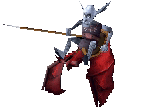 Mouse (Occasional crooner and all round friendly Scottish rodent) |

|
 08-15-2003, 09:54 AM
08-15-2003, 09:54 AM
|
#7 |
|
Takhisis Follower
 Join Date: April 30, 2001
Location: szép Magyarország (well not right now)
Posts: 5,089
|
LOL you can't reformat a computer, you can only reformat a storage device such as a hard disk, floppy disk, memory stick.
ALso, the whole point in plug and play devices is that they don't need configuring by the end user. That's why they are called plug and play. YOu plug them in, windows says "aha new hardware, shall I install it?" you say "yes" and tell it where the driver is if it can't find it itself and that's all you need to do.
__________________
Too set in his ways to ever relate If he could set that aside, there'd be heaven to pay But weathered and aged, time swept him to grave Love conquers all? Damn, I'd say that area's gray |

|
 08-15-2003, 11:03 AM
08-15-2003, 11:03 AM
|
#8 |
|
Galvatron
 Join Date: June 24, 2002
Location: aa
Posts: 2,101
|
this is the way i did it for WinME:
-make backups (if possible) from everything you want to keep -check if you have the WinME install CD (and the code) -create a start-up disk -reboot your computer and press the button to go to setup (for me its del but it could be different. this will take you to a screen with 3 options (IIRC), safe mode windows, dos with CD and dos without cd -insert windows cd -choose dos with cd (dos without works as well, but i'm not sure what the difference is and with cd was the way it was recommended to me). this will start dos -a virtual cd station is made. check which station letter it has (eg D:, E  . you can find your windows cd there, which you'll need later. . you can find your windows cd there, which you'll need later.-type "format c:" (if C: is the drive you want to format, otherwise change it) -> enter -once done, go to the cd and start windows installation from the cd (setup or install, not sure which) -follow instructions from the cd and everything will be installed. could someone confirm this if not confirmed -> use at your own risk>? I formatted so many times, and in a few different ways, so i might have forgotten a small step above (and it are the small steps that can really mess things up) edit: spelling [ 08-15-2003, 11:05 AM: Message edited by: philip ] |

|
 08-15-2003, 12:20 PM
08-15-2003, 12:20 PM
|
#9 | |
|
Harper
 Join Date: October 2, 2001
Location: Aberdeen, Scotland
Age: 43
Posts: 4,774
|
Quote:
http://securityresponse.symantec.com...oval.tool.html But thats just a wild guess based upon the shutdown message, it could be another virus altogether.
__________________
[img]\"http://www.sighost.us/members/Zvijer/andrewas.gif\" alt=\" - \" /> |
|

|
 08-15-2003, 09:37 PM
08-15-2003, 09:37 PM
|
#10 | |
|
Jack Burton
Join Date: November 10, 2001
Location: Bathurst & Orange, in constant flux
Age: 38
Posts: 5,452
|
Quote:

|
|

|
| Currently Active Users Viewing This Thread: 1 (0 members and 1 guests) | |
|
|
 Similar Threads
Similar Threads
|
||||
| Thread | Thread Starter | Forum | Replies | Last Post |
| computer help, please | Arnabas | General Discussion | 3 | 04-05-2005 02:38 AM |
| Computer question from the computer illiterate: | krunchyfrogg | General Discussion | 17 | 02-12-2005 07:45 AM |
| harddrive reformat? | adam warlock | General Conversation Archives (11/2000 - 01/2005) | 4 | 12-05-2002 11:23 AM |
| What would you do if you could never use a computer again? | Mr-Eiz | General Discussion | 45 | 07-19-2001 06:02 PM |
| quickie: backing up bg2 saves before reformat | AFXTwin | Baldurs Gate II Archives | 2 | 12-14-2000 08:49 AM |