 |
 |
 |
 |
 |
 |
 |
 |
 |
 |
 |
 |
![]()
 |
 06-03-2001, 02:59 PM
06-03-2001, 02:59 PM
|
#1 |
|
Elite Waterdeep Guard
 Join Date: May 7, 2001
Posts: 48
|
I'm getting very desperate. Whenever my party enters a battle, everything on the screen gets real slow and the animation becomes choppy. I checked the settings on configuration, and my computer is well above the minimum requirements for it to run smoothly. Yet, it doesn't. Has this happened to anyone else? I can't play until I get this fixed, because the simplest battles take at least 10 minutes to complete. If anyone knows what is going on, your help would be appreciated.
|

|
 06-03-2001, 03:03 PM
06-03-2001, 03:03 PM
|
#2 |
|
Ninja Storm Shadow
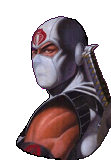 Join Date: March 1, 2001
Location: Toronto, Canada
Posts: 3,537
|
Try to turn off 3-D in graphics option, and maybe bump every setting down a bit.
------------------ Long live H22A1!!!!! |

|
 06-03-2001, 03:04 PM
06-03-2001, 03:04 PM
|
#3 |
|
Symbol of Cyric
Join Date: March 17, 2001
Location: England
Posts: 1,160
|
Tried patches? Disable "real time" virus scanner?
www.interplay.com Here's the site - check out their boards for FAQ on this type of thing. ------------------  Greetings Mortals. My Name Is Wah, Arch Lich Wah. |

|
 06-03-2001, 03:08 PM
06-03-2001, 03:08 PM
|
#4 |
|
Elite Waterdeep Guard
 Join Date: May 7, 2001
Posts: 48
|
The only way I could get it to work is by setting to the very lowest level of effects. If I can't get a solution, I'll just play it that way, but that's almost as bad. On the lowest level, there is no sound, and the animation is pretty bad.
|

|
 06-03-2001, 04:58 PM
06-03-2001, 04:58 PM
|
#5 |
|
Zartan
Join Date: March 1, 2001
Location: London, England
Age: 54
Posts: 5,164
|
The things that eat most system resources are:
3D spell effects Large static animations Background sound effects Small static animations What spec is your PC? Mine is a PII 350 with a 3dfx Voodoo 2 PCI card. I have the spell effects turned off as my graphics card can't handle it, but all the rest is turned on and it runs OK with only slight slowing down when there are loads of critters on screen. Have you defragged your hard drive lately? That may help things to run smoother. ------------------  Time is an illusion. Lunchtime doubly so. Epona of The Laughing Hyenas |

|
 06-03-2001, 07:41 PM
06-03-2001, 07:41 PM
|
#6 |
|
Bastet - Egyptian Cat Goddess
 Join Date: March 1, 2001
Location: Sweden
Age: 51
Posts: 3,450
|
If you are running it on a AMD machine change the settings to averege prestanda.. and try to trun off eax and footstep sounds, ambient sounds..
------------------  Yawning lazywolf dreaming about nice little fairies...zzzzz |

|
 06-03-2001, 08:53 PM
06-03-2001, 08:53 PM
|
#7 |
|
Elite Waterdeep Guard
 Join Date: May 7, 2001
Posts: 48
|
I tried all the things above, and they worked, sort of. The game will run fine for a while, but will slow down at random times. There is no pattern to when it slows down, it just happens whenever. I have to wait a few hours, then it starts working fine again. I fiddle around some more and see what I can do.
|

|
 06-03-2001, 09:13 PM
06-03-2001, 09:13 PM
|
#8 |
|
Elite Waterdeep Guard
 Join Date: May 27, 2001
Location: Waxahachie Texas USA
Posts: 46
|
What is your processor speed how much memory do you have and what video card are you running??
|

|
 06-03-2001, 09:47 PM
06-03-2001, 09:47 PM
|
#9 |
|
Elite Waterdeep Guard
 Join Date: May 7, 2001
Posts: 48
|
I've got a Dell with a Pentium 4. I have 45.6 Gigabytes of memory. My video card is a GE Force2 GTS. I've got 256 Megabytes of RAM and my processor speed is 1.4 Gigahertz. I'm not entirely sure what all that means, but does anyone see something that would cause a problem?
|

|
 06-03-2001, 09:54 PM
06-03-2001, 09:54 PM
|
#10 | |
|
Banned User
Join Date: June 2, 2001
Location: ...
Posts: 1
|
Quote:
Pain is the beginning of fear... Fear is the beginning of death... Death is the beginning of life... But the pain will surpass... [This message has been edited by Pain-Wrath (edited 06-03-2001).] [This message has been edited by Pain-Wrath (edited 06-03-2001).] |
|

|
| Currently Active Users Viewing This Thread: 1 (0 members and 1 guests) | |
|
|