 |
 |
 |
 |
 |
 |
 |
 |
 |
 |
 |
 |
![]()
 |
 06-16-2004, 05:03 AM
06-16-2004, 05:03 AM
|
#1 |
|
Ironworks Moderator
 Join Date: February 28, 2001
Location: Boston/Sydney
Posts: 11,771
|
Hi all, I just recently got myself a new Logitech Cordless Navigator Trio (Optical wireless mouse, wireless keyboard and webcam). It was on sale at 40% of retail price so I grabbed it. The keyboard works fine but the mouse is playing a bit of silly buggers with me. The mouse pointing movement is a bit jerky and sometimes the pointer will disappear from where it is, reappearing a second later at the top left or bottom left corner. It's annoying and a pain in the sphincter to say the least. [img]graemlins/awcrap.gif[/img] I've run the MouseWare thing, updated the version from the Log website, but it hasn't seemed to fix it. For the record the connector is about 2 ft away from the mouse, next to my desktop on the floor. I haven't used a USB port to plug it in, I'm using the PS-2 plugs that came with it. Anyone have any advice on how to fix this?
|

|
 06-16-2004, 05:18 AM
06-16-2004, 05:18 AM
|
#2 |
|
Jack Burton
Join Date: March 21, 2001
Location: Philippines, but now Harbor City Sydney
Age: 41
Posts: 5,556
|
perhaps the reception is too slow to react to your actions.. does it work properly if you use the mousey close to the antenna?
__________________
 Catch me if you can.. 
|

|
 06-16-2004, 07:53 AM
06-16-2004, 07:53 AM
|
#3 |
|
Takhisis Follower
 Join Date: April 30, 2001
Location: szép Magyarország (well not right now)
Posts: 5,089
|
When you say the connector is on the floor, do you mean the transceiver (transmitter/receiver)? If so, you should put it higher up, as high as possible to make a clear path to the mouse from it, otherwise the signal may be getting attenuated, resulting in the dodgy operation you're seeing. The 2ft distance should be fine if there's a clear signal path.
Also, this is a long-shot guess, but other signals or noise could be interfering with the mouse signal if the transceiver's near the system unit, though not sure what the source of those could be.
__________________
Too set in his ways to ever relate If he could set that aside, there'd be heaven to pay But weathered and aged, time swept him to grave Love conquers all? Damn, I'd say that area's gray |

|
 06-16-2004, 09:29 AM
06-16-2004, 09:29 AM
|
#4 |
|
Ironworks Moderator
 Join Date: February 28, 2001
Location: Boston/Sydney
Posts: 11,771
|
Well, there's a lot of stuff that's within 3ft of the receiver: there's a stereo, a wireless PCI, the monitor, the CPU, speakers, a light, and a telephone...could that be impacting it?

|

|
 06-16-2004, 09:45 AM
06-16-2004, 09:45 AM
|
#5 |
|
Takhisis Follower
 Join Date: April 30, 2001
Location: szép Magyarország (well not right now)
Posts: 5,089
|
It's a very compliated issue. First of all, the interfering signal has to be in the same frequency band. And then they use a variety of different multiple access techniques to allow many signals to exist in the same phsyical space and frequency band. They use spreading sequences to spread the signal over a wider frequency band or time-division schemes to communicate in different time-slots - the interference would have to affect all the relevant frequencies or time slots (depending on the scheme used) so I can't tell just from this info what could be interfering. But yes, all those things you listed are possible problem causes. Do you know what frequency the wireless PCI operates at? Is it 2.4GHz - that's what's used by Bluetooth and 802.11b so if your mouse is Bluetooth - it could be interfering. All you can do is move the mouse trasceiver away from all other electromagnetic signal sources.
__________________
Too set in his ways to ever relate If he could set that aside, there'd be heaven to pay But weathered and aged, time swept him to grave Love conquers all? Damn, I'd say that area's gray |

|
 06-16-2004, 10:02 AM
06-16-2004, 10:02 AM
|
#6 |
|
Ironworks Moderator
 Join Date: February 28, 2001
Location: Boston/Sydney
Posts: 11,771
|
English please, Uncle Vask.
 Cheers mate, I think my wireless operates at 802.11g. Nothing is bluetooth. I was told not to move the mouse too far away from the receiver... Cheers mate, I think my wireless operates at 802.11g. Nothing is bluetooth. I was told not to move the mouse too far away from the receiver...
|

|
 06-16-2004, 12:25 PM
06-16-2004, 12:25 PM
|
#7 |
|
Osiris - Egyptian God of the Underworld
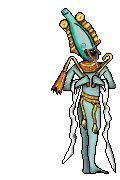 Join Date: May 22, 2001
Location: Sherwoodpark,Alberta,Canada
Age: 51
Posts: 2,929
|
I also have a logitech optical mouse. It is not wireless though. At times I also find it jumpy. I think it has something to do with the optical part. But sounds like to me that you have some interference problems as well. I thinking it is the guy next door pointing his garage door opner into your computer room. [img]graemlins/laugh2.gif[/img]

__________________

|

|
 06-16-2004, 01:09 PM
06-16-2004, 01:09 PM
|
#8 |
|
Knight of the Rose
 |
My tranciever is located on the same level as my mouse and keyboard (desktop level) Works fine. Just a thought, but maybe it's the surface your mouse is running on? I've found that there are mouse pads specially designed for optical mice. That or its just a marketing scheme to charge more for sticking a fancy label on the same old product.
__________________
"When you start with a presupposition, it's hard to arrive at any other conclusion." "We are never to judge a philosophy by its abuse." - Augustine "If you're wondering if God has a sense of humor, consider the platypus." http://www.greaterthings.cbglades.com |

|
 06-16-2004, 02:11 PM
06-16-2004, 02:11 PM
|
#9 |
|
Takhisis Follower
 Join Date: April 30, 2001
Location: szép Magyarország (well not right now)
Posts: 5,089
|
Hmmm yeah it could be the optical reading as well, hehe, didn't think of that. That's a completely seperate issue - if you are using the mouse on a completely featureless surface e.g. a white sheet then it finds it difficult to track movement. Also, a fine very repetitive pattern could also confuse it. Reflective surfaces completely mess it up. The best are surfaces with pictures on or large macroscopic patterns.
[ 06-16-2004, 02:13 PM: Message edited by: Vaskez ]
__________________
Too set in his ways to ever relate If he could set that aside, there'd be heaven to pay But weathered and aged, time swept him to grave Love conquers all? Damn, I'd say that area's gray |

|
 06-16-2004, 02:27 PM
06-16-2004, 02:27 PM
|
#10 |
|
Knight of the Rose
 Join Date: April 8, 2003
Location: Arkansas
Age: 48
Posts: 4,442
|
any chance there is some dust or something inside the laser eye? that happens to me sometimes, and have to clean it out, if all the other stuff does not work, you can check really simply, just turn it over, facing away from your face, and rotate it, if you see anything that does not look right, just clean it out
__________________
[url]\"http://stormymystic.deviantart.com/gallery/\" target=\"_blank\"> [img]\"http://img92.imageshack.us/img92/3968/stormyvx6.jpg\" alt=\" - \" /></a> |

|
| Currently Active Users Viewing This Thread: 1 (0 members and 1 guests) | |
|
|
 Similar Threads
Similar Threads
|
||||
| Thread | Thread Starter | Forum | Replies | Last Post |
| Wireless Network Problems... | Ivelliis | General Discussion | 5 | 09-16-2005 07:15 PM |
| Wireless Mouse! | LordKathen | General Conversation Archives (11/2000 - 01/2005) | 26 | 01-17-2004 05:39 AM |
| Bought a microsoft optical mouse | Larry_OHF | General Conversation Archives (11/2000 - 01/2005) | 21 | 11-14-2002 01:50 PM |
| Mouse Problems on W8 | Lord of Alcohol | Miscellaneous Games (RPG or not) | 13 | 01-04-2002 06:08 PM |
| Logitech IR Optical Mouse | Avatar | General Conversation Archives (11/2000 - 01/2005) | 15 | 09-13-2001 04:30 PM |