 |
 |
 |
 |
 |
 |
 |
 |
 |
 |
 |
 |
![]()
 |
 04-09-2003, 12:26 PM
04-09-2003, 12:26 PM
|
#21 |
|
Red Wizard of Thay
Join Date: October 5, 2001
Location: In front of my computer
Age: 34
Posts: 860
|
I'm making alot of rooms with custom peeps, is that okay?
__________________
[img]\"http://www.thepunishermerchandise.com/television/amazing_spider-man/animated_punisher.gif\" alt=\" - \" /><br />\"Hey Mr.Smith!\"<br />\"Dave...\"<br />\"SPACKER Dave!\" |

|

|
 04-09-2003, 03:43 PM
04-09-2003, 03:43 PM
|
#22 | |
|
Galvatron
 Join Date: June 24, 2002
Location: aa
Posts: 2,101
|
Quote:
I hope I can do as much as possible around the OnHeartbeat slot. will ExecuteScript in it make the game less laggy (instead of putting a wole script in)? |
|

|

|
 04-09-2003, 04:22 PM
04-09-2003, 04:22 PM
|
#23 |
|
Ironworks Moderator
 Join Date: March 1, 2001
Location: Midlands, South Carolina
Age: 49
Posts: 14,759
|
I never have been able to make area transitions...so if I make more than one room for you...you'll have to link them and all that. Do you have any preferences for me to attempt? I may try to do so this weekend...and would like to know what fashion of area you would need from me. Also...do you want monsters or people? What levels?
__________________

|

|

|
 04-10-2003, 05:24 AM
04-10-2003, 05:24 AM
|
#24 |
|
Jack Burton
Join Date: March 31, 2001
Location: The zephyr lands beneath the brine.
Age: 40
Posts: 5,459
|
philip, try editing the On Spawn scripts. One of the lines there automatically has the character fire the User Defined script on heartbeat. Then you can use that one for your heartbeat events.
Larry, would an illustrated tutorial help? Area transcriptions are important [img]smile.gif[/img] Someone will have to look at these once we have the areas anyway, as that's the only way to link the areas of the different users together. /)K, I've tried the module and found it impossible to travel between areas other than the mall and the bit with all the portals. Possibly area-transition trigger related, because the doors worked just fine. Are those pressure plates supposed to float in the air? I've started work on a cave complex, but decided to abandon that for now (I was individualising the Xvarts and kept forgetting things, like setting them to hostile, giving them a weapon, adjusting the heads etc.. With anything over ten that is really annoying  ), and am working instead on a maze on the outside of a cube. Don't know how that'll fit in but it seemed like it might be fun. ), and am working instead on a maze on the outside of a cube. Don't know how that'll fit in but it seemed like it might be fun.
|

|

|
 04-10-2003, 11:15 PM
04-10-2003, 11:15 PM
|
#25 | |
|
Dracolisk
 Join Date: January 5, 2002
Location: Guantanamo Bay, Cuba
Age: 39
Posts: 6,043
|
Quote:
__________________
[img]\"http://membres.lycos.fr/th8or/ZeroSigForIronworks.gif\" alt=\" - \" /> o.o; |
|

|

|
 04-11-2003, 05:43 AM
04-11-2003, 05:43 AM
|
#26 |
|
Jack Burton
Join Date: March 31, 2001
Location: The zephyr lands beneath the brine.
Age: 40
Posts: 5,459
|
It may be just a wee bit off-topic, but yes, the chess game worked [img]smile.gif[/img]
Had to run back and forth between the two control circles to move both sides, but it did work. Putting it all in dialogue works, but it's a little crammed. Also, without markings along the edge of the board (A, B, C and 1, 2 , 3 etc.) it will be confusing to some. Perhaps you could try to change the conversation tree so you first select what kind of piece you want to move (pawn, knight, king), and then the individual piece of that kind using the current system. Makes it more user-friendly. Also, I think signs or similar at the corners marked A1, A8, H1 and H8 would help. But that's just details, the system itself seems to work fine [img]graemlins/thumbsup.gif[/img] |

|

|
 04-11-2003, 04:23 PM
04-11-2003, 04:23 PM
|
#27 |
|
Quth-Maren
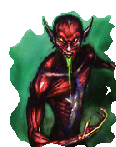 Join Date: February 17, 2003
Location: Portsmouth
Age: 35
Posts: 4,145
|
Compared to everyone lese's, my mod seems absolute rubbish.
I only started two dyas ago, have almost NO free time, there are no conversation, and only two humans and a dragon, no objects, and my system keeps crashing! Arrg! And what is scripting? I don't know how to do that or area transitions or how to get it online anyway, if my parents will let me, and.... Basicly, nothing is working right, it'll all be hack and slash before long, and in a small area, that gets very boring quickly I have found. But that's just me.
__________________
 aka Loc der Graf, Quillruke |

|

|
 04-11-2003, 04:52 PM
04-11-2003, 04:52 PM
|
#28 |
|
Galvatron
 Join Date: June 24, 2002
Location: aa
Posts: 2,101
|
if you want some practice on building a mod with area tansitions and stores and like everything you want check out the bioware tutorials
for a good scripting tutorial and help is the NWN lexicon do the tutorial by celowin it's great for learning to script [edit:] practice a bit and you'll improve your skills with building mods soon [img]smile.gif[/img] [ 04-11-2003, 04:53 PM: Message edited by: philip ] |

|

|
 04-11-2003, 06:54 PM
04-11-2003, 06:54 PM
|
#29 |
|
The Magister
 Join Date: June 18, 2002
Location: My sunny terrace
Age: 45
Posts: 110
|
I have them bookmarked [img]graemlins/thumbsup.gif[/img] Pirates Cove is the one I was writing about. The other one is just hack and slash. The author is a Barbarian
 Enjoy all and who wants the story part? (thanks buddy for posting this file for me!) Here
__________________
\"Freedom of the press is gauranteed only to those that own one.\"Liebling |

|

|
 04-12-2003, 10:58 PM
04-12-2003, 10:58 PM
|
#30 |
|
Dungeon Master
Join Date: October 13, 2002
Location: High Hall of the Radiant Heart, Athkatla
Age: 36
Posts: 65
|
To everyone who doesn't know scripting or area transitions:
I really find that if you are having module building problems, buy the "Neverwinter Nights World Builder Guide" at your local electronic store. It has tons of example scripts, an appendix in the back that teaches you scripting, a list of monters, pictures of item properties and much more. It is a must-have. I sucked at scripting and building, and the whole 9 yards, until I bought this book. ~~~~~~~~~~~~~~~~~~~~~~~~~~~~~~ Area transiton directions: 1. Have to areas to connect. 2. Place door in door way in one area. 3. Open its properties, and give it a memorable tag. (ex: "Castle_Dungeon".) 4. Open next area, place another door, give it a memoable tag as well.(ex: "Dungeon_Castle".) 5. Go to "Area Transition" tab on the properties window on one of the doors. 6. Click "set up area transition" and select the area you want to connect this door to. 7. select the tag of the door you want connect this one two. 8. The tag should appear in the "destination tag" box. Bravo! That means that you've done it! ~~~~~~~~~~~~~~~ Hope it helped! 
__________________
<img border=\"0\" alt=\"[repuke]\" title=\"\" src=\"graemlins/repuke.gif\" /> <br />\"TORM TAKE YOU!!\" |

|

|
 |
| Currently Active Users Viewing This Thread: 1 (0 members and 1 guests) | |
|
|
 Similar Threads
Similar Threads
|
||||
| Thread | Thread Starter | Forum | Replies | Last Post |
| What do I add to make this make an item useable? | robertthebard | Neverwinter Nights 1 & 2 Also SoU & HotU Forum | 3 | 03-12-2004 02:19 AM |
| Not sure what to make of this.... | Rokenn | General Conversation Archives (11/2000 - 01/2005) | 7 | 03-27-2003 10:45 PM |
| need a new pic could some one make it for me ? | waverider | General Conversation Archives (11/2000 - 01/2005) | 3 | 05-03-2002 06:20 PM |
| Should I Make... | SaTaN | Baldurs Gate II: Shadows of Amn & Throne of Bhaal | 5 | 03-10-2002 01:18 PM |
| Anyone Want to Help make an Add-on? | Jon the Hell Caster | Baldurs Gate II Archives | 12 | 01-10-2001 04:00 PM |