 |
 |
 |
 |
 |
 |
 |
 |
 |
 |
 |
 |
![]()
 |
 06-21-2001, 02:41 PM
06-21-2001, 02:41 PM
|
#1 |
|
Manshoon
 Join Date: April 4, 2001
Location: Indianapolis, Indiana, USA
Posts: 150
|
Anyone else having slowdown problems with ToB? It worked fine for awhile, then all of the sudden it just started freezing for a second every other second. It only happens in the main play screen, and only when I am in any of the new ToB areas. I loaded up my old SoA save right before the final battle and it ran smooth with no problems.
P3 800 256MB RAM Wester Digital 30GB HD Voodoo 5 5500 Sound Blaster Live Windows 98 SE DirectX 8.0 The strange thing is that when I went into the config program and turned off 3D Acceleration and 3D Animations it started running smooth again. I then defragged my drive and now it's happening again. Some things I tried: Tried turning all options down to minimum in BGConfig. Turned res down to 640x480, turned color depth to 16bpp, ect. No luck. Still pauses every second. Tried clearing out the cache, and even setting the cache to zero. (What exactly is the cache for if you have a full install?) Neither made a difference. AutoSpeed option in config program was already turned off. Turned off environment audio. (Learned that from Heart of Winter problems...) Tried running with 3D acceleration and without Anyone have any suggestions? Glycerine |

|

|
 06-21-2001, 02:54 PM
06-21-2001, 02:54 PM
|
#2 |
|
Drizzt Do'Urden
 Join Date: March 15, 2001
Location: Missouri, USA
Posts: 632
|
Sombody on another board yesterday reported "stuttering" problems. He said that he turned down the frame rate a bit and that seemed to cure his problem. Don't know whether that will help you or not, but it's worth a shot, I suppose.
Please don't ask me how to turn down the rate, b/c I'm not entirely sure...  Also...are you running Windows 2k by chance? If so, that might be your problem. The game doesn't officially support Win2k and there have been multiple minor problems reported with running it on W2K. ------------------  Now where did I leave that doughnut?! [This message has been edited by Throntar (edited 06-21-2001).] |

|

|
 06-21-2001, 03:20 PM
06-21-2001, 03:20 PM
|
#3 |
|
Ironworks Moderator
 Join Date: March 1, 2001
Location: Midlands, South Carolina
Age: 49
Posts: 14,759
|
I am not having any problems, and I have all options on and running.
It seems like everyone that usually has a problem has the Voodoo. At least, most of the people that has posted in the past has. ------------------  Loyal guardian of the OHF Devoted member of the Ironworks Only member of the Elite Bodyguard to Rikard (the fool that takes the bullet) Ertai's back-up Memnoch's chief look-out Member of the Ancients club Witness of the 4,000th post by Cloudposter |

|

|
 06-21-2001, 04:53 PM
06-21-2001, 04:53 PM
|
#4 |
|
Manshoon
 Join Date: April 4, 2001
Location: Indianapolis, Indiana, USA
Posts: 150
|
Yeah...Voodoo cards suck for sure. I'm running Win98 SE by the way. I can't understand this. If it was a problem with the game engine and my graphics card you would think the entire game would run like that, but it's only the ToB areas.
This is frustrating. I like the game alot, but I can't really play it when it freezes every other second. Glycerine |

|

|
 06-21-2001, 07:56 PM
06-21-2001, 07:56 PM
|
#5 |
|
Manshoon
 Join Date: April 4, 2001
Location: Indianapolis, Indiana, USA
Posts: 150
|
Okay...after doing some searching it looks like the problem is only occuring on those of us who were stupid enough to buy a Voodoo card. Any Voodoo users around here who aren't having the freezing problem?
Glycerine |

|

|
 06-22-2001, 02:08 PM
06-22-2001, 02:08 PM
|
#6 |
|
Zhentarim Guard
 Join Date: May 29, 2001
Location: harwood, md.
Posts: 381
|
I have a old Voodoo 3 and don't have any video problems, but I'm running windows 95, and alot of problems seem to be linked to windows2000/windows 98SE than to the video cards.
|

|

|
 06-23-2001, 12:16 AM
06-23-2001, 12:16 AM
|
#7 |
|
Manshoon
 Join Date: May 9, 2001
Location: kelowna,Canada
Posts: 169
|
I have a voodoo 3 pci video card and I have had no problems so far. I am running win ME so I hope no problems come up.

|

|

|
 07-09-2003, 02:37 PM
07-09-2003, 02:37 PM
|
#8 |
|
Elite Waterdeep Guard
 Join Date: February 21, 2003
Location: Raleigh, NC
Age: 62
Posts: 14
|
I have a Radeon 8500LE and I am having stuttering problems. Decreasing my settings didn't help either. (I shouldn't have a problem as this card is almost overkill for this game. Also I have a 1.5GHz CPU with 512 RAM, so it's not a machine issue.) Voodoo, however, is not the only source of problems. I found this at the Sorcerer's Place:
The game stutters or pauses for short intervals while playing (Back to Known Issues list) There are several possible explanations for this behaviour. Firstly there was indeed a bug within the game that caused this to happen, and this is fixed in the final patch. There are additional factors that have also caused this problem for players. Here are some solutions to try: 1. Turn off virus scanners or other applications running in the background or system tray: Your processor will have a tougher time running the game if it has to run other programs at the same time. If you think you have shut down any active programs, donít forget to also turn off the programs running in your system tray (i.e. these are the little icons at the bottom right of your task bar where it says the time). The icons represent programs that are running in the background. For example, you should see by default the Volume control there, which is a program that is running (you can leave this on though). The most guilty of these system tray programs for causing BG2 to stutter are virus scanners (e.g. Mcaffee or Norton). Turn these off and see if there is an improvement in performance. 2. Turn off EAX of set the Ambient volume slider to 0: Some players have encountered stutter difficulties with EAX and have found that the difficulties disappear when turning it off. Another audio related solution that might work is to drag the Ambient volume slider (in-game Options Screen) to 0, which effectively turns off the ambient sfx. 3. Voodoo cards using 16-bit textures instead of 32-bit textures: If you enable 3D acceleration in the BGConfig program and are using a Voodoo card, you must remember to uncheck the 32-bit textures checkbox and use the 3Dfx OpenGL drivers. Leaving 32-bit textures would cause problems, and by some reports, a stuttering of the game. 4. Many bags of holding, gem bags, and scroll cases in inventory: The problem associated with having too many of these is fixed in the final patch. However, in the remote possibility of continued problems, try leaving these items in the containers in your Pocket Plane instead of in your character inventory. I am going to try the EAX thing (I had this prob in BG1). I also have a Turtle Beach Santa Cruz. It has helped in other games to decrease the hardware acceleration. I also am guilty of a few bags of holding! |

|

|
 07-09-2003, 03:27 PM
07-09-2003, 03:27 PM
|
#9 |
|
Ma'at - Goddess of Truth & Justice
 Join Date: June 3, 2003
Location: New York
Age: 40
Posts: 3,302
|
Hmm, SoA runs very slow for me (I stupidly did a recommended install instead of a full install, and I'm not gonna re-install the game, i have bad experiences with re-installations). ToB runs a bit quicker because I did a full install, but it's still pretty slow. However, I did a recommended install for BG1 IIRC, and it runs very quickly. It runs perfectly smooth while BG2 does not. I have no idea why it's like this though...
__________________
"You're a thief and a liar." "No, I only lied about being a thief." |

|

|
 07-09-2003, 03:32 PM
07-09-2003, 03:32 PM
|
#10 |
|
Symbol of Moradin
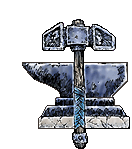 Join Date: June 5, 2002
Location: Slovenia,Ljubljana
Age: 37
Posts: 8,554
|
[img]graemlins/offtopic.gif[/img] I always do full install becuase then you don`t need to swamp CDs! [img]smile.gif[/img]
Very handy! Constant swamping CDs almost drove my crazy. |

|

|
 |
| Currently Active Users Viewing This Thread: 1 (0 members and 1 guests) | |
|
|
 Similar Threads
Similar Threads
|
||||
| Thread | Thread Starter | Forum | Replies | Last Post |
| Problems | Lavindathar | Baldurs Gate II: Shadows of Amn & Throne of Bhaal | 2 | 07-02-2005 05:04 PM |
| IE Problems | SomeGuy | General Conversation Archives (11/2000 - 01/2005) | 4 | 08-15-2004 09:34 PM |
| P.C problems!!! | Steve Fox | General Conversation Archives (11/2000 - 01/2005) | 15 | 11-03-2002 11:59 AM |
| more problems, and then some more. some help? | FuneralMask | Miscellaneous Games (RPG or not) | 0 | 12-01-2001 10:48 PM |
| Problems problems problems (contains spoliers) | RedArrow | Baldurs Gate II Archives | 5 | 01-03-2001 02:29 PM |