 |
 |
 |
 |
 |
 |
 |
 |
 |
 |
 |
 |
![]()
 |
 04-24-2006, 05:09 PM
04-24-2006, 05:09 PM
|
#1 |
|
Quth-Maren
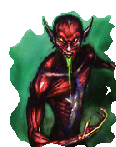 Join Date: February 17, 2003
Location: Portsmouth
Age: 35
Posts: 4,145
|
I have a weird problem with my keyborad develop yesterday.
It works fine, but then when I start up sometimes, it doesn't. The keys don't respond, and the num lock and scroll lock lights are on. I have to switch of the computer, unplug the keyboard and replug it back in. Then I press the power up button, and that doesn't work. So I hit it a couple more times, and eventually it switches on on its own. Any ideas what's going on? I should add I haven't installed any new programs or made any changes to my system, nor recived any viruses. Cheers DS EDIT for spelling [ 04-24-2006, 05:10 PM: Message edited by: Dragonshadow ]
__________________
 aka Loc der Graf, Quillruke |

|

|
 04-24-2006, 05:34 PM
04-24-2006, 05:34 PM
|
#2 |
|
40th Level Warrior
Join Date: October 29, 2001
Location: Western Wilds of Michigan
Posts: 11,752
|
USB or PS2 keyboard? Or Wireless?
My PS2 keyboard on this machine is plugged into a PS2-USB adaptor, and periodically, it stops working. All I have to do is to unplug it from the adaptor and reconnect it, and it works. Don't know if that will help or not...
__________________
*B* Save Early, Save Often Save Before, Save After Two-Star General, Spelling Soldiers -+-+-+ Give 'em a hug one more time. It might be the last. |

|

|
 04-24-2006, 05:42 PM
04-24-2006, 05:42 PM
|
#3 |
|
Quth-Maren
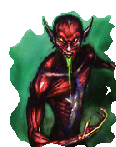 Join Date: February 17, 2003
Location: Portsmouth
Age: 35
Posts: 4,145
|
uh... well i assume PS2 cos it isn't the others.
Mine's plugged in right at teh back of teh comp, so I have to crawl under the table to get to it
__________________
 aka Loc der Graf, Quillruke |

|

|
 04-24-2006, 09:28 PM
04-24-2006, 09:28 PM
|
#4 |
|
40th Level Warrior
Join Date: October 29, 2001
Location: Western Wilds of Michigan
Posts: 11,752
|
Can you try a different keyboard for a couple of days? It might just be the keyboard...
__________________
*B* Save Early, Save Often Save Before, Save After Two-Star General, Spelling Soldiers -+-+-+ Give 'em a hug one more time. It might be the last. |

|

|
 04-24-2006, 11:25 PM
04-24-2006, 11:25 PM
|
#5 |
|
Xanathar Thieves Guild
 Join Date: March 17, 2001
Location: Wichita, KS USA
Age: 62
Posts: 4,537
|
I had that happen to me once, I'd inadvertantly pinched the chord in the keyboard tray, and had to replace it.
__________________
To those we have lost; May your spirits fly free. Interesting read, one of my blogs. |

|

|
 |
| Currently Active Users Viewing This Thread: 1 (0 members and 1 guests) | |
|
|
 Similar Threads
Similar Threads
|
||||
| Thread | Thread Starter | Forum | Replies | Last Post |
| keyboard problem | Kazilan | General Discussion | 8 | 07-29-2007 08:21 PM |
| The new keyboard by...BMW? | Zebodog | General Discussion | 2 | 02-22-2007 07:23 AM |
| Keyboard problem | Luvian | General Discussion | 12 | 11-20-2006 12:52 PM |
| NWN Keyboard? | Granamere | Neverwinter Nights 1 & 2 Also SoU & HotU Forum | 13 | 07-18-2003 01:29 AM |
| IRQ sharing problem *bonks head on keyboard* | adam warlock | General Conversation Archives (11/2000 - 01/2005) | 6 | 07-20-2002 04:30 PM |