 |
 |
 |
 |
 |
 |
 |
 |
 |
 |
 |
 |
![]()
 |
 07-28-2007, 06:23 PM
07-28-2007, 06:23 PM
|
#1 |
|
Elminster
 |
The keyboard on my laptop is acting strange - a few of the keys don't work at random moments, then work fine for a while. The keys press down and up normally, just sometimes nothing appears. It's only a few keys, 'a' is one of them, which makes writing difficult. Any suggestions?
__________________
Welcome to the Federation Starship SS Buttcrack! - John Crichton |

|

|
 07-28-2007, 06:33 PM
07-28-2007, 06:33 PM
|
#2 |
|
Avatar
Join Date: May 14, 2005
Location: Edmonton
Age: 75
Posts: 578
|
Don't use the keys that are acting strange.
__________________
*Disclaimer: If this thread, or a link within this thread leads you to follow advice that crashes/explodes/burns down or any way damages your system or causes personal stress or hardship, I am in no way responsible for any problems.* |

|

|
 07-28-2007, 06:50 PM
07-28-2007, 06:50 PM
|
#3 |
|
Unicorn
 Join Date: October 4, 2001
Location: Kingdom of the West,..P.o. Cynagus
Posts: 4,212
|
Have you ever cleaned it out, like with compressed air or a soft new paint brush?
__________________
53.7% of all statistics are made up |

|

|
 07-28-2007, 07:15 PM
07-28-2007, 07:15 PM
|
#4 |
|
Quth-Maren
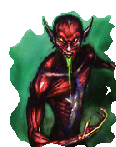 Join Date: February 17, 2003
Location: Portsmouth
Age: 35
Posts: 4,145
|
Have you ever put it in a bath?
No kidding, one of my friends did to clear out theirs. And yes, they are still alive.
__________________
 aka Loc der Graf, Quillruke |

|

|
 07-28-2007, 10:03 PM
07-28-2007, 10:03 PM
|
#5 |
|
40th Level Warrior
Join Date: October 29, 2001
Location: Western Wilds of Michigan
Posts: 11,752
|
Could be the keyboard going bad, particularly since the "A" key is one of those going bad.
Time to check your warranty status...
__________________
*B* Save Early, Save Often Save Before, Save After Two-Star General, Spelling Soldiers -+-+-+ Give 'em a hug one more time. It might be the last. |

|

|
 07-29-2007, 05:33 PM
07-29-2007, 05:33 PM
|
#6 |
|
Elminster
 |
Hmm, I think I'll skip the 'dunk in the bath' suggestion.
As for cleaning it with a paintbrush, is there a safe way to remove the keys? I've never cleaned under them, just brushed off the tops. I think I'm still under warranty, I'll have to look around for my paperwork.
__________________
Welcome to the Federation Starship SS Buttcrack! - John Crichton |

|

|
 07-29-2007, 05:40 PM
07-29-2007, 05:40 PM
|
#7 |
|
Quth-Maren
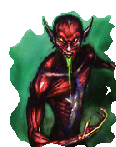 Join Date: February 17, 2003
Location: Portsmouth
Age: 35
Posts: 4,145
|
It's possible to take off the keys, THen put them back on and they work fine. Friends and I took off osme of the keys at our school to confuse the new kids. I think you can just pull them up with a ruler.
But then this is from dunk-in-bath-girl. What works for me might not for you. Aaaang I'm not going ot try on my keyboard to see. I like ti too much. Heh.
__________________
 aka Loc der Graf, Quillruke |

|

|
 07-29-2007, 07:15 PM
07-29-2007, 07:15 PM
|
#8 |
|
40th Level Warrior
Join Date: October 29, 2001
Location: Western Wilds of Michigan
Posts: 11,752
|
Laptop keyboards are slightly different from external keyboards, but the principal is the same. Keys are held on by some kind of minor clip mechanism and should be able to come right off.
The trick is getting them to come up, and not sideways. With sideways, you can lose a key (by breaking some of the tiny plastic tab). You should be able to get a key puller for just a couple of bucks at a local computer store... cheap insurance. However, if the contacts have gone bad, the keyboard itself will need to be replaced. And that's when your warranty is your friend... 
__________________
*B* Save Early, Save Often Save Before, Save After Two-Star General, Spelling Soldiers -+-+-+ Give 'em a hug one more time. It might be the last. |

|

|
 07-29-2007, 08:21 PM
07-29-2007, 08:21 PM
|
#9 |
|
Elminster
 |
Well, look at that. After a little experimentation they DO pop straight up. Unfortunately cleaning them doesn't seem to have fixed the problem. So far, its the keys wasz that stop working, and always at the same time. If it were wasd I would understand... but why z? Strange.
I'll have to look around for that warranty tonight I guess. Thanks for advice everybody. Except for zebodog. Your advice wasn't very helpful at all.
__________________
Welcome to the Federation Starship SS Buttcrack! - John Crichton |

|

|
 |
| Currently Active Users Viewing This Thread: 1 (0 members and 1 guests) | |
|
|
 Similar Threads
Similar Threads
|
||||
| Thread | Thread Starter | Forum | Replies | Last Post |
| The new keyboard by...BMW? | Zebodog | General Discussion | 2 | 02-22-2007 07:23 AM |
| Keyboard problem | Luvian | General Discussion | 12 | 11-20-2006 12:52 PM |
| Keyboard problem | Dragonshadow | General Discussion | 4 | 04-24-2006 11:25 PM |
| NWN Keyboard? | Granamere | Neverwinter Nights 1 & 2 Also SoU & HotU Forum | 13 | 07-18-2003 01:29 AM |
| IRQ sharing problem *bonks head on keyboard* | adam warlock | General Conversation Archives (11/2000 - 01/2005) | 6 | 07-20-2002 04:30 PM |