 |
 |
 |
 |
 |
 |
 |
 |
 |
 |
 |
 |
![]()
 |
 11-02-2003, 06:16 AM
11-02-2003, 06:16 AM
|
#1 |
|
Welcomed New User
Join Date: October 31, 2003
Location: UK
Age: 50
Posts: 1
|
I'm probably missing something extremely simple and obvious here but...when I try to import my BG1 character into BG2 (New Game, Import, Saved Game) it just gives me option to import saved games characters from SoA and ToB- not BG1.
I want to go through the entire thing again, getting the pantaloons etc and doing all the quests but there doesnt seem musch point when it wont let me import my BG1 character! What's going on - the instructions suggest that importing like this is straightforward I haven't uninstalled BG1 or deleted those saved games. Please help! Many thanks - - Darcy |

|

|
 11-02-2003, 06:20 AM
11-02-2003, 06:20 AM
|
#2 |
|
Hathor
 Join Date: February 18, 2002
Location: Vienna
Age: 43
Posts: 2,248
|
you need to copy the BG1 character to your BG2 character folder
[ 11-02-2003, 06:22 AM: Message edited by: Faceman ]
__________________
\"I am forever spellbound by the frailty of life\"<br /><br /> Faceman |

|

|
 11-02-2003, 06:25 AM
11-02-2003, 06:25 AM
|
#3 |
|
Zartan
Join Date: May 20, 2003
Location: Near Aberdeen, Scotland
Age: 36
Posts: 5,225
|
and
[img]graemlins/thewave.gif[/img] [img]graemlins/thewave.gif[/img] WELCOME TO IW [img]graemlins/thewave.gif[/img] [img]graemlins/thewave.gif[/img] [ 11-02-2003, 06:28 AM: Message edited by: RoSs_bg2_rox ]
__________________
[img]\"http://img.ranchoweb.com/images/ladyzekke/dragonwater2.gif\" alt=\" - \" /> |

|

|
 11-02-2003, 06:27 AM
11-02-2003, 06:27 AM
|
#4 |
|
Hathor
 Join Date: February 18, 2002
Location: Vienna
Age: 43
Posts: 2,248
|
how did I forget about that???
[img]graemlins/thewave.gif[/img] WELCOME TO IWF [img]graemlins/thewave.gif[/img]
__________________
\"I am forever spellbound by the frailty of life\"<br /><br /> Faceman |

|

|
 11-02-2003, 07:28 AM
11-02-2003, 07:28 AM
|
#5 |
|
Dracolisk
 Join Date: November 1, 2002
Location: Australia ..... G\'day!
Posts: 6,123
|
Welcome Darcy [img]graemlins/happywave.gif[/img]
Could some one post exactly how you transfer from one folder to another. For my sake ppppeeeeerrrrllleeeeaaassse [img]graemlins/kiss.gif[/img]
__________________
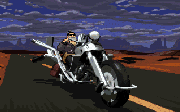 fossils - natures way of laughing at creationists for over 3 billion years |

|

|
 11-02-2003, 09:47 AM
11-02-2003, 09:47 AM
|
#6 |
|
Hathor
 Join Date: February 18, 2002
Location: Vienna
Age: 43
Posts: 2,248
|
you need to copy the .CHR (and optionally the .BIO) file(s) to the "characters" folder in your BG2 directory
for example C:\games\bg2\characters
__________________
\"I am forever spellbound by the frailty of life\"<br /><br /> Faceman |

|

|
 11-02-2003, 10:32 AM
11-02-2003, 10:32 AM
|
#7 |
|
Silver Dragon
Join Date: December 28, 2002
Location: Wales
Age: 45
Posts: 1,617
|
Browse to the save directory in your BG 1 game.
e.g. C:\Games\Baldur's Gate\save\ Right click on the save game Final-Save, select the copy option. Browse to the save directory in your BG 2 game. e.g. C:\Black Isle\Baldurs Gate2\save\ Right click in the folder and select the paste option, you should paste in your Final-Save game. Restart BG 2 and try loading in your new character.
__________________
Warning: Powergamer |

|

|
 11-02-2003, 01:40 PM
11-02-2003, 01:40 PM
|
#8 |
|
Elite Waterdeep Guard
 Join Date: September 8, 2003
Location: Nova Scotia, Canada
Age: 53
Posts: 30
|
I asked this question about a month or so ago, you could check the backboards as it was answered really well (ie I could figure it out easily and I am computer illiterate).
|

|

|
 05-25-2005, 09:19 PM
05-25-2005, 09:19 PM
|
#9 | |
|
Red Dragon
 Join Date: February 14, 2004
Location: NY, USA
Age: 49
Posts: 1,516
|
Quote:
 Sorry for bumping this up, but I just need to thank Dace here. I've been searching for a while on how to import a character, and this post helped me so much!
__________________
<i>A life is not important, except in the impact it has on other lives.</i><br />- Jackie Robinson<br /><br /> [img]\"http://img394.imageshack.us/img394/3353/salsashark7xl.gif\" alt=\" - \" /> |
|

|

|
 |
| Currently Active Users Viewing This Thread: 1 (0 members and 1 guests) | |
| Thread Tools | Search this Thread |
|
|
 Similar Threads
Similar Threads
|
||||
| Thread | Thread Starter | Forum | Replies | Last Post |
| Importing characters.... | onedarkflame | Icewind Dale | Heart of Winter | Icewind Dale II Forum | 4 | 07-11-2004 12:48 AM |
| importing characters | Shaggy | Baldurs Gate & Tales of the Sword Coast | 2 | 08-07-2003 09:08 AM |
| Importing characters | The Ornery One | Icewind Dale | Heart of Winter | Icewind Dale II Forum | 13 | 11-11-2002 07:31 PM |
| Importing Characters | Magpie | Baldurs Gate II: Shadows of Amn & Throne of Bhaal | 5 | 09-15-2002 04:25 PM |
| Importing Characters | Eldurin | Miscellaneous Games (RPG or not) | 11 | 03-18-2001 07:43 PM |