 |
 |
 |
 |
 |
 |
 |
 |
 |
 |
 |
 |
![]()
 |
 09-11-2002, 10:47 PM
09-11-2002, 10:47 PM
|
#1 |
|
Guest
Posts: n/a
|
Okay I've just about had it with the pieces of sh*t they call Macs!
At Uni I use both Pc's and Macs and I'm sick of the Mac's always crashing on me when I have some due. All the ****** time! I'm in Photoshop, I click the paintbrush tool.... CRASH! I'm in Internet Explorer and I click a link..... CRASH! I'm using a video editing program and click capture.... CRASH! #$^#^&#$^!!!!!! not only the crashes but a few other things as well - Mac's chew up a hell of a lot more memory than Pc's. Every 10 minutes I get a message saying "Not enough memory" and these macs have 256 mb. - isn't that enough!? The Pc's have 128mb and they run the programs 10 times faster than the macs do. anyway you try turning on the Virtual memory (i assigned 900mb to memory) and you still get the message "Not enough Memory"! Plus you get a message saying "running virtual memory with this program may cause problems. it may not run as well bla bla" - WTF!!!! You may be thinking that the mac's at my Uni are just sh*t, but it's not just ours. My lecturer's tell me that a lot of other institutes are having the same problems. #$^&&%^@&!!!!! I'm sick of it! I say destroy them all! - I'm sorry for losing my tempor. [ 09-11-2002, 11:36 PM: Message edited by: Deathbringer ] |
 09-12-2002, 12:02 AM
09-12-2002, 12:02 AM
|
#2 |
|
Ma'at - Goddess of Truth & Justice
 Join Date: October 18, 2003
Location: Oslo, Norway.
Age: 61
Posts: 3,360
|
Poor you Deathbringer maby you should use your money on a new pc! Soory for all your problemd with the Mac, maby Sir G can help you when he see this post! [img]tongue.gif[/img]
|

|
 09-12-2002, 12:05 AM
09-12-2002, 12:05 AM
|
#3 |
|
Guest
Posts: n/a
|
Sounds to me like your anger is well founded.
I am sorry  I've never used a MAC so I am clueless but I do know what a bother that "not enough memory" crap is when you know darn well you have more than enough! I had to deal with that trying to download a bitmap image a friend sent to me (8MB). "Not enough memory!" *CRASH* I had to have him zip it and resend it before I could get the download to finish. Ticked us both off lol |
 09-12-2002, 12:11 AM
09-12-2002, 12:11 AM
|
#4 |
|
Ninja Storm Shadow
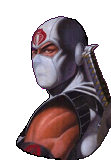 Join Date: March 27, 2001
Location: Northport,Alabama, USA
Age: 62
Posts: 3,577
|
Hold on Deathbringer,
I work with MACs they're much better then PC's in Photoshop. (adobe designed their programs for Mac first then they give it to the PC's  ) )What version of PS are you using? What's the number of histories you're keeping in PS? When was the last time you rebuilt the desktop? What OS are you using? Do you have Norton's utilies for MAC? Edit: I use photoshop 5.5 with only 48mb of ram with ram doubler bumped up to 96mb, VM is not worth the trouble. [ 09-12-2002, 12:24 AM: Message edited by: John D Harris ]
__________________
Crustiest of the OLD COOTS "Donating mirrors for years to help the Liberal/Socialist find their collective rear-ends, because both hands doesn't seem to be working. Veitnam 61-65:KIA 1864 66:KIA 5008 67:KIA 9378 68:KIA 14594 69:KIA 9414 70:KIA 4221 71:KIA 1380 72:KIA 300 Afghanistan2001-2008 KIA 585 2009-2012 KIA 1465 and counting Davros 1 Much abliged Massachusetts |

|
 09-12-2002, 03:16 AM
09-12-2002, 03:16 AM
|
#5 |
|
Jack Burton
Join Date: November 10, 2001
Location: Bathurst & Orange, in constant flux
Age: 37
Posts: 5,452
|
Forget the macs; just use the PCs

|

|
 09-12-2002, 04:27 AM
09-12-2002, 04:27 AM
|
#6 |
|
Harper
 Join Date: October 6, 2001
Location: Iceland
Posts: 4,706
|
I also have a problem with macs... I hate them
|

|
 09-12-2002, 12:07 PM
09-12-2002, 12:07 PM
|
#7 | |
|
Guest
Posts: n/a
|
Quote:
What version of PS are you using? - 6.02 What's the number of histories you're keeping in PS? - default When was the last time you rebuilt the desktop? - the macs get serviced in this way regularly What OS are you using? - 9 Do you have Norton's utilies for MAC? - I don't have a clue, these are Uni Mac's BTW after posting this thred a Mac crashed on someone else and he didn't save his work. He lost 4 hours of work and was extremly pis**d off. I went over and asked him, "If I were to make a petition against Mac's, would he sign it" He didn't hesitate to say "YES!" -Should I do it? |
|
 09-12-2002, 12:13 PM
09-12-2002, 12:13 PM
|
#8 | |
|
Guest
Posts: n/a
|
Quote:
Ie. in Director 8.5, if you make a .exe or projector file on a PC, it won't work on a Mac and Visa versa *sigh* I feel like grabbing a baseball bat and smashing them all into one large pile of junk. - lol, rather than leaving them as lots of smaller piles of junk [img]tongue.gif[/img] |
|
 09-13-2002, 12:36 AM
09-13-2002, 12:36 AM
|
#9 | |
|
Ninja Storm Shadow
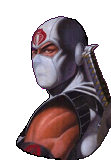 Join Date: March 27, 2001
Location: Northport,Alabama, USA
Age: 62
Posts: 3,577
|
Quote:
What version of PS are you using? - 6.02 What's the number of histories you're keeping in PS? - default When was the last time you rebuilt the desktop? - the macs get serviced in this way regularly What OS are you using? - 9 Do you have Norton's utilies for MAC? - I don't have a clue, these are Uni Mac's BTW after posting this thred a Mac crashed on someone else and he didn't save his work. He lost 4 hours of work and was extremly pis**d off. I went over and asked him, "If I were to make a petition against Mac's, would he sign it" He didn't hesitate to say "YES!" -Should I do it?[/QUOTE]From what I have read the Uni has the MAC's set up wrong you only need about 5 histories, the histories eat up memory. Virtual memory doesn't work well with phototshop, says so in the manual (or maybe the read me file). Don't buy the line about multi-tasking, I run one progam at a time, cut and paste in-between freehand, illustaror, & Photoshop all the time. When the Uni computer tech says hes re-building the desktop is he holding down the apple(Alt for the PC crowd), option, control keys down on start-up AFTER the extension load? I use and older MAC (603 chip, 3 generations old) 200mhz I'll put it up against a pent or celeron 400 mhz any day for speed in photoshop. Sounds like whoever is incharge of the Computers doesn't know about MACs, there maybe a conflict with one of the extensions. Conflict catcher would fix it, but for that I'd need to know what extenions are on the MAC. Or the preferences have gotten corrupted, no big deal to fix. The Uni should have Norton' Utilies and run disk doctor, & speed disk once every other week. If you got a bunch of different people working on the MAC's there's no telling what kind of crap their doing, in that case I wouldn't use the MAC either. I don't let ANYONE else ever use my MAC, I have it set up like I want it, and rarely have crashes compared to my PC at home, I do 100's of illustrations in photoshop every year. If it was your MAC I'd say open the system folder, then open the preferences folder throw away the PS prefs, the finder prefs, and the prefs for any of the other progams that are causeing problems then re-start. If the prefs aren't present the MAC automaticlly re-writes the prefs to default. Turn off virtual memory, it's waste of promgraming space IMHO. Then if the problem still comes back I could fix it in about 10 minutes, but since it's the Uni's they may not like me changing their wrong set-up  Jobs (Apple computers) went to Mircosoft first for them make some programs for the MAC. Bill Gates somehow then came up with the idea for windows (will wonders never cease [img]smile.gif[/img] ). Jobs then went to Adobe systems and they started their graphics programs for the MAC first (Illustrator, Photoshop) Thats why MAC's have the lion's share of the graphics industry (ad agencies, printshops, and the like) 2nd Edit: I forgot to ask you how much Ram is allocated to each program? You should be able to check by Selecting the appilcation then hitting Apple I, a window will pop up and you can see how much RAM is allocated to each program. The Uni may have MAX ram set up for each program, and if you're using several programs at once they're fighting for the RAM. Thats why I run only 1 program at a time I use the max on each program. [ 09-13-2002, 12:46 AM: Message edited by: John D Harris ]
__________________
Crustiest of the OLD COOTS "Donating mirrors for years to help the Liberal/Socialist find their collective rear-ends, because both hands doesn't seem to be working. Veitnam 61-65:KIA 1864 66:KIA 5008 67:KIA 9378 68:KIA 14594 69:KIA 9414 70:KIA 4221 71:KIA 1380 72:KIA 300 Afghanistan2001-2008 KIA 585 2009-2012 KIA 1465 and counting Davros 1 Much abliged Massachusetts |
|

|
 09-13-2002, 12:48 AM
09-13-2002, 12:48 AM
|
#10 | |
|
Very Mad Bird
Join Date: January 7, 2001
Location: Breukelen (over the river from New Amsterdam)
Age: 52
Posts: 9,246
|
Quote:
I have 1gb of RAM on my Titanium Powerbook, but unless I manually gave the music programs I'm running a greater share of that 1 gig, I'd be running a forgetful machine.  As far as crashes go, the Macs I've used crash less and recover better than the PCs I've used. For music there's no comparison to Mac. (And yes I do still like and use PCs as well as Macs) |
|

|
| Currently Active Users Viewing This Thread: 1 (0 members and 1 guests) | |
|
|
 Similar Threads
Similar Threads
|
||||
| Thread | Thread Starter | Forum | Replies | Last Post |
| My macs being gimpy... | Sir Goulum | General Conversation Archives (11/2000 - 01/2005) | 9 | 08-22-2003 11:13 PM |
| Coming out for macs? | Sir Goulum | Neverwinter Nights 1 & 2 Also SoU & HotU Forum | 3 | 07-29-2002 05:36 PM |
| How Many Folks Out There With Macs?? | Charean | General Conversation Archives (11/2000 - 01/2005) | 26 | 04-15-2002 01:29 AM |
| Macs Again | Sir Goulum | Baldurs Gate II: Shadows of Amn & Throne of Bhaal | 2 | 03-04-2002 06:00 PM |
| macs... | Sir Goulum | Baldurs Gate II: Shadows of Amn & Throne of Bhaal | 7 | 03-01-2002 11:38 AM |