 |
 |
 |
 |
 |
 |
 |
 |
 |
 |
 |
 |
![]()
 |
 08-07-2003, 08:03 AM
08-07-2003, 08:03 AM
|
#11 |
|
Symbol of Cyric
Join Date: March 1, 2001
Location: Montana, USA
Age: 60
Posts: 1,217
|
geez, i could upgrade TO the system you want to get rid of..k6 500mghz, 128sdram,voodoo5 agp(yes, go ahead, laugh, bought it 1 MONTH b4 they went belly-up)
SOOOOO....what I have now.. AMD athlon 2800+ w/barton512k,* 333FSB *-RAID capable GigaByte MB supports raid 0 mirroring or striping - I have 2 maxtor 80g ATA133 striped for performance with the Promise RAID function - works sweet, one BIG, FAT, SASSY DADDY of a HDD, shows one 161.892GB drive operating at 266mhz. came with 6-line digital sound, 3 fire-wire, 4 usb, card reader. 512k ddram 400k nvidea from eVGA 5600 w/256mb ram with the TV I/O, S-video I/O, and DigVid I/O already set up, just plug in the frankenstein cable that comes with the card, and you can import from tuner signal, vcr tape, miniDV, anything you can get to hook up to RF cable, stereo cable, usb, or firewire. WAY KEWL!!! (I am doing broadcast-quality production editing commercials from footage shot with a canon zr-70 mc dig camcorder mini-DV format. when my editing is done, load the finished spot back to the DV tape via firewire from comp to cam, then fedex the tape with commercial done - no more production dept. slackers and hackers ruining good scripts! (ahem, where'd that soapbox come from?) cdrw was the cheapest they had, the DVD rw was HP- under protest! I read alot about how the audigy 1 was just fine, adn that the 2 was released with alot more hype than extra features, i just skipped a sound card altogether, the one on the mb is doing just fine for the audio track work i do is the raid promise drive striping worth it? you betcha, Ive done it both ways, just cause I'm dumb enough to have to know once the question is posed. the speed of the hard drive is your chokepoint, when the front side bus is a 333mz wide pipe, your ram is moving that fast, your video card is faster than the drive(s) - cpu speed won't change that either. it did make a difference in how fast editing changes are compiled, and how long it takes to download video and audio, how long it takes to run it thru a codec to change formats. working with mainly :30 second spots, i get virtual real-time on the fly compiling and editing. which is crucial if you can't spend all day waiting on 30 seconds of tape. I went with the gforce because of function and speed - and price! to get all the forms of input and output i needed, the ATI all in wonder is still only 128mb, and was at $400.00 US!!!! when i bought my gforce in june, it was only 179.00$ us. hope that helped...if not, well, it felt good! 
__________________
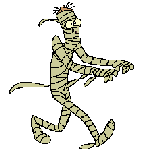 Amanda, Kyleia, and Kathleen\'s Dad-Best Damn Job, Period. Official procrastinator of the O.L.D. C.O.O.T.S. Clan unOfficial Homeopathic Quacktitioner of the IW Realm |

|
 08-07-2003, 08:11 AM
08-07-2003, 08:11 AM
|
#12 |
|
Dracolisk
 Join Date: November 1, 2002
Location: Australia ..... G\'day!
Posts: 6,123
|
As mouse suggested it would be wiser to get a new computer. If you go for recent stuff rather than the absolute latest you will end up with a very good computer at a cheap price. Things like DVD burner can wait, the price will come down even more by the start of next year.
Maybe just leave the comp you have now for the internet. that way you have a spare for your file backups and virus and such will not be so much of a problem. Let us know what you buy
__________________
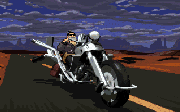 fossils - natures way of laughing at creationists for over 3 billion years |

|
 08-07-2003, 09:04 AM
08-07-2003, 09:04 AM
|
#13 |
|
Avatar
Join Date: July 15, 2002
Location: London, England
Age: 39
Posts: 506
|
for a mouse i would suggest the microsoft intellimouse explorer v3.0. why you ask? because it has an optical resolution of 6000dpi [img]graemlins/saywhat.gif[/img] . that is eqivelant to a rezor boomslang (granted the lowest model) [img]graemlins/wow.gif[/img] . that level of accuracy is very very good if you ever play a fps like quake 3 or UT2K3. oh, and dont go for wireless if you ever intend to play any fps, apparenlty they suffer from lag

__________________
\"RTFM\"<br />\"No i will NOT fix your computer\"<br />\"All\'s fair in sibling war\" |

|
 08-07-2003, 10:20 AM
08-07-2003, 10:20 AM
|
#14 |
|
Dracolisk
 Join Date: January 5, 2002
Location: Guantanamo Bay, Cuba
Age: 38
Posts: 6,043
|
well I always recomend getting a Second Monitor, that's always a great investment, you wont have any idea how great it is until you try it though...
__________________
[img]\"http://membres.lycos.fr/th8or/ZeroSigForIronworks.gif\" alt=\" - \" /> o.o; |

|
 08-07-2003, 10:29 AM
08-07-2003, 10:29 AM
|
#15 | |
|
The Dreadnoks
 Join Date: September 27, 2001
Location: Orlando, FL
Age: 61
Posts: 3,608
|
Quote:
Ram; Check GPU; ok, better yet, go with 9800 Pro MB: Nay. Gigabyte GA-7NNXP 4 IDE, or 2 plus RAID. Nforce 2 chipset, all of the others as listed above. Or DFILanPArty NFII Ultra. 2 IDE plus Raid. As above. HDD; Nay. Western Digital WD cannot be beat for performance or customer satisfaction. CD; Check DVD; Check Monitor; If you are intense gamming NO FLAT PANEL. Sound: Check Mouse / KB; No wireless if gamming, you will get lag. Case; I'm a modder, I buy the cheapest case, with the best overall look. I mod from there. Get a quality 400+ PS, either antec, enermax etc.. One that is a rated brand. It will cost more than the case. Cut your side inlets for performance. 1 80mm side inlet in-line and level with vidcard. 1 80mm side inlet where the center is inline with the back of your 3.5" drive bays, and 1" below the lowest bay. 1 120mm exhaust fan (need long top on case) triple check this one as it must clear any optical drives up top, and the PS. Lightly sand everything down, fill in any imperfections, and paint using a "hammertone" type brand, and colors of choice. Dont forget to disassemble the fronts of your drives to color match them, and any unused drive covers. Lights are just that. They will increase your overall heat level (bad) but can look cool. Make sure you pre-try everything before you slap it together, don't go crazy with the heat-sink compound on the CPU, ALWAYS static discharge yourself on the back of the power supply, and wear a grounding strap when working with componenets. The latest in Mobo's. http://www.tomshardware.com/motherbo...721/index.html Cheers, Felix
__________________
The Lizzie Palmer Tribute  Let every nation know, whether it wishes us well or ill, that we shall pay any price, bear any burden, meet any hardship, support any friend, oppose any foe to assure the survival and the success of liberty. John F. Kennedy 35th President of The United States The Last Shot Honor The Fallen Jesus died for our sins, and American Soldiers died for our freedom.  If you don't stand behind our Soldiers, please feel free to stand in front of them. |
|

|
 08-07-2003, 11:47 AM
08-07-2003, 11:47 AM
|
#16 |
|
Galvatron
 Join Date: January 10, 2002
Location: Upstate NY
Age: 56
Posts: 2,109
|
Before any recommendations:
1) How much you wanna spend? (a number, not "as little as possible") 2) What is the primary use of this computer? 3) How much gaming will be done on this computer? 4) Assuming the answer to 3 is LOTS, what kind of games do you play (FPS, RTS, RPG, Solitare, etc...)? 5) How familiar are you with PC internals (feel comfortable yanking your mobo, dropping in memory, and swapping processors?... feel comfortable drawing traces on your processor to enable overclocking?, know how to build a liquid cooling system, know what a TEC is?, know why the dew point is important?) 6) How much do you enjoy dinking around with your computer... like to tweak and twiddle hardware and settings or would you rather have a "turn it on and use it" system? Answer those questions and someone might be able to make an informed recommendation (although I might think of more). |

|
 08-07-2003, 05:47 PM
08-07-2003, 05:47 PM
|
#17 | |
|
Avatar
Join Date: January 4, 2002
Location: Wellington ,NZ (I revealed it to people now...)
Age: 41
Posts: 585
|
Quote:
2)Typical university student use, but with a fewq games (One or two high req game if i have money to spare. 3) Dunno. Up to 6 hours a day but usually 1 or 2 hours a day. 4) RPG mainly (Yes, I'll admit it, I'm a BG2 freak  ), but also FPS to a lesser degree. ), but also FPS to a lesser degree.5) Starting to get kinda familiar, just started Diploma in Computin...but I don't plan to overclock at any time... 6) Have been a "Turn it on and use it" but I suspect I might want to try treak and twiddle later...but another story. Alternatively, I could go for partial upgrade, like Motherboard, case (Optional), CPU, RAM, HDD, Power supply and Monitor(Optional). They are the essentials, and I could move on to Sound & Video Card and speaker. Printer and modem are fine, printer (HP Deskjet 840c) works fine and I don't use colour so much and modem I don't use it apart from surfing and finding info. I discussed this with my tutor, he recommended I buy a new computer and he recommended I speak to another guy who can get computer parts cheaply and build it. I also applied for NZD$850 as course - related cost. My computer has Windows ME (patched thru internet) but sometimes it doesn't shut down, it has blue screen as soon as it is fully loaded, and I have this feeling that I may have fried my CPU, I used it for 3 yrs intensively and never took off the dust around the back...I will format HDD and have Win XP home version and MS Office 2003/XP, though I don't mind backing down to either Open Office 1.0 or even MS Office 2000...
__________________
YAWWWWWWWWWWWWWWWWWWWN........... |
|

|
 08-08-2003, 12:04 PM
08-08-2003, 12:04 PM
|
#18 | |
|
Galvatron
 Join Date: January 10, 2002
Location: Upstate NY
Age: 56
Posts: 2,109
|
Quote:
The other option is to build a machine, but if this is your first try at it I'd suggest you make sure there's an expert helping out... it's also likely you'll end up with a less reliable box unless you're VERY careful with component selection. I'd steer away from Athlons until you've got a few systems under your belt... they're great for tweakers, but the P4's are easier to build a bulletproof box out of. Pay a bit extra for the P4 this time around. In the end you'll probably end up spending about the same amount but you'll have traded off a bit of "peace of mind" in order to get a faster system. Oh yea... one thing you need to do right this minute... go through your software, grab your Windows ME cd, walk to your window, open window, hold cd with a loose frizbee type grip, chuck cd out window with a smooth fluid motion, go get a copy of Windows 2000 or XP. ME was without a doubt the WORST operating system I've ever seen, there's no redeeming qualities at all... and it's quite possible(probable even) that ME is the reason your current system is misbehaving. |
|

|
 08-08-2003, 09:52 PM
08-08-2003, 09:52 PM
|
#19 |
|
Avatar
Join Date: January 4, 2002
Location: Wellington ,NZ (I revealed it to people now...)
Age: 41
Posts: 585
|
Thanks Thoran and dudes that posted advices.
I might try to upgrade essentials first (RAM, Motherboard, CPU, Power Supply and optionally HDD). If I have my loan application for computer cost approved (NZ$850), I will spend $200 on Motherboard, $200 on CPU, $200 on new case with power supply, then probably $200 on RAM. But then, I could take $800 out then do part - time work that pays quite well, and have NZ$1200 to upgrade a bit better, this time with HDD and Cd-RW. Note that I won't go for sky-high stuff, just as entry-level stuff. I plan for Celeron 2.0-2.4 or AMD Athlon XP 2000 to xp 2500 Barton, 350-400W case with front USB, Motherboard that has USB 2.0, 8x AGP and that supports DDR RAM (No flash stuff like firewire etc). HDD I'd REALLY LOVE to go for 120G. Seagate Barracuda seems to be popular around shops in where i live...(Wellington, NZ) I could try for Samsung/ASUS 52x24x52 CDRW. Since I don't have a single DVD disk and besides, my landlord/Flatmate has an old DVD Rom so I'd rather use his...  P.S. Graphics Card and Audio products can wait for a bit, though my heart seems to go for GF4 Ti series/Radeon 9200+ 128MB...and SB Live! Value isn't THAT obsolete, right?
__________________
YAWWWWWWWWWWWWWWWWWWWN........... |

|
| Currently Active Users Viewing This Thread: 1 (0 members and 1 guests) | |
|
|
 Similar Threads
Similar Threads
|
||||
| Thread | Thread Starter | Forum | Replies | Last Post |
| rpg recommendations please | Jelly Sculptress | General Conversation Archives (11/2000 - 01/2005) | 42 | 01-12-2005 08:51 PM |
| computer upgrade + ............. | RoSs_bg2_rox | General Conversation Archives (11/2000 - 01/2005) | 20 | 03-20-2004 06:10 PM |
| As for the computer upgrade thing... | D*Ranged | General Conversation Archives (11/2000 - 01/2005) | 7 | 08-12-2003 02:53 AM |
| Computer game suggestions... | Encard | General Conversation Archives (11/2000 - 01/2005) | 2 | 12-12-2001 04:35 PM |
| once again someone wants recommendations | imperial dwarf | Entertainment (Movies, TV Shows and Books/Comics) | 11 | 08-16-2001 01:18 PM |