 |
 |
 |
 |
 |
 |
 |
 |
 |
 |
 |
 |
![]()
 |
 10-17-2001, 07:38 AM
10-17-2001, 07:38 AM
|
#1 |
|
20th Level Warrior
 Join Date: May 3, 2001
Location: .
Age: 40
Posts: 2,762
|
I am posting this here as a last resort before buying new parts for my computer
 A few days ago, I walked over to my computer and pressed the ON button and the unspeakable happened.........NOTHING. Nada, zip, not a click not a whirl, nothing at all. The computer was stone dead and I had no explanation for it. I literally mean the on button may as well be just a decoration that doesnt do anything or that the power was swtiched off at the wall (which it wasnt  ) )At first i thought that one of the cables from the power supply had fallen off or something like that. But I looked inside and everything was as usual  So my question is this. Do any of you know how this could have happened? Or how to fix it. Because otherwise I am going to buy a new power supply tomorrow and install it. And just to note, the computer had been working PERFECT the night before. Unless someone sneaked into my room and swapped my computer with a dud then I have noooo clue what to do. And another thing. ALWAYS remember to turn off the power at the wall when removing the cable from the power supply. 240V is a nasty shock believe me!  ------------------  "I was born of darkness. My fathers eyes closed before mine opened. I am not of this world or the other, and I have the right to be what I am..." Overlord of all that I behold and anything that i happen to not notice either. Founding Hamlet of the HADB. |

|
 10-17-2001, 07:43 AM
10-17-2001, 07:43 AM
|
#2 | |
|
Emerald Dragon
 Join Date: October 8, 2001
Location: Georgia
Age: 54
Posts: 918
|
Quote:
I never get shocked cause I'm always grounded!! ------------------ |
|

|
 10-17-2001, 07:51 AM
10-17-2001, 07:51 AM
|
#3 | |
|
20th Level Warrior
 Join Date: May 3, 2001
Location: .
Age: 40
Posts: 2,762
|
Quote:
 And I already tried all the stuff with the power cable  And I usually DO ground myself but I was feeling particullary dumb that morning obviously  Is there anything else it could be apart from the power supply/cable? ------------------  "I was born of darkness. My fathers eyes closed before mine opened. I am not of this world or the other, and I have the right to be what I am..." Overlord of all that I behold and anything that i happen to not notice either. Founding Hamlet of the HADB. |
|

|
 10-17-2001, 07:56 AM
10-17-2001, 07:56 AM
|
#4 | |
|
Emerald Dragon
 Join Date: October 8, 2001
Location: Georgia
Age: 54
Posts: 918
|
Quote:
Dude, buy a surge protector. Listen to me now and believe me later. I would open it up and re-seat the power cables that go from the power supply to the motherboard and make sure the power button wire is connected to the motherboard. ------------------ "I know that you believe you understand what you think I said, but I'm not sure you realize that what you heard is not what I meant." -Robert McCloskey
|
|

|
 10-17-2001, 08:16 AM
10-17-2001, 08:16 AM
|
#5 |
|
20th Level Warrior
 Join Date: September 6, 2001
Location: The lighter side of life, a.k.a. Newnan, Georgia
Age: 55
Posts: 2,767
|
And if it still doesn't work after all that, look into replacing the power button itself before buying a new power supply (unless they only come together). My father's computer did the same thing and all he had to do was buy a new 'on/off' button. Much cheaper if that's all it is.
------------------   Alureth...Dragon friend of Breanna, Mage and Advisor in the Court of Lady Lioness Co-Owner/Operator of the Evil Petting Zoo and devout member of the HADB clan. Commander of the Dragon Fleet, IW Peacekeeping Force Sublime Sister of the Illuminati - may the Light shine forever! Second Historian and Scribe of IW. Mother Hen of IW. Mage extraordinair, Pin-Up Girl for the OLD-COOTS Magey-Wagey: performer in the Nekked Dancing Trio of the ORT. Hopeless Romantic *sigh* |

|
 10-17-2001, 08:26 AM
10-17-2001, 08:26 AM
|
#6 |
|
Anubis
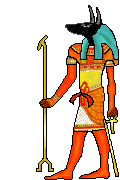 Join Date: March 1, 2001
Location: Up in the Freedomland Alps
Age: 59
Posts: 2,474
|
Yeah, ditto to what DragonMage said, the nasty on/off button is often the weakest spot of a computer. Trust me, I do work in PC computers manufacturing !
 ------------------   The world is my oyster ! |

|
 10-17-2001, 08:52 AM
10-17-2001, 08:52 AM
|
#7 |
|
20th Level Warrior
 Join Date: May 3, 2001
Location: .
Age: 40
Posts: 2,762
|
I just had a full dismantling of my computer and found nothing wrong with it in the slightest. So I will take your v helpful advice and go for an on/off switch and if that fails to work THAN I will get the power supply.
And Hiram, I used to have a surge protector but it got lost when I moved to Aussie about a month ago and I havent got a new one yet. My Bad  ------------------  "I was born of darkness. My fathers eyes closed before mine opened. I am not of this world or the other, and I have the right to be what I am..." Overlord of all that I behold and anything that i happen to not notice either. Founding Hamlet of the HADB. |

|
 10-17-2001, 04:21 PM
10-17-2001, 04:21 PM
|
#8 |
|
Fzoul Chembryl
Join Date: August 30, 2001
Location: somewhere
Age: 54
Posts: 1,785
|
Don't forget to check the outlet by plugging a nite light in it. Check all connections breakers and fuses. replace the power cord or test for continuity(swap with the monitor power cord is the easiest). Make sure the power button positively clicks to engage when pressed. You may have one of the newer machines with a computer controlled power switch. The way you can tell is that the computer will go through windows shutdown before powering off when you press it to turn the machine off. If this is the case there could be many different things wrong with it.
------------------ Member of ORT Master Barbsman and weilder of the razor wit! Official royal toad! Ribbit! Ribbet I say! The true secret to happiness is not having what you want, it's wanting what you have! |

|
 10-18-2001, 02:48 AM
10-18-2001, 02:48 AM
|
#9 |
|
Avatar
Join Date: August 27, 2001
Location: Poznan, Poland
Posts: 575
|
If you havent buy a new power supply already and there is no progress in turning on you can open power supply. If there is some liquid on the board, if some capacitors are not cylinders but have strange or "ball" shapes it means that they are dead and you better buy new power supply.
|

|
 10-18-2001, 05:22 AM
10-18-2001, 05:22 AM
|
#10 |
|
Jack Burton
Join Date: March 21, 2001
Location: Philippines, but now Harbor City Sydney
Age: 41
Posts: 5,556
|
a word of caution: wear rubber gloves when opening the powersupply or just replacing it, check all the wired cuz one misplaced one is the "kaboom" to your whole motherboard, processor, ram, powersupply and maybe your video card and soundcard (heck thats nearly the whole computer). someone nearly died when fixing the powersupply because he got shocked (i dont know how, my teacher told me before) when it was open. sigh...
------------------ Revived I Am to hunt this world... Banish ye evil or face my wrath... |

|
| Currently Active Users Viewing This Thread: 1 (0 members and 1 guests) | |
|
|
 Similar Threads
Similar Threads
|
||||
| Thread | Thread Starter | Forum | Replies | Last Post |
| Technical Geeky Computer RAM related question | Harkoliar | General Discussion | 8 | 08-24-2006 07:23 AM |
| Computer question from the computer illiterate: | krunchyfrogg | General Discussion | 17 | 02-12-2005 07:45 AM |
| Technical help | ultima | General Conversation Archives (11/2000 - 01/2005) | 7 | 11-13-2002 10:57 AM |
| Technical Help | FelixJaeger | General Conversation Archives (11/2000 - 01/2005) | 24 | 10-01-2002 07:05 AM |
| Technical Help | Ralishaz | Baldurs Gate II Archives | 13 | 04-06-2001 12:50 PM |