 |
 |
 |
 |
 |
 |
 |
 |
 |
 |
 |
 |
![]()
 |
 05-10-2001, 08:24 PM
05-10-2001, 08:24 PM
|
#1 |
|
Guest
Posts: n/a
|
Hi everyone....
I am a new user and I'd like some help with the game to make it playable,since I am an RPG fan for years now (Bard's Tale time)and I really think this game must be great! It keeps on crashing as soon as I form a party and exit the town.This is my system configuration if it helps: AMD Thunderbird 800 256MB RAM GeForce 2MX 32MB DirectX 8.0 Detonator 3 12.00 display drivers. Windows 98 SE. I tried all rendering methods, software or DirectX with any graphic options combination available but the game still crashes and I am out to Windows again. I know that the game has lots of bugs from what I 've read in this forum,so I installed the latest patch available but it is no good for my problem.It keeps crashing no matter what...The only thing I am sure about is that it musn't be a heat problem with the CPU or the GPU since every other game I have I can play for hours with all settings to maximum. Thanks to anyone who'll reply to this post. |

|
 05-10-2001, 08:28 PM
05-10-2001, 08:28 PM
|
#2 |
|
Ironworks Moderator
 Join Date: January 7, 2001
Location: Rural Paradise, MI
Posts: 5,701
|
Welcome to the board legolas!!!!
Hopefully Saz will come along with some advice soon but this might be a directx 8.0 problem (maybe). I'll bump up a thread on that topic! Saz will offer better technical help!  Wyv |

|

|
 05-10-2001, 08:37 PM
05-10-2001, 08:37 PM
|
#3 |
|
Manshoon
 Join Date: March 1, 2001
Location: Ireland
Age: 46
Posts: 201
|
Hi leogas
When I got the game first I didn't Instal the full version. (This would have taken over 30 mins!!!)I also installed the patch I don't seem to have as many problems as the other players seem to. So if u haven't already, try installing the shorter version (In software mode). I don't think u miss out a lot running the shorter version. Hope this helps. Good luck!!! |

|

|
 05-10-2001, 08:58 PM
05-10-2001, 08:58 PM
|
#4 |
|
Ironworks Moderator
 Join Date: January 7, 2001
Location: Monroe, LA
Age: 60
Posts: 7,387
|
Legolas: There seems to be a problem also with the GeForce2 MX cards (I have one as well). You'll have to run it in software mode. However...with the GeForce Cards, software mode is almost as good as hardware accelerated, the quality is so pure.
Try running in software mode before you do anything else. If that doesn't help, follow the thread on how to get rid of DirectX 8.0. Then reinstall DirectX 7.0a (it's on the W&W CD #1). Hope this helps! -Sazerac |

|

|
 05-10-2001, 09:51 PM
05-10-2001, 09:51 PM
|
#5 |
|
Guest
Posts: n/a
|
Legolas,
Just wanted to pop in and say hello  and Welcome to the Forum! and Welcome to the Forum!Hope you get your W&W troubles fixed! It really is a fun game!  Moni |

|
 05-10-2001, 10:12 PM
05-10-2001, 10:12 PM
|
#6 |
|
Drow Warrior
 Join Date: March 14, 2001
Location: Astoria, New York USA
Posts: 297
|
I to had that problem
I deleted the game them tried to reload it after 6 hours I gave up ------------------ T H A N K S Eiz [This message has been edited by Mr-Eiz (edited 05-10-2001).] |

|

|
 05-10-2001, 10:19 PM
05-10-2001, 10:19 PM
|
#7 |
|
Dungeon Master
Join Date: March 1, 2001
Location: BC
Posts: 96
|
Have there been may people having problems with DirectX 8.0...??
I have been using DirectX 8.0 since it has been an update to windows and I can't say I noticed any difference to my W&W. Is DirectX 8.0 a problem unto itself or does it become a problem inconjunction with some other software or hardware features..?? ------------------  ......shake it baby. ......shake it baby.
|

|

|
 05-10-2001, 11:38 PM
05-10-2001, 11:38 PM
|
#8 |
|
Dungeon Master
Join Date: March 7, 2001
Location: Phila, Pa
Age: 74
Posts: 60
|
If you are having trouble with your graphics try this. Go to my computer and right click on it. Go to properties and click on it. When you get the next screen. Open up the performance tab, go to graphics located on the bottom and use the graphic accelerator to slow down the loading of the graphics. You may have to restart the computer. Once restarted enter the game and make sure that you have software mode selected. This might help with the freezing problems that everyone has encountered.
|

|

|
 05-11-2001, 10:52 AM
05-11-2001, 10:52 AM
|
#9 |
|
Ma'at - Goddess of Truth & Justice
 Join Date: January 7, 2001
Location: I live inside of my mind.....
Age: 53
Posts: 3,234
|
welcome to this forum!
hope it works out for you! ------------------  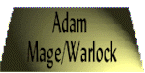 
|

|

|
 05-15-2001, 10:40 AM
05-15-2001, 10:40 AM
|
#10 |
|
Guest
Posts: n/a
|
Bump for Snoekie
|

|
 |
| Currently Active Users Viewing This Thread: 1 (0 members and 1 guests) | |
|
|