 |
 |
 |
 |
 |
 |
 |
 |
 |
 |
 |
 |
![]()
 |
 06-01-2001, 01:43 PM
06-01-2001, 01:43 PM
|
#1 |
|
Guest
Posts: n/a
|
1st off i just wanted to say Hi. I'm new to this board, but not to any board. I was previously a 2 year member of the Baldurs Gate Dungeon BGII forum (before it got shut down) so I'm not some new-cumber. I also want to say that if my font color and/or size bothers anyone, dont hesitate to tell me. Now...on to my question.
Now, does anyone know how to do the ctrl+tab cheat thingy?¿ I had my friend do it for me on BGII, but hes gone and I cant figure it out. It says to "Use a text editor to edit the Icewind.ini file," then add the lines "Cheats=1". So...whats a text editor?¿ And how do I get into it?¿ I also just Down Loaded the IWD patch 1.06...is it good? any help is appreciated. ------------------ "No...I dont think so. Just kidding...I'll do it." [This message has been edited by Sarak of ok'Onar (edited 06-01-2001).] [This message has been edited by Sarak of ok'Onar (edited 06-01-2001).] [This message has been edited by Sarak of ok'Onar (edited 06-05-2001).] |

|
 06-01-2001, 02:19 PM
06-01-2001, 02:19 PM
|
#2 |
|
Osiris - Egyptian God of the Underworld
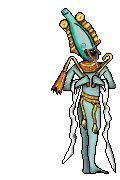 Join Date: May 22, 2001
Location: Sherwoodpark,Alberta,Canada
Age: 51
Posts: 2,929
|
Try this go into the icewind file get there through c: or what ever drive you have the game in. Go into the program files and then open the black isle folder then open the icewind dale folder. In there you will see a icon that should say just icewind do into there and add the "cheats=1" under the game options this should allow you too open the cheats when playing the game. Rember to "ctrl"+"tab"
|

|

|
 06-01-2001, 02:44 PM
06-01-2001, 02:44 PM
|
#3 |
|
Baaz Draconian
 Join Date: January 8, 2001
Location: Northern Illinois
Age: 55
Posts: 719
|
For complete instructions, try this:
http://www.tgeweb.com/ironworks/icew...wdcheatpdf.zip The information is pretty easy to follow and very thorough. BTW: The font colors are cool, but the text size is difficult to read (only about 10 words on the screen at any one time). Welcome here! ------------------  Most Subtle Official Straightman of the Laughing Hyenas -- Grammarian Brigade. |

|

|
 06-01-2001, 03:23 PM
06-01-2001, 03:23 PM
|
#4 |
|
Hathor
 Join Date: April 6, 2001
Location: the desert
Posts: 2,296
|
use your IWD Config Utility for the game to enable the cheats. (that way you don't have to worry about destroying your INI file).
V***V |

|

|
 06-01-2001, 04:22 PM
06-01-2001, 04:22 PM
|
#5 |
|
Guest
Posts: n/a
|
Well thanx! Also, I saved all the stuff onto a floppy and I tried to open 1 of 'em and it asked me what program to use to open it and I said word pad and it just shows the program in written form. Soooo, I deleted them and saved them again onto the same floppy, but whenever I try to open them, they open under word pad. So, q: 1) is, how do I stop them from opening under WP and 2) is after I do that...which program do I use to open them?¿ Thanx.
------------------ "No...I dont think so. Just kidding...I'll do it." [This message has been edited by Sarak of ok'Onar (edited 06-01-2001).] |

|
 06-01-2001, 04:33 PM
06-01-2001, 04:33 PM
|
#6 | |
|
Guest
Posts: n/a
|
Quote:
|
|

|
 06-01-2001, 04:38 PM
06-01-2001, 04:38 PM
|
#7 | |
|
Guest
Posts: n/a
|
Quote:
  oops oops   |
|

|
 06-01-2001, 07:03 PM
06-01-2001, 07:03 PM
|
#8 | |
|
Hathor
 Join Date: April 6, 2001
Location: the desert
Posts: 2,296
|
Quote:
V***V |
|

|

|
 06-01-2001, 07:18 PM
06-01-2001, 07:18 PM
|
#9 | |
|
Hathor
 Join Date: April 6, 2001
Location: the desert
Posts: 2,296
|
Quote:
make a backup copy of this file, before you do anything to it. just in case. go to the file...whatever it is... ummm... in this case, icewind.ini....right click it and choose "open with..." from the context menu. another little window opens, scroll down to "notepad". HOWEVER, before you click on notepad to open it...see at the bottom there is a line that says "always use this program to open these files"? .... check it. you don't want to use anything except notepad to open a config file. (until you get really good and you pick some other wysiwig editor....trust me *lol* right, well, i dont blame you if you don't want to, after all i am just some josephina blow. in that case, clear the check box, so that it remains blank. but then you will have to go thru this everytime you want to open an "ini" file to do some editing.) ps: if you use the iwdconfig utility...you dont haveta do this you know. it will do it for you. V***V ~lookee what happens... your sizing is infecting my post *lol*~ [This message has been edited by vesselle (edited 06-01-2001).] |
|

|

|
 06-02-2001, 02:26 PM
06-02-2001, 02:26 PM
|
#10 |
|
Guest
Posts: n/a
|
ok...heres my step-by-step of what I did:
1)i put the IWD cd2 disk in my cd drive 2)i went into "my computer" on my desktop 3)i double clicked on IWD 4)double clicked on Icewind.ico 5)asked which program to open w/...i didnt know, so i exited out of that. 6)DC on Autorun.inf...screen w/open=autorun.exe and icon=icewind.ico on it 7)i put cheats=1 under icon=icewind.ico 8)tried to exit out...asked if i wanna save changes to autorun.inf...said yes 9)tried to save under autorun.inf, but disk too full 10)tried to change name...but it said cant change program w/out permission Thats what happened...i gess i meesed up so pleazz tell me how to do it in lamens terms. thanx. ------------------ "Naw...I dont think so. Just kidding...I'll do it." |

|
 |
| Currently Active Users Viewing This Thread: 1 (0 members and 1 guests) | |
|
|
 Similar Threads
Similar Threads
|
||||
| Thread | Thread Starter | Forum | Replies | Last Post |
| cheats for game | Ravenhair | Baldurs Gate II: Shadows of Amn & Throne of Bhaal | 4 | 03-27-2005 08:29 PM |
| screen shots from the game?? | robertthebard | Neverwinter Nights 1 & 2 Also SoU & HotU Forum | 5 | 06-12-2003 07:44 AM |
| game bigger than the screen? | riverman | Baldurs Gate & Tales of the Sword Coast | 5 | 06-11-2003 12:53 PM |
| pick any person in the game ya want(Ctrl+Q) | tom the strong wizzard | Baldurs Gate II: Shadows of Amn & Throne of Bhaal | 12 | 04-26-2002 05:05 PM |
| Blank game screen.....!!!!!! | BillyD | Wizards & Warriors Archives | 1 | 10-06-2000 09:46 PM |