 |
 |
 |
 |
 |
 |
 |
 |
 |
 |
 |
 |
![]()
 |
 02-28-2003, 10:16 PM
02-28-2003, 10:16 PM
|
#1 |
|
Elite Waterdeep Guard
 Join Date: September 7, 2001
Location: elgin, tx., usa
Posts: 37
|
We have two computers that are connected by a router and we run on cable modem (not sure if that matters). I have heard that the two of us can play a multiplayer game without having to go through and internet game site like the Zone. Is that true? I have tried a couple of things to set it up but I have not been successful. The IP address is the same for both systems (checked via www.myipaddress.com). Does anyone know the exact way to get this setup? I can't seem to be able to figure it out.
Thank you in advance for your help. |

|

|
 02-28-2003, 10:19 PM
02-28-2003, 10:19 PM
|
#2 |
|
Elite Waterdeep Guard
 Join Date: September 7, 2001
Location: elgin, tx., usa
Posts: 37
|
I forgot to add that this is for IWD.
Thanks again. |

|

|
 03-03-2003, 10:42 AM
03-03-2003, 10:42 AM
|
#3 |
|
Quth-Maren
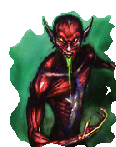 Join Date: February 17, 2003
Location: Portsmouth
Age: 34
Posts: 4,145
|
Yes, this is possible. I have done this before, but my suster quit, so we never got out of Easthaven: how far can you get with half a level 1 party????
But it is possible with out the internet. I will have to find out the details, but can you network? You need to. Get back in a bit. Dragonshadow |

|

|
 03-03-2003, 06:59 PM
03-03-2003, 06:59 PM
|
#4 |
|
Elite Waterdeep Guard
 Join Date: September 7, 2001
Location: elgin, tx., usa
Posts: 37
|
Thank you so much!!! The two systems are networked through a router so they can "see" each other when you go into My Network places.
Thanks again...I'll be watching for your reply but I'm in no hurry. |

|

|
 03-07-2003, 10:41 AM
03-07-2003, 10:41 AM
|
#5 |
|
Quth-Maren
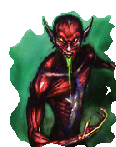 Join Date: February 17, 2003
Location: Portsmouth
Age: 34
Posts: 4,145
|
Okay man...
I think this will work, but for a while I have had no other computor to network to, the other went on the blink. But I think... Okay, where it says single player, you have to click on that and change it to one of the others. Not sure which. Been ages since I played. Anyway, then one of you starts up the game, creates thier characters, and then leave it there, wait for the other to connect. the other one then goes onto the button mentioned earlier, and I think they go onto the same ther one. Stilll not sure which. Then they click on create new game, I THINK and they should get a button saying connect to another game. Sorry it took me so long, my CD drive burnt out and I could do stuff all. I will have to try and find out the exact way to do this for you. try and get back with a good way ASAP. Dragonshadow the Slightly Unsure |

|

|
 03-07-2003, 03:48 PM
03-07-2003, 03:48 PM
|
#6 |
|
Harper
 Join Date: October 2, 2001
Location: Aberdeen, Scotland
Age: 42
Posts: 4,774
|
Your computer has more than one IP address. For a start, it has 127.0.0.1, which is an address that loopbacks to itself. Useful for testing servers and suchlike.
Then you have a LAN IP, which is probably in the 10.x.x.x range, or maybe 192.168.x.x , depending on how you set it up. Im guessing your router is DHCPing you that address, otherwise you would have had to set it up manualy. (DHCP is a system for automaticaly assigning IPs on a network) Run IPconfig from the dos prompt (start -> run -> command), and youll be given at least one IP. Look for one in the above ranges, and give that address to your other machine. And finaly, you have an internet IP - except your machines dont. Your router does, and it translates traffic onto your LAN. This is the IP www.myipaddress.com sees. If you ever try to host a game on the internet, youll have to set up port forwarding on your router, otherwise it wont work. But thats complicated and not needed for what your doing just now.
__________________
[img]\"http://www.sighost.us/members/Zvijer/andrewas.gif\" alt=\" - \" /> |

|

|
 |
| Currently Active Users Viewing This Thread: 1 (0 members and 1 guests) | |
|
|
 Similar Threads
Similar Threads
|
||||
| Thread | Thread Starter | Forum | Replies | Last Post |
| House | Target | Entertainment (Movies, TV Shows and Books/Comics) | 8 | 03-09-2007 11:57 PM |
| WoW - I want a house! | SpiritWarrior | Miscellaneous Games (RPG or not) | 10 | 11-25-2005 05:37 PM |
| UFO house... | LordKathen | General Conversation Archives (11/2000 - 01/2005) | 8 | 05-02-2003 01:56 AM |
| your own house? | Little Dragon | Baldurs Gate & Tales of the Sword Coast | 2 | 05-10-2002 02:38 AM |
| How to get in that house -.- | Marcell | Baldurs Gate II Archives | 12 | 11-13-2001 10:33 AM |