 |
 |
 |
 |
 |
 |
 |
 |
 |
 |
 |
 |
![]()
 |
 01-07-2004, 04:18 PM
01-07-2004, 04:18 PM
|
#1 |
|
Symbol of Cyric
Join Date: November 12, 2002
Location: Banstead, Southeast England
Age: 37
Posts: 1,162
|
I need a better card...well, better than the one I have anyway. I have a GeForce FX5200 128MB card, and my system lags with NWN at max. Neverwinter Nights! Can you believe it? Anyway...I had my eye set on the GeForce FX5600 256MB one from Creative...but I need advice. I know where to buy 'em, I just need tips on which to get and to avoid. Obviously not too expensive, but give the name and I'll see. I really a high performance one, one that can rung games such as KOTOR and SpellForce smoothly...oh, and I prefer GeForce grpahics cards, though I will take any recommendations.
Thanks a lot for bearing with me! |

|
 01-07-2004, 04:24 PM
01-07-2004, 04:24 PM
|
#2 |
|
Symbol of Moradin
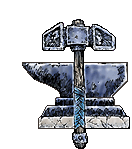 Join Date: June 5, 2002
Location: Slovenia,Ljubljana
Age: 36
Posts: 8,554
|
Geforce cards are good. But if I were you (wich I am not
 ) I would prefer Ati Radeon 9800 PRO or 9500 (you can "overclock it" to the speed of 9700 [img]smile.gif[/img] ) or Ati Radeon 9600 XT. And you get a cupon for free Half-Life II. This alone should be the reason ot get it. ) I would prefer Ati Radeon 9800 PRO or 9500 (you can "overclock it" to the speed of 9700 [img]smile.gif[/img] ) or Ati Radeon 9600 XT. And you get a cupon for free Half-Life II. This alone should be the reason ot get it.
|

|
 01-07-2004, 04:25 PM
01-07-2004, 04:25 PM
|
#3 |
|
Guest
Posts: n/a
|
Lags on a geforce 5200? wow. I had NWN on a MX420 Geforce card, which is a lower end card, and it does fine. maybe you just need to tweak it a little. Like turn off any other running prpgrams in the system tray, ie, firewall, antivirus, etc. or maybe bring down your display resolution and also get the latest Nvidia drivers which is 53.03 the last I checked. As far as a brand, well i have a BFG FX5700 Ultra and it does well. it doesn't have anything extra like games and such. kinda pricey IMO but works great. i suggest going to NewEgg.com and check out the reviews there OR try Toms Hardware site.
|
 01-07-2004, 05:20 PM
01-07-2004, 05:20 PM
|
#4 |
|
Symbol of Cyric
Join Date: November 12, 2002
Location: Banstead, Southeast England
Age: 37
Posts: 1,162
|
Well, I can tweak the grpahics so it doesn't lag on NWN but I want it at 1024x7whatever.
 I want something that can handle that, as well as everything up to max...I'm that kind of person. [img]tongue.gif[/img] Though I know it's not wise cost wise... I want something that can handle that, as well as everything up to max...I'm that kind of person. [img]tongue.gif[/img] Though I know it's not wise cost wise...Oh, and one reason I avoid Radeons is that SpellForce has MAJOR issues with Radeons for some reason...but I will buy a Radeon if a Radeon model happens to be better cost wise and does what I want it to  . .Cheers guys!! EDIT: Spelling... [ 01-07-2004, 05:22 PM: Message edited by: slicer15 ] |

|
 01-07-2004, 08:18 PM
01-07-2004, 08:18 PM
|
#5 |
|
Ironworks Moderator
 Join Date: March 1, 2001
Location: Midlands, South Carolina
Age: 48
Posts: 14,759
|
I am running NWN on a GeForce 3, Ti200...at 1024x768 res.
If your FX5200 is not capable of that like mine it, there must be other problems.
__________________

|

|
 01-07-2004, 10:38 PM
01-07-2004, 10:38 PM
|
#6 | |
|
Elminster
 Join Date: October 26, 2001
Location: Sterling Heights, MI, USA
Age: 46
Posts: 477
|
Quote:
There really shouldn't be a reason as to why your current video card can't handle NWN with settings cranked to 11.
__________________
IW resident science and mathematics teacher<br /><br />\"No, no, you\'re not thinking; you\'re just being logical.\"<br />-Niels Bohr |
|

|
 01-08-2004, 09:15 AM
01-08-2004, 09:15 AM
|
#7 |
|
Ironworks Moderator
 Join Date: March 1, 2001
Location: Scotland
Posts: 2,788
|
I'm currently playing KotOR with no trouble at all using a Ti4200. So what if I don't have the anti-aliasing and anisotropic thingamies turned on. I tried them at full pelt and the framerate hit made the game unplayable for minimal improvement in the eye candy.
Trust me, in KotOR, the only thing you need is the base graphics with perhaps the soft shadows turned on. After all, surely gameplay and game mechanics should be the major determining factor, not flashy graphics alone. Remember Dungeon Siege?? [img]graemlins/wow.gif[/img] 
__________________
Regards 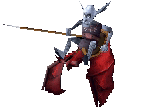 Mouse (Occasional crooner and all round friendly Scottish rodent) |

|
 01-08-2004, 09:19 AM
01-08-2004, 09:19 AM
|
#8 |
|
Bastet - Egyptian Cat Goddess
 Join Date: March 1, 2001
Location: Sweden
Age: 50
Posts: 3,450
|
I would suggest that you check the latest FX 5700 cards or the FX 5900 XT version that got bang for the buck award in several online magazines.
Other then that, just make sure they are up to running DX 9 oki and it should be oki. THe 5x 5600 series and such I think that you should avoid right now, unless you really need to save money. THey are good for NN etc, but the longeviety of thoose cards can be a bit questionable.
__________________
 Don´t eat the yellow snow |

|
 01-08-2004, 10:44 AM
01-08-2004, 10:44 AM
|
#9 |
|
Symbol of Cyric
Join Date: November 12, 2002
Location: Banstead, Southeast England
Age: 37
Posts: 1,162
|
Well, my drivers are updated (recently...needed to degrade to 52.16 for KOTOR though, because of viewing problems), so I don't think that is the problem...I had suspicions that my graphics card should be able to handle that resolution...how do I update my motherboard chipset drivers? I'll check in BIOS for the video card settings.
Thanks a lot! EDIT: Ok, I have no idea what to check is correct in the BIOS settings...under the "Advanced" tab is says AGP Memory something-or-other is set to 64MB. Do I change that to 128? What else do I need to check for? Cheers! EDIT2: Ok, under one of the configiration menus the primary graphics was set to PCI. I changed it to AGP as my graphics card is in an AGP slot...that was correct, right? [ 01-08-2004, 11:50 AM: Message edited by: slicer15 ] |

|
 01-08-2004, 12:54 PM
01-08-2004, 12:54 PM
|
#10 |
|
Avatar
Join Date: January 4, 2002
Location: Wellington ,NZ (I revealed it to people now...)
Age: 41
Posts: 585
|
Once I ran C&C:Renegade and Warlords Battlecry 2 on GeForce 256. Well, just my 0.02. I guess it depends on graphics setting (Which I ain't good at).
__________________
YAWWWWWWWWWWWWWWWWWWWN........... |

|
| Currently Active Users Viewing This Thread: 1 (0 members and 1 guests) | |
|
|
 Similar Threads
Similar Threads
|
||||
| Thread | Thread Starter | Forum | Replies | Last Post |
| How good is this graphic card? | Kakero | General Discussion | 9 | 10-16-2005 04:52 PM |
| Graphic card ? | Blind_Prophet | General Discussion | 2 | 09-17-2005 07:10 PM |
| Choosing a new graphic card | flibulzbuth | General Conversation Archives (11/2000 - 01/2005) | 5 | 11-08-2002 11:53 PM |
| Which graphic card should I purchase? | GokuZool | General Conversation Archives (11/2000 - 01/2005) | 16 | 04-20-2002 06:45 AM |
| What graphic card manufacturer? | Ezekial | General Conversation Archives (11/2000 - 01/2005) | 19 | 02-10-2002 05:01 PM |