 |
 |
 |
 |
 |
 |
 |
 |
 |
 |
 |
 |
![]()
 |
 10-01-2003, 06:39 PM
10-01-2003, 06:39 PM
|
#1 |
|
Iron Throne Cult
 Join Date: June 3, 2001
Location: There is no IRL, Only AFK.
Age: 35
Posts: 4,896
|
Okay this is annoying me. I have 128mb RAM but since my re-formatt, my PC is telling me I have 64mb and is performing so!!! I have checked its inserted properly and such so I don't know what to do!!
Just incase it helps: Dell Dimension 4100 Pentium III 866mhz God knows how much ram  Windows ME 64mb NVIDIA TNT2 Graphics Card [ 10-02-2003, 01:33 PM: Message edited by: Beaumanoir ]
__________________
My pokemon bring all the boys to the yard, and they're like; you wanna trade cards? Damn right, I wanna trade cards, I'll trade this but not my Charizard. |

|
 10-01-2003, 08:57 PM
10-01-2003, 08:57 PM
|
#2 |
|
Elminster
 Join Date: October 17, 2001
Location: London, England
Age: 40
Posts: 480
|
Hmm, try going to system setup (By pressing the 'Del' key when your computer is booting up) and go to hardware settings, im not too sure because some bios menus are different to others, anyway, look for something to do with RAM and set it to said normal RAM if that dosent work, youll have to buy some new RAM [img]tongue.gif[/img] so anyway..thats the only ideas I have for that.
__________________
\"Sarcasm is a sign of genius.\"<br /><br />[url]\"http://www.hellspawnonline.tk\" target=\"_blank\">Hellspawn-Online.tk</a> |

|
 10-01-2003, 10:27 PM
10-01-2003, 10:27 PM
|
#3 |
|
Baaz Draconian
 Join Date: January 15, 2002
Location: Vaasa, Finland
Age: 42
Posts: 772
|
Good luck figuring out some BIOS. [img]smile.gif[/img] The answer lies there.. you can´t go wrong (too many times).
It could also be it has damaged from some part.  128mb is not very much nowadays, or what do you think? I recently upgraded to 512mb and now even the heaviest graphic programs run like anything. [ 10-01-2003, 10:31 PM: Message edited by: NiceWorg ]
__________________
Fell in love with a country girl, morning sunshine<br />She was up from a nether world, just to bust another soul<br />[url]\"http://jarkokson.suddenlaunch.com\" target=\"_blank\">Click!</a> |

|
 10-02-2003, 12:09 AM
10-02-2003, 12:09 AM
|
#4 |
|
40th Level Warrior
Join Date: October 29, 2001
Location: Western Wilds of Michigan
Posts: 11,752
|
Have you removed and reinserted the memory? Sometimes that can clear up connection issues that make something appear to not be there...
Failing that, new memory is fairly cheap. You could get 256MB or thereabouts for next to nothing these days...
__________________
*B* Save Early, Save Often Save Before, Save After Two-Star General, Spelling Soldiers -+-+-+ Give 'em a hug one more time. It might be the last. |

|
 10-02-2003, 04:38 AM
10-02-2003, 04:38 AM
|
#5 | |
|
Harper
 Join Date: October 2, 2001
Location: Aberdeen, Scotland
Age: 42
Posts: 4,774
|
Quote:
But the simplest answer is probably to reseat the RAM, making sure none of the contacts are damaged or dirty.
__________________
[img]\"http://www.sighost.us/members/Zvijer/andrewas.gif\" alt=\" - \" /> |
|

|
 10-02-2003, 11:15 AM
10-02-2003, 11:15 AM
|
#6 |
|
Ironworks Moderator
 Join Date: March 1, 2001
Location: Scotland
Posts: 2,788
|
Presumably you have 2 x 64 meg ram modules. Two things to try. Boot up the machine with only one of the two ram modules at a time. This should show if one is defunct. Then, if you find one is defunct, you can try carefully cleaning it's metallic contacts with a soft pencil eraser to see if that will bring it back to life.
The other possibility is that your ram must be inserted in pairs in specific slots to work, In that case, if you find both modules work via the above test, it looks like you may have a mobo problem.
__________________
Regards 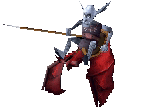 Mouse (Occasional crooner and all round friendly Scottish rodent) |

|
 10-02-2003, 01:09 PM
10-02-2003, 01:09 PM
|
#7 |
|
Iron Throne Cult
 Join Date: June 3, 2001
Location: There is no IRL, Only AFK.
Age: 35
Posts: 4,896
|
I already tried reinserting. I'm pretty sure I know which one is screwed.. I get worried with the BIOS cause I know you can destroy your Mother Board [img]tongue.gif[/img] Hehehe Well I'll try what you've said. Any other Ideas short of spending my money [img]tongue.gif[/img]
__________________
My pokemon bring all the boys to the yard, and they're like; you wanna trade cards? Damn right, I wanna trade cards, I'll trade this but not my Charizard. |

|
 10-02-2003, 01:29 PM
10-02-2003, 01:29 PM
|
#8 |
|
Iron Throne Cult
 Join Date: June 3, 2001
Location: There is no IRL, Only AFK.
Age: 35
Posts: 4,896
|
OKAYYYYYYYYY! Looked at the bios, think I know the problem!!!! It says
Memory: 64mb Memory Bank 0: Not Installed Memory Bank 1: 64mb So it seems memory bank 1 isnt installed... And I install it... HOW? [img]tongue.gif[/img] |

|
 10-02-2003, 01:38 PM
10-02-2003, 01:38 PM
|
#9 |
|
Harper
 Join Date: October 2, 2001
Location: Aberdeen, Scotland
Age: 42
Posts: 4,774
|
By putting a DIMM into it. Memory banks are not installed like a graphics card or soundcard. No drivers or anything like that. If theres already a DIMM in it, then either the DIMM or the socket is dead.
EDIT] Now that I think of it, it is vaguely possible that the motherboard drivers could be responsible. See if you cant track down some new drivers. But I've never seen a driver thats bad enough to lose a bank of memory. [ 10-02-2003, 01:40 PM: Message edited by: andrewas ]
__________________
[img]\"http://www.sighost.us/members/Zvijer/andrewas.gif\" alt=\" - \" /> |

|
 10-02-2003, 01:51 PM
10-02-2003, 01:51 PM
|
#10 |
|
Iron Throne Cult
 Join Date: June 3, 2001
Location: There is no IRL, Only AFK.
Age: 35
Posts: 4,896
|
Okay changed the Memory Cards around, checked the Bios and it said it was now the other one which wasnt installed. So Its not the socket (Thank god) but the card. So Is it just totally gone? Is there no way to get my computer to recognise the memory?
|

|
| Currently Active Users Viewing This Thread: 1 (0 members and 1 guests) | |
|
|
 Similar Threads
Similar Threads
|
||||
| Thread | Thread Starter | Forum | Replies | Last Post |
| Hardware Problem | Cerek | General Discussion | 11 | 02-02-2005 09:38 AM |
| Semi-logical solution to my problem...yay! | Pyrenk | Baldurs Gate II: Shadows of Amn & Throne of Bhaal | 34 | 08-19-2003 03:06 PM |
| Solution to Pinnacle problem (spoilers) | thoon | Neverwinter Nights 1 & 2 Also SoU & HotU Forum | 2 | 04-07-2003 09:30 AM |
| Microsoft's Problem Solution Flowchart | Vaskez | General Conversation Archives (11/2000 - 01/2005) | 13 | 10-19-2001 09:06 PM |
| Jarlaxle: Solution to the key problem | Reeka | Baldurs Gate II Archives | 3 | 05-05-2001 09:36 AM |