 |
 |
 |
 |
 |
 |
 |
 |
 |
 |
 |
 |
![]()
 |
|
|||||||
|
|
Thread Tools | Search this Thread |
 05-02-2001, 10:53 PM
05-02-2001, 10:53 PM
|
#1 |
|
Ironworks Moderator
 Join Date: January 7, 2001
Location: Monroe, LA
Age: 60
Posts: 7,387
|
I'm all set to enjoy this game...except
I can't get the damned thing to run! It won't get past the first video...something about being tutored by someone in a library, and then a female mage...and then it crashes to the desktop.  I need help! Is it a system thing? I'll willingly put my configurations up here if that will help. I'm running: Windows 98 SE (4.10.2222) 128 MB SDRAM PC100 19.01 GB Ultra DMA HD (15 GB free) 300 MB minimum swap file size Intel P3 500 MHz nVIDIA GeForce2 MX 64 MB DirectX 8.0 Has anyone else experienced this? Please let me know. I'd really like to play this game, but I'm beginning to have my doubts about it. Oddly enough, Wizards and Warriors, which many people claim they have major technical difficulties with, hasn't given me any trouble with this configuration. Thanks! Let me know if you need more information.  Wizards and Warriors Veteran Balders Gate 2 Newbie |

|
 05-02-2001, 11:03 PM
05-02-2001, 11:03 PM
|
#2 |
|
Horus - Egyptian Sky God
 Join Date: April 10, 2001
Location: Tacoma, WA, U.S.A.
Age: 39
Posts: 2,615
|
Your a moderator and this is the first time you have played the game? and why did you show us your computer stats now im jealous.
------------------  Meet my lawyer. Meet my lawyer.
|

|
 05-02-2001, 11:06 PM
05-02-2001, 11:06 PM
|
#3 |
|
Horus - Egyptian Sky God
 Join Date: April 10, 2001
Location: Tacoma, WA, U.S.A.
Age: 39
Posts: 2,615
|
I just remembered what I did when movie 3 kept crashing. Go to configuration and set everything to below minimum requirements and disable all effects then put everything back to normal when the movies done. This may not make a difference in the opening movie though.
------------------  Meet my lawyer. Meet my lawyer.
|

|
 05-02-2001, 11:09 PM
05-02-2001, 11:09 PM
|
#4 |
|
Ninja Storm Shadow
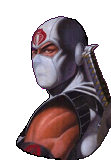 Join Date: March 1, 2001
Location: Toronto, Canada
Posts: 3,537
|
Hmmmm....not sure if I can help, but how about actual game play? Can you play the game (since the game manual is just a click away from the intro video)? What kind of installation did you do? Have you try to set everything to minimum during the configuration program?
------------------ Long live H22A1!!!!! |

|
 05-02-2001, 11:10 PM
05-02-2001, 11:10 PM
|
#5 |
|
Silver Dragon
Join Date: March 25, 2001
Location: The Lion City
Age: 62
Posts: 1,699
|
Your system specs are similar to mine, except that I have 256 MB RAM and a TNT2 Ultra instead of a GeForce card.
My guess would be the video drivers or DX8. I use DX 7 and I have no problems. But I'm not a techie so what do I know? Any error messages? Or just a clean CTD? Have you tired bypassing the intro movies by hitting the esc key? Or disabling the movies by modifying the ini file? ------------------ "Butt-kicking for goodness!" - Minsc 
|

|
 05-02-2001, 11:10 PM
05-02-2001, 11:10 PM
|
#6 |
|
Elminster
 Join Date: May 2, 2001
Location: Spain
Age: 48
Posts: 443
|
Well, I do not think that it is system fault.
My configuration: Windows 98 160 MB SDRAM 3,2 (!) GB HD Intel P2 333 MHz ATI 3D Rage DirectX 7.0 And with such a poor resourses there is still no problem with running BG2 and W&W. It can not be the drivers thihg? ------------------ Sincerely Yours, Tanda |

|
 05-02-2001, 11:22 PM
05-02-2001, 11:22 PM
|
#7 |
|
White Dragon
Join Date: April 1, 2001
Location: UK
Age: 43
Posts: 1,893
|
How high has Windoze set the cache memory? Try lowering the amount of memory used for CD cache duties in File Memory, in System in Control Panel - I've found that too high a cache can lead to animations crashing.
Tancred Do note: I disclaim all responsibility for any damamge caused by following my advice... |

|
 05-02-2001, 11:39 PM
05-02-2001, 11:39 PM
|
#8 |
|
Avatar
Join Date: April 9, 2001
Location: MN, USA
Age: 44
Posts: 519
|
Try disabling your 3d acceleration. I had a LOT of gliches until I disabled mine. To compensate, run all settings at max (processor, resolution, frame speed{My frame speed is 42},etc.)
------------------  "I'm sorry, did I kill you?" |

|
 05-03-2001, 12:43 AM
05-03-2001, 12:43 AM
|
#9 |
|
Gold Dragon
 Join Date: March 5, 2001
Location: smyrna, tn, usa
Age: 46
Posts: 2,506
|
try not doing the tutorial. just jump strait in. see if that works.
------------------    *Lord of the Screen Shot* Get My IronWorks Winamp skin |

|
 05-03-2001, 01:14 AM
05-03-2001, 01:14 AM
|
#10 |
|
Ironworks Moderator
 Join Date: January 7, 2001
Location: Monroe, LA
Age: 60
Posts: 7,387
|
Hmmm...Okay, I'll try resetting the cache down. I'm using the "Recommended" install...should I have done a Full install? I don't know if there's a way I can get rid of the DirectX 8.0 drivers. They haven't caused a problem with any of my other games, but I've heard that they have been at the root of some of the problems with some of our Wizards and Warriors folks.
I'm running without 3D acceleration and it still crashes. No error messages, BTW, Hayashi. Okay, I'll give your suggestions a whirl and see if I can get anything to occur. Boy, I hope so! Thanks for all of your help so far. Here's hoping!  Wizards and Warriors Veteran Baldurs Gate 2 Newbie |

|
| Currently Active Users Viewing This Thread: 1 (0 members and 1 guests) | |
|
|
 Similar Threads
Similar Threads
|
||||
| Thread | Thread Starter | Forum | Replies | Last Post |
| Sazerac's Help Desk (post your tech-related questions here!) | Sazerac | Wizards & Warriors Forum | 226 | 09-17-2002 11:32 AM |
| Tech topic...not 'problem-related', though... | hammermd | Miscellaneous Games (RPG or not) | 2 | 11-24-2001 08:58 PM |
| Tech related problem | Qbas | Wizards & Warriors Forum | 1 | 09-21-2001 09:35 AM |
| Tech problem and newbie question | Ryanamur | Baldurs Gate II Archives | 6 | 09-11-2001 12:06 AM |
| Got a semi-tech related question... | Sazerac | General Conversation Archives (11/2000 - 01/2005) | 3 | 05-30-2001 06:13 PM |