 |
 |
 |
 |
 |
 |
 |
 |
 |
 |
 |
 |
![]()
 |
 03-20-2001, 10:53 PM
03-20-2001, 10:53 PM
|
#1 |
|
Guest
Posts: n/a
|
I just got Balder's gate II yesterday. I've been trying to figure out how to import my character from BG I, but I've had no success what-so-ever. Can anyone give me a hand? I'd really appreciate it. Thanks !!!!
|
 03-20-2001, 10:56 PM
03-20-2001, 10:56 PM
|
#2 |
|
Elminster
 Join Date: March 1, 2001
Location: Raleigh, North Carolina
Age: 42
Posts: 470
|
I think you just copy your exported character to your character directory in BGII, then it will be available to you in the game.
------------------ Can an elf get a break anywhere these days? 
|

|
 03-20-2001, 10:56 PM
03-20-2001, 10:56 PM
|
#3 |
|
Manshoon
 Join Date: March 18, 2001
Location: quebec, montreal
Posts: 165
|
Create new character - there will be a button that can be read IMPORT, click on it, after you have the choice of saved game or imported character. It should be Imported Character if you did not moved your bg folder.
------------------  Maybe it's because I hate drows more than I hate Humans - Jarlaxle to Entreri |

|
 03-20-2001, 10:59 PM
03-20-2001, 10:59 PM
|
#4 |
|
Elminster
 Join Date: March 1, 2001
Location: Raleigh, North Carolina
Age: 42
Posts: 470
|
Oh, wait, you want to export your BGI character? Just go to your character screen and hit export, I think you can only export your main character. Then do what I said above.
------------------ Can an elf get a break anywhere these days? 
|

|
 03-20-2001, 11:04 PM
03-20-2001, 11:04 PM
|
#5 |
|
Ninja Storm Shadow
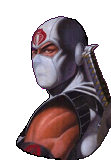 Join Date: March 1, 2001
Location: Toronto, Canada
Posts: 3,537
|
For importing BG1 characters, you will need to manually copy and paste the character file (*.chr) from "character" folder of BG1 directory to BG2's "character" directory.
------------------ Long live H22A1!!!!! |

|
 03-20-2001, 11:07 PM
03-20-2001, 11:07 PM
|
#6 | |
|
Horus - Egyptian Sky God
 Join Date: March 4, 2001
Location: either CA or MO
Age: 42
Posts: 2,674
|
Quote:
if it is about BGII, DO NOT expect customer service from Bioware. to import your character from BGI, you must... DO YOU EVEN HAVE BG I???? oh yeah, you do not know what it is. guess what? I am sick of people like you. the lady next to me tried to work on her computer for an hour and eventually gave up, then she asked me why her computer is not working, and I helped her to turn on her monitor... YOU KNOW WHAT I AM TALKING ABOUT??? i remember someone famous said:" today's technology is the race between scientists who are trying to make better and more idiot-proof system and universe trying to make dumber and bigger idiots, so far the universe wins." and YES, THAT IS YOU!! ok calm down... ... five seconds silence YOU DO NOT EVEN HAVE BG I PROPERLY INSTALLED SO HOW CAN YOU HAVE SUCCEEDED HUH???? so first, go to you C drive (you know what C drive is right? and no, it has nothing to do with cars. also, this is assumed you installed you BGI on C) double click (if you dont know what double click is, I will hunt you down and cut your ... and have you eat it), anyway, double click C, and find the folder where you BGII is installed. check (PUT YOUR MARK AWAY!) the same folder if BGI is there. remember, BGI and BGII must be in the same folder to work. example: C:\program files\games\BGI C:\program files\games\BGII - soa if that is the case, then it should work fine WHAT??? you still don't know??? OMG! ok, call this number: 1-800-ASSASIN-4-HIRE and tell the guy to kill you. (dont try this yourself at home!!) NEVERMIND, i am telling you I am sick of people like you. try this: go to your BGI folder and find where your pathetic characters are saved. copy them (NO NO NO, get your hands off your printer) I meant, move your mouse over the character files, select them all, and right click and choose copy. then go to the corresponding BGII character folder, and paste them there... sigh, what a relief. NOW GET OFF MY FACE!! [This message has been edited by 250 (edited 03-20-2001).] |
|

|
 03-20-2001, 11:08 PM
03-20-2001, 11:08 PM
|
#7 |
|
Ninja Storm Shadow
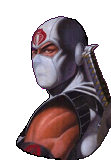 Join Date: March 1, 2001
Location: Toronto, Canada
Posts: 3,537
|
Heeheehee........
 ------------------ Long live H22A1!!!!! |

|
 03-20-2001, 11:21 PM
03-20-2001, 11:21 PM
|
#8 | |
|
Horus - Egyptian Sky God
 Join Date: March 4, 2001
Location: either CA or MO
Age: 42
Posts: 2,674
|
Quote:
|
|

|
 03-20-2001, 11:23 PM
03-20-2001, 11:23 PM
|
#9 |
|
Ninja Storm Shadow
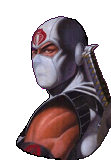 Join Date: March 1, 2001
Location: Toronto, Canada
Posts: 3,537
|
Oh....NOTHING.
 ------------------ Long live H22A1!!!!! |

|
 03-20-2001, 11:26 PM
03-20-2001, 11:26 PM
|
#10 | |
|
Horus - Egyptian Sky God
 Join Date: March 4, 2001
Location: either CA or MO
Age: 42
Posts: 2,674
|
Quote:
 ohhhh stop spamming already ohhhh stop spamming already |
|

|
| Currently Active Users Viewing This Thread: 1 (0 members and 1 guests) | |
|
|