 |
 |
 |
 |
 |
 |
 |
 |
 |
 |
 |
 |
![]()
 |
 05-28-2001, 11:20 AM
05-28-2001, 11:20 AM
|
#1 |
|
Dungeon Master
Join Date: March 6, 2001
Location: Barsoom
Posts: 87
|
I think I remember seeing several posts about screen capture (without using any special programs) by pressing Ctrl-PrintScreen. I assume this creates a file somewhere? Can someone tell me where the file is placed? And the name.ext it is stored under?
Mucho thanks, ==== Throg ==== |

|

|
 05-28-2001, 11:30 AM
05-28-2001, 11:30 AM
|
#2 |
|
Ironworks Moderator
 Join Date: January 7, 2001
Location: Rural Paradise, MI
Posts: 5,701
|
Hi THrog!!
WHen you use CTRL-PRINTSCREEN - it places it on your clip board and you have to open a paint program and paste the image to save it. I'll bump up the thread you mentioned!  Wyv |

|

|
 05-28-2001, 12:22 PM
05-28-2001, 12:22 PM
|
#3 |
|
Dungeon Master
Join Date: March 6, 2001
Location: Barsoom
Posts: 87
|
Dear Wyv -
I'm still having trouble. From when I used to have a Mac, I know about the clipboard, but I don't know what the equivalent is on an IBM PC clone. I've tried "Paste" (both from the Edit menu and from the keyboard), which doesn't seem to do it. My two paint programs are the standard paint program under "Accessories" and Painter 5.5. What am I doing wrong? |

|

|
 05-28-2001, 12:26 PM
05-28-2001, 12:26 PM
|
#4 |
|
Ma'at - Goddess of Truth & Justice
 Join Date: January 7, 2001
Location: I live inside of my mind.....
Age: 53
Posts: 3,234
|
well... select the new canvas, and try ctrl + P (for pastee) on your keyboard?
sometimes I use Word, Adobe Photoshop (my fav), or Image programs to adjust it ------------------  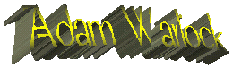 
|

|

|
 05-28-2001, 02:10 PM
05-28-2001, 02:10 PM
|
#5 |
|
Ironworks Moderator
 Join Date: January 7, 2001
Location: Rural Paradise, MI
Posts: 5,701
|
Throg - any luck yet???
|

|

|
 05-28-2001, 08:28 PM
05-28-2001, 08:28 PM
|
#6 |
|
Dungeon Master
Join Date: March 6, 2001
Location: Barsoom
Posts: 87
|
No, no luck at all. I'm running Windows 98 on a Dell PC that's about two years old, plenty of memory, several gigs of free disk. The paste methods I've tried are: menu (edit; paste); keyboard (ctrl-v); and right-click (select print). Sigh, followed by sob.
Thanks, Wyv, for bumping up that post - I'll try to download WinGrab. . |

|

|
 05-28-2001, 08:39 PM
05-28-2001, 08:39 PM
|
#7 |
|
Dungeon Master
Join Date: March 6, 2001
Location: Barsoom
Posts: 87
|
Aha! Oho! Got it working!!!
Just one more proof that I should never trust my own memory - it's Alt-Print-Screen, not Ctrl. Sorry to bother you all, and thanks for your help! [This message has been edited by Throg (edited 05-28-2001).] |

|

|
 05-28-2001, 08:53 PM
05-28-2001, 08:53 PM
|
#8 |
|
Ironworks Moderator
 Join Date: January 7, 2001
Location: Rural Paradise, MI
Posts: 5,701
|
HURRAH!!!!!!!!!!
YAY Throg!!! And I should have caught that earlier myself - sorry I didn't notice it! Wyv ------------------ 
|

|

|
 05-28-2001, 08:53 PM
05-28-2001, 08:53 PM
|
#9 |
|
Ma'at - Goddess of Truth & Justice
 Join Date: January 7, 2001
Location: I live inside of my mind.....
Age: 53
Posts: 3,234
|
Hoo-HAH!
 that's great throg! that's great throg!hope we get to see 'em! ------------------  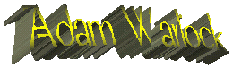 
|

|

|
 |
| Currently Active Users Viewing This Thread: 1 (0 members and 1 guests) | |
|
|
 Similar Threads
Similar Threads
|
||||
| Thread | Thread Starter | Forum | Replies | Last Post |
| [GW] How to use Signet of Capture ? | Kakero | Miscellaneous Games (RPG or not) | 7 | 06-01-2005 11:28 PM |
| Print Screen Capture - what folder does it go to? | GForce | Neverwinter Nights 1 & 2 Also SoU & HotU Forum | 4 | 07-18-2003 07:27 PM |
| Screen Capture Programs for use with Wizards & Warriors | Sazerac | Wizards & Warriors Forum | 17 | 02-01-2003 09:58 AM |
| A simple question about screen capture | Debaser | Neverwinter Nights 1 & 2 Also SoU & HotU Forum | 8 | 08-27-2002 03:40 PM |
| for you screen capture people | sageridder | Wizards & Warriors Forum | 15 | 04-04-2001 10:48 PM |