 |
 |
 |
 |
 |
 |
 |
 |
 |
 |
 |
 |
![]()
 |
 04-11-2006, 06:05 AM
04-11-2006, 06:05 AM
|
#1 |
|
Manshoon
 Join Date: September 9, 2002
Location: NZ
Age: 33
Posts: 208
|
I was just wondering if it were possible to edit character colours through Shadow Keeper to the colour spray colour change, except permanant change, so they are all multi coloured... If not does anyone else know another way to do this? Or atleast use SK to edit character colours to nice ones like jans? i can't seem to find them and sometimes my game crashes if i select wrong colours.
Thanx in advance Tom - Slayer
__________________
Tom-Slayer<br />A.K.A<br />(The Flaming)<br />Amarant |

|

|
 04-11-2006, 05:23 PM
04-11-2006, 05:23 PM
|
#2 |
|
Drizzt Do'Urden
 Join Date: December 29, 2004
Location: south australia
Age: 42
Posts: 603
|
i dont see why not, i think its just best to use trial and error to find out which colour is the correct one. I have had issues with the game crashing aswell when i select the wrong colour.
__________________
Nobody expects the Spanish inquisition!<br />You will stay in the comfy chair until lunchtime, with only a cup of coffee at 11! |

|

|
 04-11-2006, 09:13 PM
04-11-2006, 09:13 PM
|
#3 |
|
Ma'at - Goddess of Truth & Justice
 Join Date: June 3, 2003
Location: New York
Age: 39
Posts: 3,302
|
You need to use IEEP for that. Using SK, export the spell 'Colour Change' into your override folder, and then open IEEP. Open the Colour Change spell and look at the effects for the multi-colored effect. Copy all of the information that is there and then add the effect to any item that your character has equiped.
__________________
"You're a thief and a liar." "No, I only lied about being a thief." |

|

|
 04-12-2006, 01:32 AM
04-12-2006, 01:32 AM
|
#4 |
|
Manshoon
 Join Date: September 9, 2002
Location: NZ
Age: 33
Posts: 208
|
Whats IEEP and where can i get it?
__________________
Tom-Slayer<br />A.K.A<br />(The Flaming)<br />Amarant |

|

|
 04-12-2006, 05:30 AM
04-12-2006, 05:30 AM
|
#6 |
|
Manshoon
 Join Date: September 9, 2002
Location: NZ
Age: 33
Posts: 208
|
Um, apparantly i have a file missing or something... is this a common error? Should i post the correct wording?
__________________
Tom-Slayer<br />A.K.A<br />(The Flaming)<br />Amarant |

|

|
 04-13-2006, 02:34 PM
04-13-2006, 02:34 PM
|
#7 |
|
Symbol of Moradin
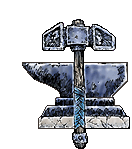 Join Date: June 5, 2002
Location: Slovenia,Ljubljana
Age: 36
Posts: 8,554
|
It wouldn't hurt would it?
|

|

|
 04-13-2006, 11:35 PM
04-13-2006, 11:35 PM
|
#8 |
|
Manshoon
 Join Date: September 9, 2002
Location: NZ
Age: 33
Posts: 208
|
Well i have installed the files to my BGII directory, i run IEEP and the first message that comes up is ;
" There has been an error reading the GAME DIR section of the IEEP initialization file. Therefore the rest of the Official Game Directory section will be skipped and the initialization file will continue to be read " After clicking the OK button it comes up with message two. " There has been an error in the program. The specific information is: Component 'COMDLG32.OCX' or one of its dependencies not correctly registered: A file is missing or invalid at IEEP_ini_Read.02.01. " Pressing the OK button brings me to a third message. " Would you like IEEP to try find the paths to any Infinity Engine game present by searching the Registry? " Yes or No... Yes is pressed, message four is. " Run-time error '339': Component 'COMDLG32.OCX' or one of its dependencies not correctly registered: A file is missing or invalid. " Pressing OK exits the program... If anyone can make anything out of this i would be greatful. Do i need to remove it and re-install it into my directory? Thanx again Tom-Slayer
__________________
Tom-Slayer<br />A.K.A<br />(The Flaming)<br />Amarant |

|

|
 04-14-2006, 12:18 PM
04-14-2006, 12:18 PM
|
#9 |
|
Ma'at - Goddess of Truth & Justice
 Join Date: June 3, 2003
Location: New York
Age: 39
Posts: 3,302
|
try downloading it again and installing it - I had no problems with it.
__________________
"You're a thief and a liar." "No, I only lied about being a thief." |

|

|
 04-17-2006, 04:23 AM
04-17-2006, 04:23 AM
|
#10 |
|
Manshoon
 Join Date: September 9, 2002
Location: NZ
Age: 33
Posts: 208
|
Okay, thanks, il try that. Have a good one everyone !
Tom - Slayer
__________________
Tom-Slayer<br />A.K.A<br />(The Flaming)<br />Amarant |

|

|
 |
| Currently Active Users Viewing This Thread: 1 (0 members and 1 guests) | |
|
|
 Similar Threads
Similar Threads
|
||||
| Thread | Thread Starter | Forum | Replies | Last Post |
| how to change text colour??? | lost prophet | General Conversation Archives (11/2000 - 01/2005) | 38 | 11-02-2004 07:17 PM |
| What is your favourite colour? | Xen | General Conversation Archives (11/2000 - 01/2005) | 28 | 07-25-2003 09:49 AM |
| Text colour | Barb | General Conversation Archives (11/2000 - 01/2005) | 19 | 11-25-2001 04:28 AM |
| What is the colour of your suit? | Cleric 2 | Baldurs Gate II: Shadows of Amn & Throne of Bhaal | 12 | 09-01-2001 01:58 AM |
| What colour is your poo? | Yorick | General Conversation Archives (11/2000 - 01/2005) | 17 | 04-11-2001 09:57 AM |