 |
 |
 |
 |
 |
 |
 |
 |
 |
 |
 |
 |
![]()
 |
 04-13-2003, 06:09 AM
04-13-2003, 06:09 AM
|
#1 |
|
Ironworks Moderator
 Join Date: March 1, 2001
Location: Scotland
Posts: 2,788
|
I offer this techno-geekie tip mainly because I like it. Here's how it works...
If you want to unlock the overclocking utility hidden in the Detonator drivers, you'll need to be prepared to edit the registry. Start Regedit and go to the HKEY_LOCAL_MACHINE branch. Scroll down through Software and locate the Nvidia Corporation, then open the Global section. To enable the additional controls, you will need to modify the Registry key called NVTweak. If it does not exist, you can create it by going to the Edit menu and "Add a new Key", naming it NVTweak. With NVTwaek selected in the left-hand pane, go to the Edit menu and add a new Dword value with the name Coolbits. Once added, double click on Coolbits in the right-hand pane and set the value to 3 hexidecimal. Save, exit Regedit and reboot. You should now find an additional tab offering clock frequency adjustment when accessing the Additional Properties of the GeForce Advanced Properties panel. A word of warning though, any Registry editing and overclocking carries a risk, so be careful 
__________________
Regards 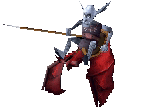 Mouse (Occasional crooner and all round friendly Scottish rodent) |

|
 04-13-2003, 08:16 AM
04-13-2003, 08:16 AM
|
#2 |
|
40th Level Warrior
Join Date: March 24, 2002
Posts: 10,215
|
I always hear this term "overclocking" your graphic card. but what is overclocking anyway and what does it do?
|

|
 04-13-2003, 08:33 AM
04-13-2003, 08:33 AM
|
#3 |
|
Zartan
Join Date: March 1, 2001
Location: London, England
Age: 53
Posts: 5,164
|
Overclocking means forcing a chip to run at a faster speed than it was intended. So you can overclock your graphics card or your processor to improve PC performance - for example you could make your 1.2 GHz processor run at a faster speed so emulating the performance of a better processor.
As Mouse says, it is risky, as this generates extra heat which your standard fans may not be able to deal with - so you can literally burn out a processor doing this if you're not careful.
__________________
[img]\"http://www.wizardrealm.com/images/epona.gif\" alt=\" - \" /> |

|
 04-13-2003, 08:34 AM
04-13-2003, 08:34 AM
|
#4 |
|
Harper
 Join Date: October 2, 2001
Location: Aberdeen, Scotland
Age: 42
Posts: 4,774
|
One of the important things about CPUs and GPUs is that they themselves dont know how fast they're supposed to run. They take a clock signal from the board their mounted on, and run at that speed.
Also, since boards are designed to support multiple chips, they have to have clock generators that can run at multiple speeds. On a CPU, you can set the clock speed and some other associated settings at will, and run a 1Ghz chip at 2Ghz. Or you could, if you could keep it cool, because the faster it goes the hotter it runs. Run it above its intended temperature and you half the lifetime of the chip for each 10 degrees you add. On graphics boards, the GPU is installed at the factory, so there's no need to allow the clock to be altered by the end user. Which is why you need to mess around in the registry to do it. The benefits and risks are the same. Extra power = extra heat.
__________________
[img]\"http://www.sighost.us/members/Zvijer/andrewas.gif\" alt=\" - \" /> |

|
 04-13-2003, 09:22 AM
04-13-2003, 09:22 AM
|
#5 |
|
Lord Ao
Join Date: August 25, 2001
Location: Winchester ,Virginia , United States
Age: 71
Posts: 2,081
|
When a Microprosser is first built they test it at different clock speeds. The manufacturer will take maybe 100 of them and run them through the paces testing different clock speeds. They then find at what speed they perform with minimal heat and maxium speed. Lets say a processor will run at a mim temp ai 1.0 Ghz
and will run hot at 1.5 Ghz they then add a heat sink to see if it will bring the temp back down to the normal running temp. Then they speed it up again and again adding larger heat sinks and fans until it gets to the burn out point where they can no longer keep it cool by reasonable means lets say 2.4Ghz they then check all the test results and see at what speed and at what temp the Processor worked the longest and the best lets say 1.85Ghz now the manufacturer doesn't want their product to fail once the consumer has it so they will down grade it and then clock it at 1.7GHz and sell that micro-processor as a Pent 4/1.7Ghz microprocessor. so when someone like you or I over-clock it and put a larger heat sink and fan on it to try to get 2.2Ghz out of it and it burns out the only one to blame is you, so be very careful when over clocking and if you don't know what your doing then don't try it because you could smoke the whole motherboard and we don't want to see you cry.
__________________
Remember these are just games so don't get too upset when you get your ass handed to you in a hat box 
|

|
 04-13-2003, 10:08 AM
04-13-2003, 10:08 AM
|
#6 |
|
Emerald Dragon
 Join Date: February 6, 2003
Location: Norway
Age: 38
Posts: 928
|
Hmmm... I'd probably burn down my house before I got it right...
[ 04-13-2003, 10:09 AM: Message edited by: Gnarf ]
__________________
I want a hippo. |

|
 04-13-2003, 08:54 PM
04-13-2003, 08:54 PM
|
#7 |
|
40th Level Warrior
Join Date: March 24, 2002
Posts: 10,215
|
I got a Radeon 8500 128mb LE. can it be overclock?
|

|
 04-14-2003, 12:12 AM
04-14-2003, 12:12 AM
|
#8 | |
|
Manshoon
 Join Date: March 27, 2002
Location: Brisbane, Australia
Age: 38
Posts: 248
|
Quote:
as for the risks of overclocking, provided you slowly increase the speed, and so long as it is stable at the speed for extended time periods you are most likely safe... [ 04-14-2003, 12:13 AM: Message edited by: lethoso ]
__________________
the three r\'s of microsoft product support: reboot, retry, reinstall |
|

|
 04-14-2003, 12:16 AM
04-14-2003, 12:16 AM
|
#9 |
|
40th Level Warrior
Join Date: March 24, 2002
Posts: 10,215
|
err what? powerstrip and oc? where can I find such things?
|

|
 04-14-2003, 04:28 AM
04-14-2003, 04:28 AM
|
#10 |
|
Harper
 Join Date: October 2, 2001
Location: Aberdeen, Scotland
Age: 42
Posts: 4,774
|
here:
http://www.voodoofiles.com/home.asp?Item=981 Is powerstrip. Just take it up one notch at a time and stop and backup when it starts to get unstable. Damage is usualy done by idiots doubling the speed in one go, do it slowly and its relatively safe.
__________________
[img]\"http://www.sighost.us/members/Zvijer/andrewas.gif\" alt=\" - \" /> |

|
| Currently Active Users Viewing This Thread: 1 (0 members and 1 guests) | |
|
|
 Similar Threads
Similar Threads
|
||||
| Thread | Thread Starter | Forum | Replies | Last Post |
| FedEX stole my Geforce card I RMA'ed... | Ziroc | General Discussion | 1 | 07-26-2005 01:27 PM |
| If you think new Geforce is quick check this ATI card | Xen | General Conversation Archives (11/2000 - 01/2005) | 7 | 05-08-2004 12:19 PM |
| overclocking and all that | Stormymystic | General Conversation Archives (11/2000 - 01/2005) | 5 | 04-15-2003 03:53 AM |
| skywalker or anyone with a GeForce 4ti series video card. | Ronn_Bman | General Conversation Archives (11/2000 - 01/2005) | 26 | 09-26-2002 06:33 PM |
| Overclocking | Umgar | General Conversation Archives (11/2000 - 01/2005) | 5 | 03-09-2001 05:11 PM |