 |
 |
 |
 |
 |
 |
 |
 |
 |
 |
 |
 |
![]()
 |
 01-20-2003, 12:26 PM
01-20-2003, 12:26 PM
|
#1 |
|
40th Level Warrior
Join Date: July 11, 2002
Location: Chicago, IL
Posts: 11,916
|
Please help, folks.
I have been offered a new job. [img]graemlins/thewave.gif[/img] But, my favorites and internet site passwords (including IWF  ) are really all found on my work PC. I have brought my laptop to work today. I need to do the following: ) are really all found on my work PC. I have brought my laptop to work today. I need to do the following:1. Transfer my favorites folders from IE and my passwords (cookies?) onto my laptop. 2. Delete said info from my work PC. I think I can accomplish these tasks if I simply copy the folder where the favorites are located and the folder where the cookies are located to disk and put them on my laptop. Is this true? Furthermore, where are said folders?? Please help me out - you can tell it's urgent. 
|

|
 01-20-2003, 12:31 PM
01-20-2003, 12:31 PM
|
#2 |
|
Ma'at - Goddess of Truth & Justice
 Join Date: August 31, 2001
Location: Land of the Britons
Age: 37
Posts: 3,224
|
Well.. I'm sorry, I don't know anyway of directly transfering the two... but for the favourites- that might have to be done the long way, by clicking on each favourite and typing that into your laptop and setting as a favourite- this wouldn't be too good if you have lots of favourites though.
Cookies, I have no idea.
__________________
Resident cantankerous sorcerer of the Clan HADB<br />and Sorcerous Nuttella salesman of the O.R.T<br />  <br /><br />Say NO to the Trouser Tyranny! Can I drill you about this? <br /><br />Say NO to the Trouser Tyranny! Can I drill you about this?
|

|
 01-20-2003, 12:43 PM
01-20-2003, 12:43 PM
|
#3 |
|
Takhisis Follower
 Join Date: April 30, 2001
Location: szép Magyarország (well not right now)
Posts: 5,089
|
Don't be silly Talthyr, MS might be scum but they're not stupid - that would be stupid to not have ways of doing this. There are two ways, Timber.
One is to go into your Documents and Settings -> Your User Name folder and there you will find a favourites and a cookies folder. Copy those into the same place on your laptop. Also, if you want to save favourites in the future to a file so you can import them anywhere or into another (better than IE) browser, then do this: In IE go to File menu then click Import and Export... follow the export wizard instructions to export your favourites to an html file. Then do this again but with import option in the wizard to import them.
__________________
Too set in his ways to ever relate If he could set that aside, there'd be heaven to pay But weathered and aged, time swept him to grave Love conquers all? Damn, I'd say that area's gray |

|
 01-20-2003, 12:45 PM
01-20-2003, 12:45 PM
|
#4 |
|
Ironworks Moderator
 Join Date: March 1, 2001
Location: Scotland
Posts: 2,788
|
Under IE6, go to file->Import and Export and follow the Wizard. With a bit of luck, you should manage to get your favourites onto a floppy. Not sure if the cookies will fit though.
Hope this helps.
__________________
Regards 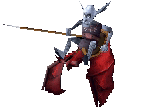 Mouse (Occasional crooner and all round friendly Scottish rodent) |

|
 01-20-2003, 12:45 PM
01-20-2003, 12:45 PM
|
#5 |
|
Dracolisk
 Join Date: January 8, 2001
Location: Amsterdam, The Netherlands
Age: 43
Posts: 6,541
|
If you lose your password to any site, BTW, there usually is a "Lost Password" function that you can use to regain it. Hope that helps. Edit: LOL, too late [ 01-20-2003, 12:47 PM: Message edited by: Melusine ]
__________________
[img]\"hosted/melusine.jpg\" alt=\" - \" /><br />Your voice is ambrosia |

|
 01-20-2003, 12:48 PM
01-20-2003, 12:48 PM
|
#6 |
|
Takhisis Follower
 Join Date: April 30, 2001
Location: szép Magyarország (well not right now)
Posts: 5,089
|
Bah! Stop copying my ideas you plagarisers!
__________________
Too set in his ways to ever relate If he could set that aside, there'd be heaven to pay But weathered and aged, time swept him to grave Love conquers all? Damn, I'd say that area's gray |

|
 01-20-2003, 12:52 PM
01-20-2003, 12:52 PM
|
#7 |
|
40th Level Warrior
Join Date: July 11, 2002
Location: Chicago, IL
Posts: 11,916
|
Thanks so much, you computer gurus you.

|

|
 01-20-2003, 12:53 PM
01-20-2003, 12:53 PM
|
#8 | |
|
Dracolisk
 Join Date: January 8, 2001
Location: Amsterdam, The Netherlands
Age: 43
Posts: 6,541
|
Quote:
You're grumpy again lately, Uncle Vask... is Cloudy not smooching you enough? 
__________________
[img]\"hosted/melusine.jpg\" alt=\" - \" /><br />Your voice is ambrosia |
|

|
 01-20-2003, 01:43 PM
01-20-2003, 01:43 PM
|
#9 | |
|
Takhisis Follower
 Join Date: April 30, 2001
Location: szép Magyarország (well not right now)
Posts: 5,089
|
Quote:
You're grumpy again lately, Uncle Vask... is Cloudy not smooching you enough?  [/QUOTE]Hmmm come to think of it I could do with some more smooches, you volunteering Mel? [/QUOTE]Hmmm come to think of it I could do with some more smooches, you volunteering Mel? 
__________________
Too set in his ways to ever relate If he could set that aside, there'd be heaven to pay But weathered and aged, time swept him to grave Love conquers all? Damn, I'd say that area's gray |
|

|
 01-20-2003, 04:08 PM
01-20-2003, 04:08 PM
|
#10 |
|
Ma'at - Goddess of Truth & Justice
 Join Date: October 29, 2001
Location: North Carolina
Age: 61
Posts: 3,257
|
One "non-computer-guru" way of transferring your Passwords is to create a Word document that lists your favorite sites and the password for each one. That way, if you ever want to transfer it to another machine, you can just attach the Word document to an e-mail.
I know it isn't an ideal solution, but it is a simple and effective method of keeping up with your passwords.
__________________
[img]\"http://img.ranchoweb.com/images/cerek/cerektsrsig.jpg\" alt=\" - \" /><br />Cerek the Calmth |

|
| Currently Active Users Viewing This Thread: 1 (0 members and 1 guests) | |
|
|
 Similar Threads
Similar Threads
|
||||
| Thread | Thread Starter | Forum | Replies | Last Post |
| Quick Windows and IE advice please | Timber Loftis | General Conversation Archives (11/2000 - 01/2005) | 3 | 11-18-2003 12:27 AM |
| Important!!! I need security advice quick! | Larry_OHF | General Conversation Archives (11/2000 - 01/2005) | 8 | 08-13-2003 08:10 PM |
| Hey Timber | robertthebard | General Conversation Archives (11/2000 - 01/2005) | 4 | 06-05-2003 01:46 AM |
| For Timber.... | Kaltia | General Conversation Archives (11/2000 - 01/2005) | 19 | 04-08-2003 07:23 AM |
| Quick advice for us new players | ccannon995 | Miscellaneous Games (RPG or not) | 7 | 12-06-2001 07:26 PM |