 |
 |
 |
 |
 |
 |
 |
 |
 |
 |
 |
 |
![]()
 |
 05-07-2003, 02:10 PM
05-07-2003, 02:10 PM
|
#11 |
|
40th Level Warrior
Join Date: July 11, 2002
Location: Chicago, IL
Posts: 11,916
|
Can you be more specific to what "disable them" applies to MagiK? The pop-up windows? The startup programs?
|

|
 05-07-2003, 02:29 PM
05-07-2003, 02:29 PM
|
#12 | |
|
Apophis
 Join Date: July 10, 2001
Location: By a big blue lake, Canada
Age: 50
Posts: 4,628
|
Quote:
__________________
Confuzzled by nature. |
|

|
 05-07-2003, 02:31 PM
05-07-2003, 02:31 PM
|
#13 |
|
Apophis
 Join Date: July 10, 2001
Location: By a big blue lake, Canada
Age: 50
Posts: 4,628
|
And here is a site that lists all the startup programs. http://www.pacs-portal.co.uk/startup...artup_full.htm
|

|
 05-07-2003, 03:08 PM
05-07-2003, 03:08 PM
|
#14 |
|
40th Level Warrior
Join Date: July 11, 2002
Location: Chicago, IL
Posts: 11,916
|
Thanks all. Willow, that site is very helpful, especially the introductory page.
|

|
 05-07-2003, 03:24 PM
05-07-2003, 03:24 PM
|
#15 | |
|
Guest
Posts: n/a
|
Quote:
|
|
 05-07-2003, 11:17 PM
05-07-2003, 11:17 PM
|
#16 |
|
Elite Waterdeep Guard
 Join Date: May 1, 2003
Location: Indiana
Age: 64
Posts: 10
|
I usually go to start, then run and type in msconfig then click ok.Go to the startup tab and uncheck the programs you don't want to start with windows.
__________________
 [url]\"http://pages.prodigy.net/spazzin\" target=\"_blank\">Ozzoneweb</a><br /><i>I believe in 2 absolutes in life. 1.we\'re all going to absolutely die. 2.I\'m absolutely sure of the first.</i> [url]\"http://pages.prodigy.net/spazzin\" target=\"_blank\">Ozzoneweb</a><br /><i>I believe in 2 absolutes in life. 1.we\'re all going to absolutely die. 2.I\'m absolutely sure of the first.</i>
|

|
 05-08-2003, 02:57 AM
05-08-2003, 02:57 AM
|
#17 |
|
Mephistopheles
 Join Date: January 7, 2003
Location: Holland
Age: 37
Posts: 1,402
|
I just re-installed my computer for the fourth time (in 2 days, formatting and all)
 But about the topic, I always use msconfig to counter all the software that is loaded when I start windows, its SO annoying if you see what loads (most of it is worthless and slows down your pc because they need to update [img]graemlins/1ponder.gif[/img] ) Use msconfig instate of the regedit (its easier and much saver if your un-common in the windows registry)
__________________
 <br />Nau Tagnik\'zur zhal fre\'sla wun ussta i\'dol. -Annatar <br />Nau Tagnik\'zur zhal fre\'sla wun ussta i\'dol. -Annatar
|

|
 05-08-2003, 03:23 AM
05-08-2003, 03:23 AM
|
#18 |
|
Ironworks Moderator
 Join Date: March 1, 2001
Location: Scotland
Posts: 2,788
|
Pc-cillin works fine for me under XP [img]graemlins/thumbsup.gif[/img] Personally speaking, I consider the occasional unprompted popup offering virus/programme updates a positive benefit. How else do I know that I am keeping up-to-date with solutions to the latest crap that the script kiddies have thrown in my direction

__________________
Regards 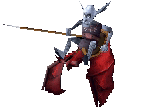 Mouse (Occasional crooner and all round friendly Scottish rodent) |

|
 05-08-2003, 06:06 AM
05-08-2003, 06:06 AM
|
#19 | |
|
Apophis
 Join Date: July 10, 2001
Location: By a big blue lake, Canada
Age: 50
Posts: 4,628
|
Quote:
 And yes it is dangerous to edit the registry if you don´t know what you are doing. BUT if you only want to edit your startup list there is absolutely no danger involved. Using an editor like regcleaner is of course easier than regedit. [img]smile.gif[/img] You also get the option to clean out the registry with regcleaner. A task it performs way better than any version of norton windoctor. [img]smile.gif[/img] And yes it is dangerous to edit the registry if you don´t know what you are doing. BUT if you only want to edit your startup list there is absolutely no danger involved. Using an editor like regcleaner is of course easier than regedit. [img]smile.gif[/img] You also get the option to clean out the registry with regcleaner. A task it performs way better than any version of norton windoctor. [img]smile.gif[/img]
|
|

|
 05-08-2003, 06:33 AM
05-08-2003, 06:33 AM
|
#20 |
|
Emerald Dragon
 Join Date: May 1, 2001
Location: melbourne victoria australia
Age: 58
Posts: 960
|
MSCONFIG is the best way to go unless you are absolutely sure of what you're doing in the registry.
Windoctor is very useful for deleting invalid registry entries. Its smart enough to know that a program has been uninstalled and will help you delete the entries along with invalid Shortcuts. There are a few exceptions to this. For example: when you install Baldurs Gate 2, there are a BUNCH of registry entries that appear to be invalid UNTIL you install the patch. Once thats done Windoctor will no longer sees them as invalid. Instead of cleaning the registry, try msconfig first. disabling programs from startup is the goal, not removing them from the registry (which means they will not work properly until the program is re-installed) Did I explain that well? [img]tongue.gif[/img]
__________________
THERE CAN BE ONLY ONE!!! |

|
| Currently Active Users Viewing This Thread: 1 (0 members and 1 guests) | |
|
|
 Similar Threads
Similar Threads
|
||||
| Thread | Thread Starter | Forum | Replies | Last Post |
| Art Programs? | SilentThief | Dungeon Craft - RPG Game Maker | 24 | 06-29-2008 07:09 PM |
| Startup problem. | JrKASperov | General Discussion | 5 | 08-25-2006 05:00 PM |
| NWN startup questions | Nightowl2 | Neverwinter Nights 1 & 2 Also SoU & HotU Forum | 5 | 07-03-2005 05:55 AM |
| Programs... | Willard | General Conversation Archives (11/2000 - 01/2005) | 5 | 07-19-2002 02:09 PM |
| Freeze During Startup | Scronan | Miscellaneous Games (RPG or not) | 1 | 11-20-2001 11:41 AM |