 |
 |
 |
 |
 |
 |
 |
 |
 |
 |
 |
 |
![]()
 |
 05-13-2001, 01:34 AM
05-13-2001, 01:34 AM
|
#1 |
|
Elite Waterdeep Guard
 Join Date: April 30, 2001
Location: Hamden, CT, USA
Posts: 26
|
I've already beaten the game; now, everytime I try to play another
game, the game will crash at some point. I'll try clicking on something, and for no reason, the pointer/cursor will disappear and the system will lock up. Sometimes, the crash will bring me to the desktop and lockup (!). Sometimes, I will get a fatal exception error--then the screen will return and lockup. I've seen others complain about game crashes--is this problem similar to yours? Is this a Direct X problem (the Interplay site didn't seem to answer these questions)? I have a very fast system with top of the line graphics and sound cards. Perplexed . . . Stormhammer the mighty |

|

|
 05-13-2001, 03:43 AM
05-13-2001, 03:43 AM
|
#2 |
|
Ninja Storm Shadow
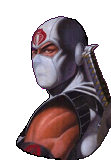 Join Date: March 1, 2001
Location: Toronto, Canada
Posts: 3,537
|
Don't know if I can help, but what version of Direct-X are you using?
------------------ Long live H22A1!!!!! |

|

|
 05-13-2001, 05:36 AM
05-13-2001, 05:36 AM
|
#3 |
|
Elite Waterdeep Guard
 Join Date: April 30, 2001
Location: Hamden, CT, USA
Posts: 26
|
I believe the version I am using is 7.
|

|

|
 05-13-2001, 06:01 AM
05-13-2001, 06:01 AM
|
#4 |
|
Thoth - Egyptian God of Wisdom
 Join Date: March 12, 2001
Location: Birmingham, West Mid\'s, England
Age: 87
Posts: 2,859
|
My game always crashes at the same place in Wyrm's Tooth. I am now playing again after installing HOW, and if it STILL crashes I'm gonna demand my money back from Black Isle! GRRRRR!
------------------ Smile! Life is too short for bitching!  Fljotsdale |

|

|
 05-13-2001, 08:14 AM
05-13-2001, 08:14 AM
|
#5 |
|
Baaz Draconian
 Join Date: January 8, 2001
Location: Northern Illinois
Age: 55
Posts: 719
|
I know that when I installed BG2 for a friend on his system (a very fast one), we set the configurations to the speed of his processor 700mhz+ and he had a quite a few problems. When we moved the processor speed back down to average, the game ran almost flawlessly.
I run an Athalon 700mhz with 160mb ram and a 32mb video card. My system would qualify as the high end on the IWD configuration menu. I have all of the settings set at average and I've never had any problems. If you back down the system performance specifications in the IWD configuration program (start, Programs, Black Isle, IWD, IWD Configuration) you might have better results. Sorry I didn't remember this earlier for those of you who've "tried everything." ------------------  Most Subtle Official Straightman of the Laughing Hyenas -- Grammarian Brigade. |

|

|
 05-13-2001, 12:56 PM
05-13-2001, 12:56 PM
|
#6 |
|
Elite Waterdeep Guard
 Join Date: April 30, 2001
Location: Hamden, CT, USA
Posts: 26
|
Wow--I appreciate all your responses and advice. I never adjusted or
raised the game specs since I installed the game. I assume that they are at an average setting,but I will attempt to lower them a few notches anyway. BUMMER. |

|

|
 05-16-2001, 09:21 AM
05-16-2001, 09:21 AM
|
#7 | |
|
Bastet - Egyptian Cat Goddess
 Join Date: March 1, 2001
Location: Sweden
Age: 50
Posts: 3,450
|
Quote:
Thanks, will try this this evening!!! ------------------  WOLF WINS EVERY FIGHT BUT ONE, AND IN THAT ONE, HE DIES |
|

|

|
 05-16-2001, 04:06 PM
05-16-2001, 04:06 PM
|
#8 |
|
Zhentarim Guard
 Join Date: March 5, 2001
Location: The leafy, green forests of Wisconsin
Posts: 315
|
crashes? remove the override folder, it may have gotten full
I have an AMD 550 with 290mb of ram.. and i have problems with major lag times. i cast a fire ball, and i see the first and last frames of the explosion; very lame. i bought a voodoo 4500 once to see if it would help the game at all; but i saw NO improvement whatsoever (quake, on the other hand, ran like a dream) I think the interplay engine might have issues. but if you just noticed this stuff crashing after having played thru few times, it may be the override folder. Also, if you've messed with the characters thru an editor, or exporting and importing a lot of items; you may create some errors in the character files. If the game habitually crashes in the same spot; try loading and importing fresh new characters and run them to the crash spot to see if it still crashes. if not, strip down your current character's items, import and see if that helps? [This message has been edited by Leafy (edited 05-16-2001).] |

|

|
 05-23-2001, 07:23 AM
05-23-2001, 07:23 AM
|
#9 | |
|
Bastet - Egyptian Cat Goddess
 Join Date: March 1, 2001
Location: Sweden
Age: 50
Posts: 3,450
|
Quote:
 ------------------  Yawning lazywolf.. |
|

|

|
 |
| Currently Active Users Viewing This Thread: 1 (0 members and 1 guests) | |
|
|
 Similar Threads
Similar Threads
|
||||
| Thread | Thread Starter | Forum | Replies | Last Post |
| game crashes...need help please! | knight_of_the_night | Baldurs Gate II: Shadows of Amn & Throne of Bhaal | 2 | 05-19-2004 12:03 AM |
| Game crashes | Tyranny]SiN[ | Miscellaneous Games (RPG or not) | 11 | 12-26-2003 06:39 PM |
| Game Crashes - Help? | ProLifeGrrl | Miscellaneous Games (RPG or not) | 4 | 12-20-2003 06:26 AM |
| HOF and Game Crashes | Hiram Sedai | Icewind Dale | Heart of Winter | Icewind Dale II Forum | 1 | 11-25-2003 10:52 PM |
| Game Always Crashes | NCSUWufPak | Miscellaneous Games (RPG or not) | 4 | 09-17-2002 01:26 AM |