 |
 |
 |
 |
 |
 |
 |
 |
 |
 |
 |
 |
![]()
 |
|
|||||||
 |
|
|
Thread Tools | Search this Thread |
 05-10-2006, 11:13 AM
05-10-2006, 11:13 AM
|
#1 |
|
Jack Burton
Join Date: March 21, 2001
Location: Philippines, but now Harbor City Sydney
Age: 41
Posts: 5,556
|
yeah feeling pretty stupid here. I have problem in renaming the file that is already recognized by windows. You know the standard way is clicking on the file one with the mouse and rename the file name. my problem I need to rename the file from AVI to RM (real media), any way on how to do it? tried doing the usual right clicking but i never had an option to change an extention, only what program to open with it.
edit: the example i made is my current probelm. [ 05-10-2006, 11:26 AM: Message edited by: Harkoliar ]
__________________
 Catch me if you can.. 
|

|

|
 05-10-2006, 11:20 AM
05-10-2006, 11:20 AM
|
#2 |
|
Baaz Draconian
 Join Date: May 2, 2005
Location: Finland
Posts: 789
|
I'm not sure if this helps but, I'll try..
So, you have a .txt file called Noname. Then you try to edit the name. Then you simply type noname.doc . I think that'll work.
__________________
Let it not be said that it was done out of pride |

|

|
 05-10-2006, 11:24 AM
05-10-2006, 11:24 AM
|
#3 |
|
Symbol of Moradin
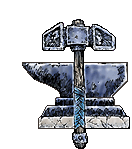 Join Date: June 5, 2002
Location: Slovenia,Ljubljana
Age: 36
Posts: 8,554
|
Just press F2. That should do it. [img]smile.gif[/img]
|

|

|
 05-10-2006, 11:25 AM
05-10-2006, 11:25 AM
|
#4 |
|
Jack Burton
Join Date: March 21, 2001
Location: Philippines, but now Harbor City Sydney
Age: 41
Posts: 5,556
|
hmmm.. i think doc and text are easy to rename since they can be renamed using "save-as" option. but for .AVI and .RM? thats my current problem
__________________
 Catch me if you can.. 
|

|

|
 05-10-2006, 11:28 AM
05-10-2006, 11:28 AM
|
#5 | |
|
Jack Burton
Join Date: March 21, 2001
Location: Philippines, but now Harbor City Sydney
Age: 41
Posts: 5,556
|
Quote:
__________________
 Catch me if you can.. 
|
|

|

|
 05-10-2006, 11:38 AM
05-10-2006, 11:38 AM
|
#6 |
|
Jack Burton
Join Date: March 21, 2001
Location: Philippines, but now Harbor City Sydney
Age: 41
Posts: 5,556
|
i solved it after searching for programs that actually rename files. geez.
http://www.nonags.com/nonags/fileren.html thanks for the help though.
__________________
 Catch me if you can.. 
|

|

|
 05-10-2006, 11:55 AM
05-10-2006, 11:55 AM
|
#7 |
|
Xanathar Thieves Guild
 Join Date: March 17, 2001
Location: Wichita, KS USA
Age: 60
Posts: 4,537
|
My question is, now that the file is renamed, is the format changed?
__________________
To those we have lost; May your spirits fly free. Good Music: Here. Interesting read, one of my blogs. |

|

|
 05-10-2006, 11:56 AM
05-10-2006, 11:56 AM
|
#8 |
|
Fzoul Chembryl
Join Date: July 13, 2004
Location: Finland
Age: 35
Posts: 1,701
|
I can simply do it by changing the name.
If I have a video called video.avi, I simply right click it, choose rename, remove the .avi part and type .rm in it's place.
__________________

|

|

|
 05-10-2006, 12:10 PM
05-10-2006, 12:10 PM
|
#9 | |
|
Jack Burton
Join Date: March 21, 2001
Location: Philippines, but now Harbor City Sydney
Age: 41
Posts: 5,556
|
Quote:
[ 05-10-2006, 12:11 PM: Message edited by: Harkoliar ]
__________________
 Catch me if you can.. 
|
|

|

|
 05-10-2006, 12:13 PM
05-10-2006, 12:13 PM
|
#10 | |
|
Jack Burton
Join Date: March 21, 2001
Location: Philippines, but now Harbor City Sydney
Age: 41
Posts: 5,556
|
Quote:
but i had solved it now. thanks for the suggestions guys
__________________
 Catch me if you can.. 
|
|

|

|
 |
| Currently Active Users Viewing This Thread: 1 (0 members and 1 guests) | |
|
|
 Similar Threads
Similar Threads
|
||||
| Thread | Thread Starter | Forum | Replies | Last Post |
| Pretty... | Bithron | General Discussion | 8 | 06-25-2006 11:33 AM |
| i need help with a file extention | Azeral | General Conversation Archives (11/2000 - 01/2005) | 1 | 02-07-2004 07:26 PM |
| feeling stupid, but what's WYSIWYG again ? | daan | General Conversation Archives (11/2000 - 01/2005) | 11 | 03-02-2003 04:55 PM |
| VirtualDub - renaming Files | Dryd | Wizards & Warriors Forum | 1 | 02-19-2002 07:38 PM |
| feeling pretty stupid asking this... | Lorala | Baldurs Gate II Archives | 9 | 09-23-2001 01:17 PM |