 |
 |
 |
 |
 |
 |
 |
 |
 |
 |
 |
 |
![]()
 |
 03-08-2001, 10:46 AM
03-08-2001, 10:46 AM
|
#1 |
|
Ironworks Moderator
 Join Date: January 7, 2001
Location: Monroe, LA
Age: 60
Posts: 7,387
|
For those of you who want to take screenshots of interesting things happening during the game, I have researched some download sites on the Internet where you can get some of these. All of these are "freeware"; that is, you don't need to pay for using them (or feel guilty if you don't!). All should work with Windows 95/98/Me and some will work with Windows 2000. Check first before downloading.
WinGrab 1.34a This is the one I'd recommend for most users. Howie's Quick Screen Capture. This one has been recommended by another forum member (Scronan?), but we lost the link for it when the forum moved (smooth move, guys!)  Free Capture 1.5.148 available from DaveCentral Snap-it also available from DaveCentral Spinel ScreenPik 1.3 also available from DaveCentral SWBCapture Grabbit2 Grabber2K You should be able to find something in this list you can use in lieu of the ALT + Print Scrn default function in Windows. Basically what you want is a program that will allow you to do multiple captures to bitmap or another file format. You can then load it into Paint (or a better program, if you have it; I'd recommend Paint Shop Pro if you can afford it ($99 US), or it's available as a free download for a limited time use (60 days) if you just want to do some basic photo manipulation and try it out. Anyway, have fun with these, and hope you can get some good mileage out of them. If you find a really hilarious or interesting shot in the game, post it here (must be .GIF or .JPG format). If you wish, you can e-mail me the bitmap file at bignord@lycos.com (please, no files in excess of 400K!) and I'll convert it to .JPG or .GIF and mail it back to you. Also, if anyone wants one of their screenshots used in a Gael Serran Examiner, e-mail me at the link above and I'll see if we can work your picture into an "article"...you'll get full photojournalist/reporter credit for it!  Have fun! -Sazerac [This message has been edited by Sazerac (edited 03-08-2001).] [This message has been edited by Sazerac (edited 03-08-2001).] |

|

|
 03-08-2001, 10:59 AM
03-08-2001, 10:59 AM
|
#2 |
|
Manshoon
 Join Date: January 7, 2001
Location: Regina, SK, Canada
Posts: 166
|
Kewl! Thanks Saz. I will have to start hunting for photo ops.
Serath "Where Minsc and Boo go, evil stands aside!" |

|

|
 03-08-2001, 11:34 AM
03-08-2001, 11:34 AM
|
#3 |
|
Zhentarim Guard
 Join Date: January 7, 2001
Location: Washington State
Posts: 315
|
Saz,
Thanks for the info! It was actually our dear friend Slip who recommended Howie's Quick Crasher. It worked ok for me, but it kept crashing WW and my entire machine. Anyone else have bad results with this program? I'll try Win Grab, no crashes I hope!  Scronan  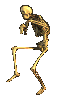
|

|

|
 03-08-2001, 11:35 AM
03-08-2001, 11:35 AM
|
#4 |
|
Zhentarim Guard
 Join Date: January 7, 2001
Location: Washington State
Posts: 315
|
 There you are Mr. Bones! GET IM SCRONAN! GET IM!    
|

|

|
 03-08-2001, 11:50 AM
03-08-2001, 11:50 AM
|
#5 |
|
Ironworks Moderator
 Join Date: January 7, 2001
Location: Monroe, LA
Age: 60
Posts: 7,387
|
Heheheheh! Very clever, Scronan. Love the animations! I need to find me a warlock like that barbarian one you have.
-Sazerac |

|

|
 03-08-2001, 01:42 PM
03-08-2001, 01:42 PM
|
#6 |
|
Guest
Posts: n/a
|
Sir Scronan,
I have a nifty little (849KB) program for screen shots that I have never had any problems with crashes. I tried to send it to your E-mail address but it came back saying it exceeded your storage allocation. Is there a way for you to delete old mail and make room for it or will a hotmail account just not accept a file that size? There is no set up involved in the program, just put it on your desktop, configure your hotkey and go play. : ) Let me know if you want it and how I can get it to you. : ) Moni [This message has been edited by Moni (edited 03-08-2001).] |

|
 03-17-2001, 10:22 AM
03-17-2001, 10:22 AM
|
#7 |
|
Ironworks Moderator
 Join Date: January 7, 2001
Location: Rural Paradise, MI
Posts: 5,701
|
Back to the top for meow!
>^..^< |

|

|
 04-05-2001, 07:29 PM
04-05-2001, 07:29 PM
|
#8 |
|
Ironworks Moderator
 Join Date: January 7, 2001
Location: Rural Paradise, MI
Posts: 5,701
|
Top side!
|

|

|
 04-06-2001, 09:11 AM
04-06-2001, 09:11 AM
|
#9 |
|
Ma'at - Goddess of Truth & Justice
 Join Date: January 7, 2001
Location: I live inside of my mind.....
Age: 53
Posts: 3,234
|
hmmm... thanks for bumping these up... I'll look at those if they work for me also
|

|

|
 05-10-2001, 01:31 AM
05-10-2001, 01:31 AM
|
#10 |
|
Ironworks Moderator
 Join Date: January 7, 2001
Location: Monroe, LA
Age: 60
Posts: 7,387
|
Okay...the reason I drug this dinosaur back to the top is...We've got a whole bunch of new posters here, and this is my "recruitment" call. Anyone who sees anything crazy, weird, out-of-the-ordinary, or anything else while playing W&W, be it "naturally" occurring or "engineered" (and yes, you can engineer some interesting phenomenon in W&W...ask Carg for assistance!), get a screen capture of it! I think we can get Carg back in here to help out here. It has to do with portals and teleporting...that's all I'll say right now.
But as the Editor of the Gael Serran Examiner, our premiere tabloi...er, "publication" of the events and happenings around the Gael Serran, I am looking for new reporters and photojournalists. So load up those screen capture programs and snap away! And remember...ALT-PRINTSCREEN works just fine, too! Except you'll need to save, exit, and open up "Paint" and paste the image in that way. I look forward to some new submissions! Send in your screenshots to: sazerac1963@yahoo.com -Sazerac, Editor of the Gael Serran Examiner [This message has been edited by Sazerac (edited 05-10-2001).] |

|

|
 |
| Currently Active Users Viewing This Thread: 1 (0 members and 1 guests) | |
|
|
 Similar Threads
Similar Threads
|
||||
| Thread | Thread Starter | Forum | Replies | Last Post |
| Print Screen Capture - what folder does it go to? | GForce | Neverwinter Nights 1 & 2 Also SoU & HotU Forum | 4 | 07-18-2003 07:27 PM |
| A simple question about screen capture | Debaser | Neverwinter Nights 1 & 2 Also SoU & HotU Forum | 8 | 08-27-2002 03:40 PM |
| Screen Capture | Throg | Wizards & Warriors Forum | 8 | 05-28-2001 08:53 PM |
| for you screen capture people | sageridder | Wizards & Warriors Forum | 15 | 04-04-2001 10:48 PM |
| Wizards and Warriors IRC Channel - #wizards | Zero | Wizards & Warriors Archives | 0 | 09-29-2000 07:25 PM |