 |
 |
 |
 |
 |
 |
 |
 |
 |
 |
 |
 |
![]()
 |
 01-20-2003, 07:45 PM
01-20-2003, 07:45 PM
|
#11 | |
|
Takhisis Follower
 Join Date: April 30, 2001
Location: szép Magyarország (well not right now)
Posts: 5,089
|
Quote:
__________________
Too set in his ways to ever relate If he could set that aside, there'd be heaven to pay But weathered and aged, time swept him to grave Love conquers all? Damn, I'd say that area's gray |
|

|
 01-20-2003, 08:26 PM
01-20-2003, 08:26 PM
|
#12 |
|
Ironworks Moderator
 Join Date: March 1, 2001
Location: Midlands, South Carolina
Age: 49
Posts: 14,759
|
The hardest thing I do on my PC is run Neverwinter Nights...and I like to push the engine to it's limit when I am working in the Toolset. Other items are picture scanning, or music-playing...nothing so big.
So...you are saying that if I turn off the Virtual memory all together...there would be no chance for me crashing? I am worried, but maybe I will give it a try right now. Wht's the worst that can happen, right? Er...while I have your attention...about NWN...why do I get a Windows error in the toolset? I frequently get a Win32 API function failure. What can I do about that???
__________________

|

|
 01-20-2003, 08:38 PM
01-20-2003, 08:38 PM
|
#13 | |
|
Takhisis Follower
 Join Date: April 30, 2001
Location: szép Magyarország (well not right now)
Posts: 5,089
|
Quote:
BTW I'm just wondering if you actually know how to turn virtual memory off because you say you are not a computer expert. Simply setting VM to 0 will not turn it off, windows will probably try to resize it automatically. You have to go into the registry and set the VMdisabled key to true. I can't remember where this is right now, but a search for turning off virtual memory on windows XP on google shoould find it. Hehe and you're right, the worst that can happen is that your computer crashes and you lose any unsaved data and you have to reboot. It's not a big deal as long as you save stuff regularly, but the performance increase while multi-tasking should be worth it. Hmm I haven't got NWN. Dunno about that toolset error. Sounds like windows doesn't like one of the commands it is trying to execute. See if you can isolate the problem and then you can find out if this is a known bug or what. [ 01-20-2003, 08:41 PM: Message edited by: Vaskez ]
__________________
Too set in his ways to ever relate If he could set that aside, there'd be heaven to pay But weathered and aged, time swept him to grave Love conquers all? Damn, I'd say that area's gray |
|

|
 01-20-2003, 09:07 PM
01-20-2003, 09:07 PM
|
#14 |
|
Ironworks Moderator
 Join Date: March 1, 2001
Location: Midlands, South Carolina
Age: 49
Posts: 14,759
|
I have given you the wrong impression..I do NOT have WinXP...I have Win98. When I CTRL+ALT+DEL, there is no task manager, like on 2000. I know, because I have seen it on my work PC.
On system/performance/Virtual Memory...there is a box that can be checked or unchecked to turn off VM. I want to believe you, that you are right...but why does nobody else that I know do it, yet work on PCs all day? I have heard (besides on this thread), alot of different opinions on it. Just like me, people want to believe your approach...but none have experience with it, and one guy said he would be afraid to try. What can prove to me that it is safe for my applications? Again...I want you to be right...I am not trying to say you are wrong...I just need more reference....I hope you understand.
__________________

|

|
 01-21-2003, 02:22 AM
01-21-2003, 02:22 AM
|
#15 | |
|
Fzoul Chembryl
Join Date: February 19, 2002
Location: Your guess is as good as mine.
Age: 54
Posts: 1,728
|
Quote:
Come to think of it, you might want to leave some extra space in the last drive in case if you need to increase the virtual memory but from what I have read (from some tech site), 700MB should be sufficient.
__________________
(This is an invisible sig.) |
|

|
 01-21-2003, 06:00 AM
01-21-2003, 06:00 AM
|
#16 |
|
Harper
 Join Date: October 2, 2001
Location: Aberdeen, Scotland
Age: 43
Posts: 4,774
|
Dont have 512Mb RAM in a win98 machine anyway. The memory handler dosent know how to handle it efficiently.
Im still against turning off virtual memory in win98 at least. XP was heavily reworked (well, most of the imnprovements come from the win2K line) to be more stable than NT and 9x, so it should recover nicely from a crash like that. Win98 dosent even have a bounds check on the memory handles - it will actualy assign memory that it has no way to keep track of. It was *designed* to crash when loaded beyond a certain point. And I woudnt trust it without virtual memory.
__________________
[img]\"http://www.sighost.us/members/Zvijer/andrewas.gif\" alt=\" - \" /> |

|
 01-21-2003, 06:13 AM
01-21-2003, 06:13 AM
|
#17 |
|
Anubis
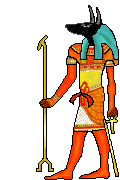 Join Date: March 1, 2001
Location: Up in the Freedomland Alps
Age: 61
Posts: 2,474
|
I would advise, don't set too much virtual memory, as Vaskez said, it's part of your hard drive used as memory, thus much slower to access.
BUT don't turn it off altogether with Win98 - I tried once and was rewarded with many crashes. Win98 doesn't like not having virtual memory at all. I would say that 2/3 real memory, 1/3 virtual memory would be a good set. EDIT : If you can spare the space, set the virtual memory to your HD with the quickest access rate. [ 01-21-2003, 06:14 AM: Message edited by: Moiraine ]
__________________
[img]\"http://grumble.free.fr/img/romuald.gif\" alt=\" - \" /><br /><br />The missing link between ape and man is us. |

|
 01-21-2003, 07:51 AM
01-21-2003, 07:51 AM
|
#18 |
|
Takhisis Follower
 Join Date: April 30, 2001
Location: szép Magyarország (well not right now)
Posts: 5,089
|
Sorry I assumed that you had XP. Didn't read all your earlier posts properly and just saw that you mentioned XP in one of them and then remembered wrongly that you had XP. Anyway, I agree with what the others have said - don't turn VM off in windows 98 as it is not clever enough to deal with crashes like 2000 or XP.
However, you might wanna try what Moraine said - anything to make it use more real memory than VM because the more you give it, the more it will use. Anyway, here is a good guide, scroll down to number 4, although this is for windows ME, ME is the same basic architecture as 98. http://www.blackviper.com/WinME/supertweaks.htm It tells you that some software always requires virtual memory (i.e. a swap file) no matter how much RAM you have so if you are running s/w like that you can't get away with no VM. Anyway, check out the link and make your own decision from the choices listed. Hope I have helped you somewhat....
__________________
Too set in his ways to ever relate If he could set that aside, there'd be heaven to pay But weathered and aged, time swept him to grave Love conquers all? Damn, I'd say that area's gray |

|
 01-21-2003, 09:11 AM
01-21-2003, 09:11 AM
|
#19 |
|
Ironworks Moderator
 Join Date: March 1, 2001
Location: Midlands, South Carolina
Age: 49
Posts: 14,759
|
Okay, by reading all this, and crashing my PC twice when I turned off VM...I finally decided to go with what one of you guys sent me as advice from a news article that dealt with VM. IN it, the man suggests that you set the Minimum VM to what you actualy have...(512MB), and set the Maximum to the max that the OS can handle, as long as it is not more than double the actual. So, I set the max to 700MB. Everything seems stable so far...but not noticing much difference yet.
I have another question. I upgraded my NVidia Drivers last week, because there were new drivers available from Dec, 2002. Now, when I log into Win98...The screen resolution for the Windows Passord prompt is set at 600x800, though my desktop remains as I want it at 1024x768. I cannot figure out how to change the resolution of the start-up, before my password if accepted. I probably have to overlook my username settings, and find where the main resolution is logged, and change it there. Any idea? |

|
 01-21-2003, 09:46 AM
01-21-2003, 09:46 AM
|
#20 |
|
Anubis
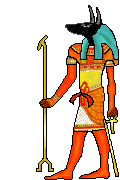 Join Date: March 1, 2001
Location: Up in the Freedomland Alps
Age: 61
Posts: 2,474
|
Larry, if your resolution is OK for your desktop, why bother about the login screen resolution ?
__________________
[img]\"http://grumble.free.fr/img/romuald.gif\" alt=\" - \" /><br /><br />The missing link between ape and man is us. |

|
| Currently Active Users Viewing This Thread: 1 (0 members and 1 guests) | |
|
|
 Similar Threads
Similar Threads
|
||||
| Thread | Thread Starter | Forum | Replies | Last Post |
| Ascention questions for experts | nightshift001 | Baldurs Gate II: Shadows of Amn & Throne of Bhaal | 13 | 05-08-2002 01:16 AM |
| .avi experts..... | Bokken | General Conversation Archives (11/2000 - 01/2005) | 6 | 11-21-2001 06:15 AM |
| A couple of questions for experts | Huck_Seed | Wizards & Warriors Forum | 3 | 11-02-2001 06:28 PM |
| ALL THE EXPERTS OUT THERE!! | The Man Who | Baldurs Gate II Archives | 11 | 05-16-2001 09:53 PM |
| HELP! computer experts or non-experts!! | 250 | General Conversation Archives (11/2000 - 01/2005) | 7 | 03-20-2001 08:22 PM |