 |
 |
 |
 |
 |
 |
 |
 |
 |
 |
 |
 |
![]()
 |
 08-12-2003, 03:34 PM
08-12-2003, 03:34 PM
|
#1 |
|
Jack Burton
Join Date: May 2, 2002
Location: Canterbury, England
Age: 37
Posts: 5,817
|
Well, my system has the Blaster worm (which snuck through Zone Alarm Pro firewall. What a brilliant use of money that was).
I have been informed that a NAV scan will get rid of this worm. My NAV Will. Not. Update itself. The worst thing it, it throws hissy fits. I'll be playing a game and it'll suddenly minimise, leaving me with a bright little window telling me I need to update my NAV. Yet, when I *tell* it to update itself, it gets about a third of the way through before cancelling itself, telling me I've updated, and stops bugging me for three days. My NAV hasn't been able to properly update itself since *June*. Why? *Kicks faulty %^"%*&"^£ piece of &^"*&^£(*£^(& system* Seriously, I might just give up on computers altogether. This latest bit of rubbish has been crashing in about seventeen different ways since Christmas, through two new Windows Installations.
__________________
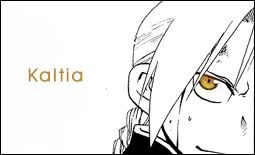 The wolf is as cunning as he is ferocious; once he's had a taste of flesh then nothing else will do. |

|
 08-12-2003, 03:40 PM
08-12-2003, 03:40 PM
|
#2 |
|
Lord Ao
Join Date: June 24, 2002
Location: Nevernever Land
Age: 50
Posts: 2,002
|
Self, you can go to Symantec's site here and run the scan remotely. They also have removal tools there.
As for NAV not updating, not sure. Try updating manually with the updates on this page. Good Luck!
__________________
[url]\"http://www.duryea.org/pinky/gurkin.wav\" target=\"_blank\">AYPWIP?</a> .... <img border=\"0\" alt=\"[1ponder]\" title=\"\" src=\"graemlins/1ponder.gif\" /> <br />\"I think so Brain, but isn\'t a cucumber that small called a gherkin?\"<br />  <br />Shut UP! Pinky! <br />Shut UP! Pinky!
|

|
 08-12-2003, 03:55 PM
08-12-2003, 03:55 PM
|
#3 |
|
Harper
 Join Date: October 2, 2001
Location: Aberdeen, Scotland
Age: 42
Posts: 4,774
|
For the sysadmin who dosent have time to run a complete scan on every system every time some halfwit lets a new virus loose on the corporate net, and for the home that dosent have a functional scanner, we have :
A 404 error. My internets acting up. Godsdamnit, you would think freeserve would be able to provide a stable connection sometimes. Ah, worked this time: http://securityresponse.symantec.com...oval.tool.html Run that and it will get rid of the worm. Subject to the usual provisios about windows restore being disabled and so on. AS for why NAV isnt updating, its a common tactic among virus authors to interfere with scanner operation - in fact, IME virus scanner failure is often the first sign of a new infection. So it would be worth running a remote scan like : http://housecall.trendmicro.com/ Other than that, I havent any idea why its failing to update.
__________________
[img]\"http://www.sighost.us/members/Zvijer/andrewas.gif\" alt=\" - \" /> |

|
 08-12-2003, 04:09 PM
08-12-2003, 04:09 PM
|
#4 |
|
Zhentarim Guard
 Join Date: May 27, 2001
Location: Charlotte, NC USA
Age: 52
Posts: 372
|
Most versions of Norton AV only has a year of free updates. Althought it sounds like you have rebuilt your system and it should start from the point of the last install. [img]smile.gif[/img]
Easy way to try and fix Norton AV is download the latest Virus patch http://securityresponse.symantec.com.../download.html Uninstall Norton AV. Go to C:\Program Files\NavNT (AKA the directory it is installed in) and delete any extra files. Reinstall Norton AV and try to run liveupdate. If works now done if not run the Virus patch you downloaded from above. If still not working go to http://www.symantec.com/techsupp/cgi...2Flu%2Flu.html Download the LUSETUP.exe which updates the updater. Try and run liveupdate then. If you do not want to go to all the trouble listed above you can try to just skip to this last step and see if it fixes the problem for you. I hope this helps, Granamere A note on ZoneAlarm. The one thing I love about ZoneAlarm is that it blocks everything out of the box. Once you start saying yes to opening up ports on your computer you give bad things openings they can get into your computer. The bad part is without opening things up you can not really even use your computer. You seem like a above average computer user. You were smart enought to have both a good firewall program and a good antivirus progam on your computer. To big thumbs up! This is a really bad worm though. Whole companies have had their computer systems hit by it and they spend tons more money a year to protect themselves from this kind of threat. If they could not protect themselves from this most home users are open game to it. Please do not flame me and say the update has been out there for three weeks and all you would have to do is update once a week. Most home users just want to get on the computer and have it work. They do not want to have to work on the computer before they can do whatever they want to on it. My point is if this is the first time you have been hit with all of the stuff that is out there beglad that ZoneAlarm and Norton caught 99% of the stuff but no one is perfect. [ 08-12-2003, 04:23 PM: Message edited by: Granamere ] |

|
 08-12-2003, 04:23 PM
08-12-2003, 04:23 PM
|
#5 |
|
40th Level Warrior
|
Go to www.bitdefender.com They have all the tools you need.
__________________

|

|
| Currently Active Users Viewing This Thread: 1 (0 members and 1 guests) | |
|
|
 Similar Threads
Similar Threads
|
||||
| Thread | Thread Starter | Forum | Replies | Last Post |
| More computer trouble.. | Sever | General Discussion | 5 | 06-16-2006 05:25 AM |
| Computer trouble.. | Kakero | General Discussion | 8 | 05-19-2005 01:23 PM |
| computer trouble>>> read on | RoSs_bg2_rox | General Conversation Archives (11/2000 - 01/2005) | 14 | 02-23-2004 12:34 PM |
| Ooooh I can't wait! | Jafin | Miscellaneous Games (RPG or not) | 3 | 06-11-2001 12:56 AM |
| Ooooh! Ahhhh! New ToB item... | Throntar | Baldurs Gate II Archives | 3 | 04-30-2001 02:15 PM |