 |
 |
 |
 |
 |
 |
 |
 |
 |
 |
 |
 |
![]()
 |
 08-02-2003, 04:11 AM
08-02-2003, 04:11 AM
|
#1 |
|
Ironworks Moderator
 Join Date: February 28, 2001
Location: Boston/Sydney
Posts: 11,771
|
I've just run a sysinfo tool on my PC and it suggests that I update my video BIOS, which hasn't been updated since late 2001 apparently (when I got this PC). Has anyone ever done this, and what does it do?

|

|
 08-02-2003, 05:12 AM
08-02-2003, 05:12 AM
|
#2 |
|
Harper
 Join Date: October 2, 2001
Location: Aberdeen, Scotland
Age: 42
Posts: 4,774
|
The same as any other BIOS flash - not as much as you might hope. You might see a small speed increase if the old BIOS is a particularly early version, and there will be a page or two of bugfixes, most of which you wont care about since the drivers already compensate for them. And finaly, if you are having hardware incompatability the BIOS flash might fix things.
Of course, as with any other BIOS, if the power fluctuates during the flash, you are in deep trouble. Only home fix on a Motherboard is to get an identical BIOS chip, boot with it, swap it *while the computer is running* and try the flash again. And it would be an even more stupid idea on a video BIOS, since its harder to get at. Or you could spend £30 on a new BIOS from the manufacturer. If your going to do it, and I personaly would skip it unless there was a specific problem, then make sure the power is steady, and make sure you follow the instructions to the letter.
__________________
[img]\"http://www.sighost.us/members/Zvijer/andrewas.gif\" alt=\" - \" /> |

|
 08-02-2003, 11:39 AM
08-02-2003, 11:39 AM
|
#3 |
|
Fzoul Chembryl
Join Date: February 19, 2002
Location: Your guess is as good as mine.
Age: 53
Posts: 1,728
|
Only flash the BIOS to fix certain problem like hardware incompatibility. I used to flash my old Gigabyte GA-5AA to fix the compatibility problem with my old TNT2. Anyway, after countless updates, my problem wasn't solved and I dumped both the motherboard and the graphic card.
Sometimes the update/patch does help but only do it if you are desperate enough to risk it. For me, I would rather go for a new mobo.
__________________
(This is an invisible sig.) |

|
 08-02-2003, 12:18 PM
08-02-2003, 12:18 PM
|
#4 |
|
Manshoon
 Join Date: March 27, 2002
Location: Brisbane, Australia
Age: 38
Posts: 248
|
video card bios flash is much less dangerous than a motherboard bios flash, if your computer does lose power/crash/whatever you can just boot it up with a pci video card so you can see what you are doing(if you have one, if not you can get a crappy one for like $10), and reflash your video card.
but what sort of video card do you have? i know that with radeon 8500's there are significant improvements if you flash with a different bios, but i'm not sure about other cards.
__________________
the three r\'s of microsoft product support: reboot, retry, reinstall |

|
 08-02-2003, 06:54 PM
08-02-2003, 06:54 PM
|
#5 |
|
Ironworks Moderator
 Join Date: March 1, 2001
Location: Scotland
Posts: 2,788
|
As far as I'm concerned, flashing a BIOS is only to be undertaken if or when the benefits are clear and make the whole thing worth the risk. Unless there is aclear reason to do this e.g. hardware incompatibility, I'd steer clear.
__________________
Regards 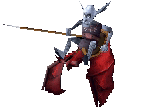 Mouse (Occasional crooner and all round friendly Scottish rodent) |

|
| Currently Active Users Viewing This Thread: 1 (0 members and 1 guests) | |
|
|
 Similar Threads
Similar Threads
|
||||
| Thread | Thread Starter | Forum | Replies | Last Post |
| Tech help needed. Think i've fried my BIOS... | Sever | General Discussion | 25 | 05-13-2006 03:18 AM |
| What button do I press to go to BIOS? | GForce | General Conversation Archives (11/2000 - 01/2005) | 11 | 12-16-2003 01:12 PM |
| system specs and bios questions | philip | General Conversation Archives (11/2000 - 01/2005) | 4 | 10-30-2003 02:31 PM |
| Question about when video card drivers are updated | Larry_OHF | General Conversation Archives (11/2000 - 01/2005) | 9 | 04-06-2003 12:32 AM |
| BIOS question | NiceWorg | General Conversation Archives (11/2000 - 01/2005) | 3 | 11-13-2002 08:31 PM |