 |
 |
 |
 |
 |
 |
 |
 |
 |
 |
 |
 |
![]()
 |
 05-28-2003, 02:24 PM
05-28-2003, 02:24 PM
|
#1 |
|
Manshoon
 Join Date: February 19, 2003
Location: Scouse Land...
Age: 45
Posts: 230
|
Righty i'm trying to get the CLUA console to come up, but when i enter Debug Mode=1 (as below) and then load up and hit Ctrl + Space...nothing happens! i've pasted the first few lines of the baldur.ini file below - is everything as it should be?
[Program Options] Debug Mode=1 Installing=0 Install Type=3 [img]smile.gif[/img]
__________________
Never violate a woman nor harm a child. Do not lie, cheat or steal. These things are for lesser men. Protect the weak against the evil strong. And never allow thoughts of gain to lead you into the pursuit of evil.<br /><br /><i>Druss The Legend</i> |

|

|
 05-28-2003, 02:29 PM
05-28-2003, 02:29 PM
|
#2 |
|
Symbol of Moradin
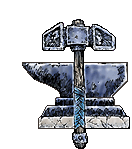 Join Date: June 5, 2002
Location: Slovenia,Ljubljana
Age: 37
Posts: 8,554
|
This is how you do it.
1. Go to Search in your Start Menu and look for a file called baldur.ini. 2. Open it and insert Debug Mode=1 in between Program Options and Installing=0. This will enable the console for use. 3. When in the game, press Ctrl+Spacebar to bring a bar space at the bottom of the game screen. So i guess you did it right. Try again IIRC you have to press CTRL+SPACE at the same time. You can also try do do a search [ 05-28-2003, 02:30 PM: Message edited by: Xen ] |

|

|
 05-28-2003, 02:35 PM
05-28-2003, 02:35 PM
|
#3 |
|
Hathor
 Join Date: February 18, 2002
Location: Vienna
Age: 43
Posts: 2,248
|
Should be working. You could try to replace "debug mode" by "cheats"
i.e. cheats=1 Sounds nowhere nearly as honest but does the same IIRC.
__________________
\"I am forever spellbound by the frailty of life\"<br /><br /> Faceman |

|

|
 05-28-2003, 03:16 PM
05-28-2003, 03:16 PM
|
#4 |
|
Avatar
|
I might know the problem, but I'm not at my home computer to check for sure, but try removing the space between Debug and Mode and see if that works. I know when I first tried it I got the space wrong, just can't say for sure whether it supposed to have a space or not, but it doesn't hurt to try [img]smile.gif[/img]
__________________
"Many are my names in many countries. Mithrandir among the Elves, Tharkun to the Dwarves; Olorin I was in my youth in the West that is forgotten, in the South Incanus, in the North Gandalf; to the East I go not" --The Two Towers |

|

|
 05-28-2003, 03:36 PM
05-28-2003, 03:36 PM
|
#5 |
|
Lord Soth
 Join Date: July 28, 2002
Location: Sisak, Croatia
Age: 40
Posts: 1,930
|
Faceman, you cannot write debug mode nor cheats. You must write
Debug Mode=1 and/or Cheats=1 You know what, ShadowChild? Write both commands under both Program Options and Game Options. And try again. PS. You have saved the baldur.ini after the change, haven't you?
__________________
Dulce et decorum est pro patria mori, adhuc dulcius pro patria vivere. (It is sweet and glorius to die for one's homeland, even sweeter to live for it) Horatio |

|

|
 05-28-2003, 05:31 PM
05-28-2003, 05:31 PM
|
#6 |
|
Manshoon
 Join Date: February 19, 2003
Location: Scouse Land...
Age: 45
Posts: 230
|
Guess what! my left Ctrl key doesn't work! tried the right Ctrl key and it worked fine - and damn! Kangaxx is a hard SOB!!
__________________
Never violate a woman nor harm a child. Do not lie, cheat or steal. These things are for lesser men. Protect the weak against the evil strong. And never allow thoughts of gain to lead you into the pursuit of evil.<br /><br /><i>Druss The Legend</i> |

|

|
 12-08-2007, 12:21 AM
12-08-2007, 12:21 AM
|
#7 |
|
Elite Waterdeep Guard
 Join Date: June 12, 2002
Location: Australia
Age: 47
Posts: 31
|
Hi guys,
I am having this exact problem. It's definitely nothing to do with the control key not working. I have done everything listed earlier in this thread but it simply doesn't happen. I'm running windows vista, if that makes a difference. It has caused one or two other problems. Any further ideas from anyone? I would really really really appreciate it. |

|

|
 12-08-2007, 06:56 AM
12-08-2007, 06:56 AM
|
#8 |
|
Mephistopheles
 Join Date: March 21, 2004
Location: Cape Canaveral, FL
Age: 70
Posts: 1,450
|
The problem is Vista's 'over-the-top' security. You "think" you're modifiying the .ini file, but you really aren't. Try r-clicking the baldur.ini file and see if there is an option to 'open as administrator'....or something like that. Performing any changes as the administrator 'should' save the .ini changes.
If you are getting REALLY tired of the constant security nags and the "do you really want to do this" nags of Vista, you can disable the User Account Control.
__________________
They that can give up essential liberty to obtain a little temporary safety deserve neither liberty nor safety. Benjamin Franklin (1706 - 1790), Historical Review of Pennsylvania, 1759. Iraq and Afghan fatalities: 6,855 and counting. Silence IS consent. |

|

|
 01-05-2008, 11:50 PM
01-05-2008, 11:50 PM
|
#9 |
|
Elite Waterdeep Guard
 Join Date: June 12, 2002
Location: Australia
Age: 47
Posts: 31
|
Hi ElfBane,
Thanks for the advice but it hasn't worked so far. I right clicked but it doesn't give me the option of opening as an administrator. I'm pretty sure I am an administrator anyway. When I look at the file now the line Debug Mode=1 is definitely there. I can see no reason why it shouldn't work. It's so ridiculously frustrating!! |

|

|
 02-25-2008, 01:26 PM
02-25-2008, 01:26 PM
|
#10 |
|
Knight of the Rose
 |
Are you placing it under Game Options or Program Options.
I haven't looked at the ini file since I did it myself so I'm not sure if both of those are listed. and as stated Cheats=1 worked just fine for me.
__________________
"When you start with a presupposition, it's hard to arrive at any other conclusion." "We are never to judge a philosophy by its abuse." - Augustine "If you're wondering if God has a sense of humor, consider the platypus." http://www.greaterthings.cbglades.com |

|

|
 |
| Currently Active Users Viewing This Thread: 1 (0 members and 1 guests) | |
|
|
 Similar Threads
Similar Threads
|
||||
| Thread | Thread Starter | Forum | Replies | Last Post |
| CLUA Console help please | The Ozzman | Baldurs Gate & Tales of the Sword Coast | 2 | 12-16-2005 02:03 PM |
| How to use CLUA console | Dace De'Briago | Baldurs Gate II: Shadows of Amn & Throne of Bhaal | 3 | 04-02-2003 06:49 AM |
| Need a little help using CLUA Console | sauron1955 | Baldurs Gate II: Shadows of Amn & Throne of Bhaal | 4 | 02-23-2002 10:34 PM |
| clua console? | dizzy42 | Baldurs Gate II Archives | 2 | 09-29-2001 02:59 PM |
| clua console question | Shadowspawn | Baldurs Gate II Archives | 6 | 12-04-2000 11:39 PM |