 |
 |
 |
 |
 |
 |
 |
 |
 |
 |
 |
 |
![]()
 |
|
|||||||
|
|
Thread Tools | Search this Thread |
 09-22-2002, 08:43 AM
09-22-2002, 08:43 AM
|
#1 |
|
Symbol of Cyric
Join Date: March 1, 2001
Location: Montana, USA
Age: 61
Posts: 1,217
|
Finally have a cd rw, and easy cd creator is the program, and it will not copy or write any of the mp3 files that I have on my hd. keeps on saying they have to be wav to be written. renaming the mp3 to wav does not work, and i seem to be unable to get it converted with win media or anything else. any ideas or experiences you may have had along these lines (helpful, hopefully) [img]smile.gif[/img] would be greatly appreciated. 'zanks!
 and a place for my mummy, he seems to have been left behind somewhere as well, geeeeezzze, everything computer is going wrong today. [img]graemlins/crying.gif[/img] [ 09-22-2002, 08:48 AM: Message edited by: J.J. ]
__________________
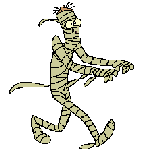 Amanda, Kyleia, and Kathleen\'s Dad-Best Damn Job, Period. Official procrastinator of the O.L.D. C.O.O.T.S. Clan unOfficial Homeopathic Quacktitioner of the IW Realm |

|
 09-22-2002, 08:48 AM
09-22-2002, 08:48 AM
|
#2 |
|
Apophis
 Join Date: July 10, 2001
Location: By a big blue lake, Canada
Age: 51
Posts: 4,628
|
What version of Easy CD creator are you running? I have no problem to make music CD´s from mp3s... Otherwise you can find a good converter here
You´re not trying to make an audio CD of a RW-CD are you? That won´t work... [ 09-22-2002, 08:50 AM: Message edited by: WillowIX ]
__________________
Confuzzled by nature. |

|
 09-22-2002, 09:03 AM
09-22-2002, 09:03 AM
|
#3 | |
|
Symbol of Cyric
Join Date: March 1, 2001
Location: Montana, USA
Age: 61
Posts: 1,217
|
Quote:
__________________
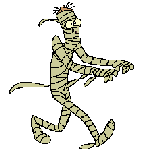 Amanda, Kyleia, and Kathleen\'s Dad-Best Damn Job, Period. Official procrastinator of the O.L.D. C.O.O.T.S. Clan unOfficial Homeopathic Quacktitioner of the IW Realm |
|

|
 09-22-2002, 09:37 AM
09-22-2002, 09:37 AM
|
#4 |
|
The Magister
 Join Date: September 17, 2002
Location: Hexatown
Age: 52
Posts: 137
|
hmm to my knowlegde every new burning utility automatically converts mp3/wma to wav ... get Nero or Win on CD ... I use them all the time for audio!@
__________________

|

|
 09-22-2002, 09:39 AM
09-22-2002, 09:39 AM
|
#5 | |
|
The Magister
 Join Date: September 17, 2002
Location: Hexatown
Age: 52
Posts: 137
|
Quote:
__________________

|
|

|
 09-22-2002, 10:09 AM
09-22-2002, 10:09 AM
|
#6 | |
|
Apophis
 Join Date: July 10, 2001
Location: By a big blue lake, Canada
Age: 51
Posts: 4,628
|
Quote:
BTW J.J I can host your sig if you want. Just mail it to me. My email is on my profile [img]smile.gif[/img] [ 09-22-2002, 10:10 AM: Message edited by: WillowIX ]
__________________
Confuzzled by nature. |
|

|
 09-22-2002, 10:14 AM
09-22-2002, 10:14 AM
|
#7 |
|
The Magister
 Join Date: September 17, 2002
Location: Hexatown
Age: 52
Posts: 137
|
Well I don't know where u live .. but here in Europe u can buy DVD players that will play DVD/SVHS/CD/CDI/CD-rw's/MP3 cd's ... in short they will play anything.
So that shouldn't be a problem...the question is .. does he has one?@
__________________

|

|
 09-22-2002, 12:37 PM
09-22-2002, 12:37 PM
|
#8 |
|
Harper
 Join Date: October 6, 2001
Location: Iceland
Posts: 4,706
|
Well you can convert them with Winamp
First make sure you don't have repeat selected Then load in the mp3's you want to convert Press the right mouse button on the main window of Winamp and select Options>Preferences Then in the preferences dialog select plugins and then output You should see a list of plugins Winamp uses to play files. If you select and doubleclick on the "DISKWRITER" plugin an dialogbox opens up and there you can selct which folder you want to save the Wav files into. Then close the dialogbox and the preferences box and hit play. you won't hear anything while it is converting the files. When it's done go back to the plugin box and change it back to the original plugin ("WAVEOUT" in most cases). Hope that helps, but there are also hundreds of converters out there [img]smile.gif[/img] |

|
 09-22-2002, 01:08 PM
09-22-2002, 01:08 PM
|
#9 | |
|
Ironworks Webmaster
Join Date: January 4, 2001
Location: Lakeland, Florida
Age: 52
Posts: 11,729
|
Quote:
BTW J.J I can host your sig if you want. Just mail it to me. My email is on my profile [img]smile.gif[/img] [/QUOTE]The CD's I burn as audio cd's work on ALL current non cd-r's as well as normal CAR stereos and home theaters. Now if you have a 7 year old CD player, yeah, sure, it won't work. [img]smile.gif[/img] PS: J.J, email me the pic, I'll upload it to the server here for ya! |
|

|
 09-22-2002, 01:51 PM
09-22-2002, 01:51 PM
|
#10 |
|
Gold Dragon
 Join Date: June 18, 2002
Location: Wolfville, NS / Calgary, AB
Age: 38
Posts: 2,563
|
When I had my old burner, I had ECDC. Just search online for MP32WAV. Easy, simple and it takes up something like 3 mbs. Just make sure when you're done with the wavs to get rid of them cuz theyre MASSIVE!
__________________
[img]\"http://i44.photobucket.com/albums/f13/true_moose/Siggy.jpg\" alt=\" - \" /> |

|
| Currently Active Users Viewing This Thread: 1 (0 members and 1 guests) | |
|
|
 Similar Threads
Similar Threads
|
||||
| Thread | Thread Starter | Forum | Replies | Last Post |
| Easy Tutu: will it work if I already installed BG2 mods? | Klorox | Baldurs Gate II: Shadows of Amn & Throne of Bhaal | 0 | 04-30-2006 09:37 PM |
| Cant get .swf files to work | Lavindathar | General Discussion | 6 | 06-20-2005 08:46 AM |
| Anyone know how to convert Quicktime .mov files to .mpg format? | Memnoch | General Conversation Archives (11/2000 - 01/2005) | 9 | 06-29-2002 12:26 PM |
| Convert? | Nails | Baldurs Gate II: Shadows of Amn & Throne of Bhaal | 2 | 04-18-2002 10:58 PM |
| Easy Kangaxx, dragons, and easy twisted rune slaughters | UserFriendly | Baldurs Gate II Archives | 2 | 01-05-2001 03:24 AM |