 |
 |
 |
 |
 |
 |
 |
 |
 |
 |
 |
 |
![]()
 |
 12-30-2002, 03:29 PM
12-30-2002, 03:29 PM
|
#1 |
|
Symbol of Moradin
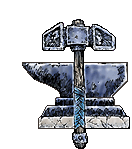 Join Date: June 5, 2002
Location: Slovenia,Ljubljana
Age: 37
Posts: 8,554
|
??
|

|

|
 12-30-2002, 03:36 PM
12-30-2002, 03:36 PM
|
#2 |
|
Avatar
Join Date: September 25, 2002
Location: Norway
Age: 40
Posts: 516
|
with html codes you need to add the < and > tags at the beginning "<" and the very end">" of your code, eg:
code="properties" the codes for textcolor is fontcolor="yellow" Of course you can add whatever color you will or even write an hexademical color like #FFFFFF which is white. And dont forget to put the <> tags in your code. So you would have to write something like this: #font color="red"# My text here.#/font# Repleace the # with <> and you should be set... Not too difficult [ 12-30-2002, 03:42 PM: Message edited by: Brennihelvete ]
__________________

|

|

|
 12-30-2002, 03:38 PM
12-30-2002, 03:38 PM
|
#3 |
|
Symbol of Cyric
Join Date: November 17, 2002
Location: Sweden
Age: 39
Posts: 1,359
|
Hmmm, I find it very confusing that this forum uses both the [] and <> tags.
__________________
[img]\"http://atlas.walagata.com/w/rataxes/ymca3.jpg\" alt=\" - \" /><br />I want <b>YOU!</b> |

|

|
 12-30-2002, 03:43 PM
12-30-2002, 03:43 PM
|
#4 | |
|
Avatar
Join Date: September 25, 2002
Location: Norway
Age: 40
Posts: 516
|
Quote:
__________________

|
|

|

|
 12-30-2002, 04:12 PM
12-30-2002, 04:12 PM
|
#5 |
|
Symbol of Moradin
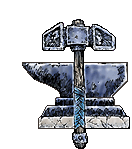 Join Date: June 5, 2002
Location: Slovenia,Ljubljana
Age: 37
Posts: 8,554
|
|

|

|
 12-30-2002, 04:14 PM
12-30-2002, 04:14 PM
|
#6 |
|
Ma'at - Goddess of Truth & Justice
 Join Date: October 29, 2001
Location: North Carolina
Age: 62
Posts: 3,257
|
As possibly the most prolific user of "colored fonts" on this forum, I can attest that you do NOT have to have the quote marks (" ") around the font color. That was how I learned to do it, but I recently discovered that it works without them as well.
Xen - Whenever you see a color or graphic in a message that you like and you wonder "How did they do that?" - just click on the QUOTE option for that message. This will reveal the text and ALL the HTML codes used in the message. I've done that to learn the code of a particular color I liked.  So, if you wanted to type something in yellow font, you would type it like this: < font color=yellow >{insert text}< /font > Just remove the spaces between the bracket and actual command and you will get this: {insert text} To find a color you like, go here - http://www.bratgirlcentral.com/ouapf...tmlcolors.html One word of caution....ALWAYS ALWAYS ALWAYS make sure to "Preview" your message and verify that you have "closed" any HTML commands {i.e., you've entered the "< /{command} >"}. Otherwise, this command will remain "open" and will carry over into the next message typed in...regardless of who is typing it.
__________________
[img]\"http://img.ranchoweb.com/images/cerek/cerektsrsig.jpg\" alt=\" - \" /><br />Cerek the Calmth |

|

|
 12-30-2002, 04:42 PM
12-30-2002, 04:42 PM
|
#7 | |
|
Avatar
Join Date: September 25, 2002
Location: Norway
Age: 40
Posts: 516
|
Quote:
__________________

|
|

|

|
 |
| Currently Active Users Viewing This Thread: 1 (0 members and 1 guests) | |
|
|
 Similar Threads
Similar Threads
|
||||
| Thread | Thread Starter | Forum | Replies | Last Post |
| Yellow Chain | lost prophet | Neverwinter Nights 1 & 2 Also SoU & HotU Forum | 3 | 04-11-2006 05:35 PM |
| Red and Yellow Wires | Wild Rose | Miscellaneous Games (RPG or not) | 4 | 09-17-2003 08:04 PM |
| why are you yellow | cloud ff7 38 | General Conversation Archives (11/2000 - 01/2005) | 24 | 08-14-2003 11:34 AM |
| How do you get colored letters? | Tiamat | General Conversation Archives (11/2000 - 01/2005) | 19 | 05-06-2002 05:05 AM |
| Red and Yellow Books | Dreamweave | Baldurs Gate II: Shadows of Amn & Throne of Bhaal | 6 | 01-11-2002 01:29 PM |