 |
 |
 |
 |
 |
 |
 |
 |
 |
 |
 |
 |
![]()
 |
 03-10-2003, 08:42 AM
03-10-2003, 08:42 AM
|
#1 |
|
Quth-Maren
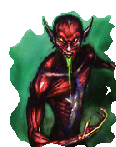 Join Date: February 17, 2003
Location: Portsmouth
Age: 35
Posts: 4,145
|
Do you gguys know how you create:
Area Transitions Encounters People selling stuff Stuff like that Cheers Dragonshadow
__________________
 aka Loc der Graf, Quillruke |

|

|
 03-10-2003, 09:48 AM
03-10-2003, 09:48 AM
|
#2 |
|
Ironworks Moderator
 Join Date: March 1, 2001
Location: Midlands, South Carolina
Age: 49
Posts: 14,759
|
Even with the tutorals, I have been unsuccessful in making area transitions. As for the encounters...exactly what are you looking to do?
As for the merchants,,,there is a merchant wizard on board the toolset. Have you tried that? If so, then where are you getting stuck on?
__________________

|

|

|
 03-10-2003, 10:27 AM
03-10-2003, 10:27 AM
|
#3 |
|
Quth-Maren
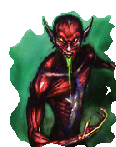 Join Date: February 17, 2003
Location: Portsmouth
Age: 35
Posts: 4,145
|
How do you make the stuff work? It doesn't. How do you use it?
I can do conversations, had a long one with another dragon.
__________________
 aka Loc der Graf, Quillruke |

|

|
 03-10-2003, 02:56 PM
03-10-2003, 02:56 PM
|
#4 |
|
Galvatron
 Join Date: June 24, 2002
Location: aa
Posts: 2,101
|
have you tried this tutorial it explains area transitions merchants dialogue and much more step by step.
for scripting this is the online lexicon and you can download it here those docs explain most things in more detail than i can do now since i don't have NWN on thic computer |

|

|
 03-10-2003, 06:30 PM
03-10-2003, 06:30 PM
|
#5 |
|
Dungeon Master
Join Date: September 17, 2002
Location: Maryland
Age: 56
Posts: 88
|
Area transitions need tags Dragonshadow. Name them and keep track of what go's where and you definetly can have some fun in that perspective. Make a door two or three ways to add some deception, or just keep it linear with one way doors. Its all good, you will get it keep trying.
Thanks phillip!
__________________
[img]\"http://www.angelfire.com/tx6/roboto/cormacksig.gif\" alt=\" - \" /> |

|

|
 03-11-2003, 05:24 AM
03-11-2003, 05:24 AM
|
#6 |
|
Quth-Maren
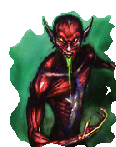 Join Date: February 17, 2003
Location: Portsmouth
Age: 35
Posts: 4,145
|
Cheers guys
Sure it'll be a great help
__________________
 aka Loc der Graf, Quillruke |

|

|
 03-11-2003, 08:17 AM
03-11-2003, 08:17 AM
|
#7 |
|
Quth-Maren
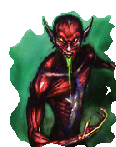 Join Date: February 17, 2003
Location: Portsmouth
Age: 35
Posts: 4,145
|
Oh and Cormack, I have given them names, i posted one inside the house and one outside, but it didn't work, so i can only make huge areas and not connect two together.
Annoying
__________________
 aka Loc der Graf, Quillruke |

|

|
 03-16-2003, 07:45 AM
03-16-2003, 07:45 AM
|
#8 |
|
Jack Burton
Join Date: May 31, 2002
Location: Ireland
Posts: 5,854
|
Majority of the stuff your asking up there can be accomplished via the in-game wizards...I never read any tutorials just figured it out myself really..
__________________
Still I feel like a child when I look at the moon, maybe I grew up a little too soon... |

|

|
 03-17-2003, 06:30 AM
03-17-2003, 06:30 AM
|
#9 |
|
Jack Burton
Join Date: March 31, 2001
Location: The zephyr lands beneath the brine.
Age: 40
Posts: 5,459
|
Area transitions aren't that hard to figure out. Although you can use triggers and waypoints for area transitions (and the wizard too), these work in a more or less similar way to door transitions which I'll explain here.
For example, you have created a village with a two-storey inn and want to connect it all. The first thing you want to do is to create markers to mark the location your character will end up after going to a new area. These can be doors (or triggers, or...). Let's start with a connection between the outside of the village, and the first floor of the inn. You place a door in the apropriate slots both inside the inn and outside. Then, rightclick one of the doors and select properties. Change the name of the door. For example, if there's a strongdoor outside the inn, name it village1inndooroutside (this is the tag you want to name, not the actual name of the door). Name the door inside village1inndoorinside. Now, you can connect the two by clicking the area transition tab under properties and clicking the 'door' radiobutton. You can now enter a name in the previously greyed-out box. This name is the name of the door to which you want the character to go upon entering. For village1inndooroutside, you enter village1inndoorinside, and for village1inndoorinside you enter the opposite, village1inndooroutside. You now have a two-way area transition. Characters can use one door and emerge from the other one. To make a connection with the second floor, place a door on both sides of the stairs and name one village1innfloor1 and the other village1innfloor2, for example. connect them in the exact same way as you did for the other doors, by selecting 'door' on the area transition tab and entering the name of the opposite door. One-way traffic, or a maze of doors, is also possible. Say, you want to force a character to leave the second floor through a hatch. In that case, don't enter a destination for the village1innfloor2 door. Instead, place a hatch and let it work as if it were a door. Assume you want the hatch to bring you outside the inn, right next to the front door. In that case, you select 'door' and enter village1inndooroutside as a destination. You can do this with a trigger too, under properties. You can create a maze as well by entering village1inndoorinside as location for the second floor door, which isn't really a maze but could be used in such a way if you had more areas. I'm not sure how to link to a trigger, rather than from one, but simply pretending it is a door as well seems to work okay. You can create encounters rather easily by selecting the 'encounter' option in the toolset (right next to doors, creatures, merchants, placable objects etc.). If you want a custom one, just create a new one and draw the area where you want the encounter to take place. You do this by leftclicking on the screen for each corner of the area you want, just like when you place any other trigger. Doubleclick once you've placed the last corner and a wizard will pop up to help you form the encounter. You can add any number of creatures and items, as well as the chance they'll be in the group that pops up once you enter the area. You can also create merchants and edit what they sell with a similar procedure, by clicking the merchants tab  [ 03-18-2003, 04:58 AM: Message edited by: Legolas ] |

|

|
 |
| Currently Active Users Viewing This Thread: 1 (0 members and 1 guests) | |
| Thread Tools | Search this Thread |
|
|
 Similar Threads
Similar Threads
|
||||
| Thread | Thread Starter | Forum | Replies | Last Post |
| Toolsets | Dragonshadow | Neverwinter Nights 1 & 2 Also SoU & HotU Forum | 2 | 02-24-2005 10:33 AM |