 |
 |
 |
 |
 |
 |
 |
 |
 |
 |
 |
 |
![]()
 |
 06-12-2004, 11:23 PM
06-12-2004, 11:23 PM
|
#1 |
|
Ma'at - Goddess of Truth & Justice
 Join Date: June 3, 2003
Location: New York
Age: 39
Posts: 3,302
|
I've got a big problem with my computer. My CPU usage is almost always at 100% from opening up just 1 program. Well...sorta. If I open up IE6, it stays at a normal level. If I open up 2 windows, it immediately jumps up to 100% and stays there, so it stops me from even closing the windows. I can keep opening new windows, though, although it'll go really slow. I ran Spybot 1.2, adaware and Norton Anti-Virus, but none of them seemed to find anything. How can I fix my computer so that my CPU usage isn't so high? I can't really do anything with it right now.
__________________
"You're a thief and a liar." "No, I only lied about being a thief." |

|
 06-12-2004, 11:49 PM
06-12-2004, 11:49 PM
|
#2 |
|
Jack Burton
Join Date: March 21, 2001
Location: Philippines, but now Harbor City Sydney
Age: 41
Posts: 5,556
|
what os are you using?
edit: depends on your ram as well. the less ram you have the more cpu it has to process. [ 06-12-2004, 11:50 PM: Message edited by: Harkoliar ]
__________________
 Catch me if you can.. 
|

|
 06-13-2004, 12:21 AM
06-13-2004, 12:21 AM
|
#3 |
|
Egyptian Goddess of the Dead
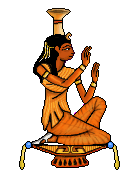 Join Date: July 12, 2001
Location: South Carolina
Age: 40
Posts: 3,771
|
It's Windows XP - has to be, since it hogs so much damn memory. That's my biggest gripe with the OS. You could run Windows 95 just fine on 32mb ram, but nowadays you need at least 256 to be able to work even half decently.
Anyway, go to Start -> Run then type in 'msconfig' and hit enter. Select the 'startup' tab on the far right and shut down any programs you don't need from the moment Windows loads. The CPU is nearly always wasted on superfluous programs running in the background, so if you eliminate those you don't need at startup, you'll be able to salvage some more power. Another thing you can do is hit ctrl+alt+delete, select the 'processes' tab, and shut down anything you want to from there as well, but as with msconfig, be careful, as you could be stopping drivers and important system files too - just make sure you know what you're doing. You could also just add a stick of ram to your PC - memory is dirt cheap these days. [ 06-13-2004, 12:32 AM: Message edited by: Arledrian ] |

|
 06-13-2004, 01:42 AM
06-13-2004, 01:42 AM
|
#4 |
|
Ma'at - Goddess of Truth & Justice
 Join Date: June 3, 2003
Location: New York
Age: 39
Posts: 3,302
|
I'm running on a Windows XP, 2.4 ghz, 256 mb ram.
I didn't even have this problem until a few days ago, and I bought this computer a year and a half ago. I gave my computer a test and I just successfully opened 10 windows of IE6. Each time I opened a window, my CPU would shoot up to 100%, but then it would fall down to about 7% in just a few seconds. How come it suddenly stayed low after opening 10 windows, but usually stays at 100% from just 2 windows? And I'm terrible with computers, so I dunno which programs to uncheck on the startup.
__________________
"You're a thief and a liar." "No, I only lied about being a thief." |

|
 06-13-2004, 01:42 AM
06-13-2004, 01:42 AM
|
#5 |
|
Jack Burton
Join Date: March 21, 2001
Location: Philippines, but now Harbor City Sydney
Age: 41
Posts: 5,556
|
or switch to win 2000 [img]smile.gif[/img] . its not a memory hogger like winxp. and just as stable.
__________________
 Catch me if you can.. 
|

|
 06-13-2004, 08:10 AM
06-13-2004, 08:10 AM
|
#6 |
|
Zartan
Join Date: May 20, 2003
Location: Near Aberdeen, Scotland
Age: 34
Posts: 5,225
|
ehm, you might want to get spybot 1.3. 1.2 is outdated now and is NOT up to date. Get 1.3 and you'l see that a lot of spyware will be found, that may help. Also try running trends online scan, you may have a virus which has overrun your virus scanner.
__________________
[img]\"http://img.ranchoweb.com/images/ladyzekke/dragonwater2.gif\" alt=\" - \" /> |

|
 06-13-2004, 08:13 AM
06-13-2004, 08:13 AM
|
#7 |
|
Guest
Posts: n/a
|
I suggest reformating the PC, I had exactly same problem before, and after a good old reformat it was over [img]smile.gif[/img]
|
| Currently Active Users Viewing This Thread: 1 (0 members and 1 guests) | |
|
|
 Similar Threads
Similar Threads
|
||||
| Thread | Thread Starter | Forum | Replies | Last Post |
| New Malware Alert for those of M$ usage. | Felix The Assassin | General Discussion | 1 | 07-03-2006 04:21 PM |
| Medicinal Marijuana usage? | Animal | General Conversation Archives (11/2000 - 01/2005) | 59 | 09-28-2004 06:04 PM |
| Weapon Usage Poll | Ronn_Bman | Neverwinter Nights 1 & 2 Also SoU & HotU Forum | 18 | 11-17-2002 08:52 PM |
| Magic usage in the city | Suzaku | Baldurs Gate II: Shadows of Amn & Throne of Bhaal | 20 | 12-13-2001 10:28 AM |
| Shadowkeeper usage question | SherpaDoug | Baldurs Gate II Archives | 2 | 06-02-2001 04:03 AM |