 |
 |
 |
 |
 |
 |
 |
 |
 |
 |
 |
 |
![]()
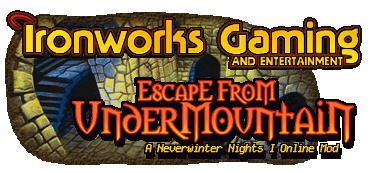 |
 12-02-2006, 03:27 PM
12-02-2006, 03:27 PM
|
#1 |
|
Elite Waterdeep Guard
 Join Date: November 22, 2006
Location: Tennessee
Age: 53
Posts: 15
|
Anyone seen this before...I uninstalled...restarted my computer...now when I try to install NWN it wont install...it trys to uninstall...and says this
Unable to remove file: C:\Program Files\InstallShield Installation Information\{C1583439-B034-4881-819C-D52A0587662B}\BW_SMenu.ini
__________________
Jesus is a RedSox fan! |

|

|
 12-02-2006, 04:02 PM
12-02-2006, 04:02 PM
|
#2 |
|
Ironworks Moderator
 Join Date: March 1, 2001
Location: Midlands, South Carolina
Age: 48
Posts: 14,759
|
Sounds to me like the uninstaller is trying to continue running a job that it was not allowed to finish or to correctly finish the first time, maybe before you rebooted. You may have traces of the program still lingering that you will need to manually remove now.
By the way, you have created three topics today that deal with installation/updating/removal that could have all been kept to one single thread, because people can get lost in all the threads as to what step you are currently working on. If I am correct, this is the latest news on your installation problems and the other two threads are now void. Is this right? [ 12-02-2006, 04:04 PM: Message edited by: Larry_OHF ]
__________________

|

|

|
 12-03-2006, 03:19 AM
12-03-2006, 03:19 AM
|
#3 |
|
Elite Waterdeep Guard
 Join Date: November 22, 2006
Location: Tennessee
Age: 53
Posts: 15
|
Yes you are correct..sorry about that ...I understand what you mean...Ill keep it to one thread instead of posting a new topic from now on...Any idea how i can remove this program manually?
__________________
Jesus is a RedSox fan! |

|

|
 12-03-2006, 11:59 AM
12-03-2006, 11:59 AM
|
#4 |
|
Xanathar Thieves Guild
 Join Date: March 17, 2001
Location: Wichita, KS USA
Age: 60
Posts: 4,537
|
In a Windows based system, you can go into Windows Explorer, look in what ever your hard drive designation is, default is C:. Neverwinter Nights won't be under program files, but you should find it just scrolling through C:, right click it, and choose Delete.
__________________
To those we have lost; May your spirits fly free. Good Music: Here. Interesting read, one of my blogs. |

|

|
 12-03-2006, 03:28 PM
12-03-2006, 03:28 PM
|
#5 |
|
Elite Waterdeep Guard
 Join Date: November 22, 2006
Location: Tennessee
Age: 53
Posts: 15
|
Any programmers out there?...Ive tried what the previous responses have said to do (thank you btw)...I also did a search of my computer for anything with NWN in the title...Also I did a search for the BW_SMenu.ini file...no luck...could it be hidden?...should I email Atari?...Ive installed and uninstalled many games and never seen this before...Thanks in advance to any help rendered.
Will
__________________
Jesus is a RedSox fan! |

|

|
 12-03-2006, 04:30 PM
12-03-2006, 04:30 PM
|
#6 |
|
Ironworks Moderator
 Join Date: October 26, 2003
Location: Sydney, Australia
Age: 43
Posts: 4,415
|
I would recommend trying the NWN 1 support forum.
Click Here You need to have your CD Key registered with Bioware to post in that forum. or try this Manual uninstall [ 12-03-2006, 04:39 PM: Message edited by: T-D-C ]
__________________

|

|

|
 12-03-2006, 08:18 PM
12-03-2006, 08:18 PM
|
#7 |
|
Elite Waterdeep Guard
 Join Date: November 22, 2006
Location: Tennessee
Age: 53
Posts: 15
|
Thank you so much T-D-C...I was able to manually uninstall the file and reinstall NWN...gonna try to reinstall all haks now...here goes nothing...man I wanna play EFU!
__________________
Jesus is a RedSox fan! |

|

|
 12-03-2006, 10:07 PM
12-03-2006, 10:07 PM
|
#8 |
|
Elite Waterdeep Guard
 Join Date: November 22, 2006
Location: Tennessee
Age: 53
Posts: 15
|
K..i reinstalled NWN and all the required stuff...logged back in and still says
missing "ceptexture.hak" "cepportrait.hak" "cepplace.hak" "cepcreature.hak" "cepbaseitem.hak" "cepanatomy.hak" I ran a search on my computer the files arent there I dl'd the .exe version of cep 1.01 and ran the program...also dl'd the cep v2 (didnt add the files just unzipped it and looked to see if those files are included ...they arent)...\should those files have been installed when I ran the cep.exe file?
__________________
Jesus is a RedSox fan! |

|

|
 12-03-2006, 11:39 PM
12-03-2006, 11:39 PM
|
#9 |
|
Elite Waterdeep Guard
 Join Date: November 22, 2006
Location: Tennessee
Age: 53
Posts: 15
|
I am on!!...woohoo...thanks to all!!
__________________
Jesus is a RedSox fan! |

|

|
 |
| Currently Active Users Viewing This Thread: 1 (0 members and 1 guests) | |
|
|
 Similar Threads
Similar Threads
|
||||
| Thread | Thread Starter | Forum | Replies | Last Post |
| Uninstall help | Mr_Krift | Baldurs Gate II: Shadows of Amn & Throne of Bhaal | 1 | 08-29-2003 01:46 AM |
| Help with Uninstall | Lothar | Baldurs Gate II Archives | 2 | 11-01-2001 11:03 PM |
| how do you uninstall? | disregardedjello | Baldurs Gate II Archives | 5 | 05-13-2001 05:08 PM |
| Uninstall help!! Please... | RadioClash | Baldurs Gate II Archives | 4 | 03-26-2001 01:21 PM |
| uninstall patch?? | Madhatter | Wizards & Warriors Forum | 1 | 03-16-2001 09:06 AM |