 |
 |
 |
 |
 |
 |
 |
 |
 |
 |
 |
 |
![]()
 |
 01-05-2007, 12:42 AM
01-05-2007, 12:42 AM
|
#1 |
|
Dracolisk
 Join Date: November 1, 2002
Location: Australia ..... G\'day!
Posts: 6,123
|
OK guys and girls help of a nerdy nature is required.
Though my wifes and childrens outlook express is working fine i can not open my address book. This happened after updating to office 2003, though outlook express is part of the original windows XP and should not have been affected. We can not use restore points for some reason. The problem is known by windows and seems to be affected by security patch 911567. microsoft gives details on how to get round the problem but i can not follow them for two reasons. 1) tells me to open and cut and paste the contents of I cant achieve this because windows does not recognise the fie and need to know what programme created it .... i presume therfore it is corrupted 2) tells me to delete said file from outlook from dos using the start run cmd I cant do that because dos CMD does not let me use the given instructions. Help [img]graemlins/heee.gif[/img]
__________________
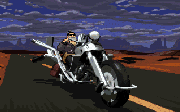 fossils - natures way of laughing at creationists for over 3 billion years |

|

|
 01-05-2007, 05:30 AM
01-05-2007, 05:30 AM
|
#2 |
|
Jack Burton
Join Date: August 24, 2002
Location: Aussie now in the US of A!
Age: 37
Posts: 5,403
|
1. Uninstall cumulative security update 911567. To remove this update, use the Add or Remove Programs item in Control Panel. System administrators can also use the Spuninst.exe utility to remove this security update.
2.Copy the .wab file that is located in the following folder: C:\Documents and Settings\ Paste a copy of this file in the following folder: C:\Documents and Settings\ Note In this step, 3.Click Start, click Run, type cmd, and then click OK. 4.At the command prompt, type the following: Del "C:\Documents and Settings\ Note By using the asterisk (*), any file that starts with your user name is deleted. 5.Start Outlook Express. 6.On the Tools menu, click Address Book. Notice that the Address Book does not contain any contacts. 7.On the File menu, point to Import, and then click Address Book. 8.Import the backup.wab file that is located in the following folder: C:\Documents and Settings\ If "cmd" doesnt work, try "command" Lemmie know how it goes (Did this at work as a test for ya [img]graemlins/thumbsup.gif[/img] ) |

|

|
 01-05-2007, 08:40 AM
01-05-2007, 08:40 AM
|
#3 | |
|
40th Level Warrior
Join Date: October 29, 2001
Location: Western Wilds of Michigan
Posts: 11,752
|
Quote:
I'd expect... .* - any file starting with "." *. - any file ending with "." *.* - any file with a "." somewhere in it * - any file If you are, then where can I find out more about this feature?
__________________
*B* Save Early, Save Often Save Before, Save After Two-Star General, Spelling Soldiers -+-+-+ Give 'em a hug one more time. It might be the last. |
|

|

|
 01-05-2007, 09:07 AM
01-05-2007, 09:07 AM
|
#4 |
|
Jack Burton
Join Date: August 24, 2002
Location: Aussie now in the US of A!
Age: 37
Posts: 5,403
|
Sorry, I should have made that a bit clearer, I just assumed that by being in that users directory that only files with that users name would be in there, the * just means all files [img]smile.gif[/img]
|

|

|
 01-05-2007, 10:25 AM
01-05-2007, 10:25 AM
|
#5 |
|
40th Level Warrior
Join Date: October 29, 2001
Location: Western Wilds of Michigan
Posts: 11,752
|
Ahh... the signs are clearer [img]smile.gif[/img] I believe you're right -- since it's way down the Docs and Settings folder, it should be just their stuff. I think you meant to put
Microsoft\Address Book\* instead of Microsoft\Address Book\.* You might want to take the "." out of your post there. 'Course, it will get *all* files... it might be a good idea to do a dir first just to make sure you want to get rid of everything that's there. Let's just say you don't have to get burned too many times to realize that there might be more in that directory than you expected... for reasons unknown to you... 
__________________
*B* Save Early, Save Often Save Before, Save After Two-Star General, Spelling Soldiers -+-+-+ Give 'em a hug one more time. It might be the last. |

|

|
 01-06-2007, 08:56 PM
01-06-2007, 08:56 PM
|
#6 |
|
Dracolisk
 Join Date: November 1, 2002
Location: Australia ..... G\'day!
Posts: 6,123
|
My sincere thanks for trying to help [img]graemlins/thumbsup.gif[/img]
I still have problem 2 opening up the 'start - run - command' gets me to a dos prompt that begins C:\docume~\John> - I can not delete or overwrite that, if i add the script that you both suggest it does not run or understand the command
__________________
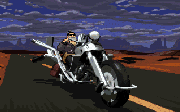 fossils - natures way of laughing at creationists for over 3 billion years |

|

|
 01-06-2007, 09:16 PM
01-06-2007, 09:16 PM
|
#7 |
|
Dracolisk
 Join Date: November 1, 2002
Location: Australia ..... G\'day!
Posts: 6,123
|
Ahh. ... the lady of the house who used to know DOS inside out reminds me i need to cd.. then cd..
which allows me to enter the script as required You think a bloody microsoft help site would mention that 
__________________
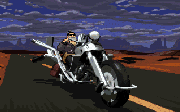 fossils - natures way of laughing at creationists for over 3 billion years |

|

|
 |
| Currently Active Users Viewing This Thread: 1 (0 members and 1 guests) | |
|
|
 Similar Threads
Similar Threads
|
||||
| Thread | Thread Starter | Forum | Replies | Last Post |
| DL Tech Problems | Bungleau | Wizards & Warriors Forum | 12 | 03-29-2005 10:03 AM |
| Halo 2 Outlook | Timber Loftis | Miscellaneous Games (RPG or not) | 10 | 11-12-2004 12:12 AM |
| Tech Problems | morningstar | Miscellaneous Games (RPG or not) | 4 | 09-13-2002 10:10 AM |
| tech problems still haunt me.. pass the poison bomb | coachschwartz | Wizards & Warriors Forum | 14 | 05-19-2001 02:23 AM |
| Outlook | Outlook | Baldurs Gate II Archives | 8 | 11-25-2000 10:02 AM |