 |
 |
 |
 |
 |
 |
 |
 |
 |
 |
 |
 |
![]()
 |
 09-06-2002, 12:15 PM
09-06-2002, 12:15 PM
|
#1 |
|
Dungeon Master
Join Date: May 18, 2002
Location: texas
Age: 42
Posts: 60
|
I downloaded a portrait kit but i dont know what folder they go in to so that i can use them. I lost the manual!
|

|

|
 09-06-2002, 12:16 PM
09-06-2002, 12:16 PM
|
#2 |
|
Jack Burton
Join Date: May 2, 2002
Location: Canterbury, England
Age: 36
Posts: 5,817
|
try re-downloading it.
__________________
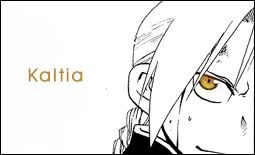 The wolf is as cunning as he is ferocious; once he's had a taste of flesh then nothing else will do. |

|

|
 09-06-2002, 12:17 PM
09-06-2002, 12:17 PM
|
#3 |
|
Dungeon Master
Join Date: May 18, 2002
Location: texas
Age: 42
Posts: 60
|
no i already downloaded it before but I forgot what folder to put them in.
|

|

|
 09-06-2002, 12:22 PM
09-06-2002, 12:22 PM
|
#4 |
|
Dungeon Master
Join Date: May 18, 2002
Location: texas
Age: 42
Posts: 60
|
[ 09-06-2002, 12:23 PM: Message edited by: Zed the undead4321 ] |

|

|
 09-06-2002, 12:23 PM
09-06-2002, 12:23 PM
|
#5 |
|
Jack Burton
Join Date: May 2, 2002
Location: Canterbury, England
Age: 36
Posts: 5,817
|
I can't help you unless I know where you got it from.
|

|

|
 09-06-2002, 12:48 PM
09-06-2002, 12:48 PM
|
#6 |
|
Dungeon Master
Join Date: May 18, 2002
Location: texas
Age: 42
Posts: 60
|
it doesnt matter where it is from, you have to put portraits in a certain folder under BG2 and I need to know what folder to put them in.ex. black isle-baldurs gate 2-chacters.
|

|

|
 09-06-2002, 01:04 PM
09-06-2002, 01:04 PM
|
#7 |
|
40th Level Warrior
Join Date: July 11, 2002
Location: Chicago, IL
Posts: 11,916
|
I think you'll find a "portraits" subfolder somewhere in the SOA folder. Note that, AFAIK, your .jpg files must have a "s" and "l" designation as the last letter of the name to designate them as large or small versions of the portraits.
HTH |

|

|
 09-06-2002, 01:05 PM
09-06-2002, 01:05 PM
|
#8 |
|
Jack Burton
Join Date: May 2, 2002
Location: Canterbury, England
Age: 36
Posts: 5,817
|
your jpg files should be bitmaps for it to work as a portrait btw, when downloading proper portraits not making ktis [img]smile.gif[/img]
|

|

|
 09-06-2002, 01:06 PM
09-06-2002, 01:06 PM
|
#9 |
|
Dungeon Master
Join Date: May 18, 2002
Location: texas
Age: 42
Posts: 60
|
thanks
|

|

|
 09-06-2002, 01:07 PM
09-06-2002, 01:07 PM
|
#10 |
|
Jack Burton
Join Date: May 2, 2002
Location: Canterbury, England
Age: 36
Posts: 5,817
|
See you got a reply after all.
__________________
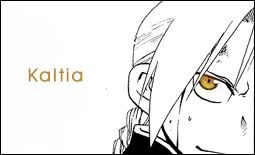 The wolf is as cunning as he is ferocious; once he's had a taste of flesh then nothing else will do. |

|

|
 |
| Currently Active Users Viewing This Thread: 1 (0 members and 1 guests) | |
|
|