 |
 |
 |
 |
 |
 |
 |
 |
 |
 |
 |
 |
![]()
 |
 02-05-2001, 05:08 PM
02-05-2001, 05:08 PM
|
#1 |
|
Guest
Posts: n/a
|
I don't know if anyone can help me with this, but I really need help. Whenever I try and download patches for BGII, like the Exp. Cap. Remover, or Jon's Dracolich, or anything really, it won't let me. Instead, it starts downloading Apprentice (For those of you who don't play Magic the Gathering, Apprentice is an online version of that game; it's very good.)Does anyone else have this problem?? I am very desperate, and any help would be greatly appreciated.
|
 02-05-2001, 05:09 PM
02-05-2001, 05:09 PM
|
#2 |
|
Ninja Storm Shadow
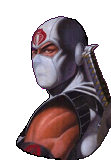 Join Date: March 1, 2001
Location: Toronto, Canada
Posts: 3,537
|
Where are you trying to download from??
|

|
 02-05-2001, 05:50 PM
02-05-2001, 05:50 PM
|
#3 |
|
Guest
Posts: n/a
|
It doesn't matter where I download from, it always does the same thing. I've tried lots of different sites, all with similar results.
|
 02-05-2001, 08:29 PM
02-05-2001, 08:29 PM
|
#4 |
|
Guest
Posts: n/a
|
I feel like a jerk for doing this but I've got to keep this post near the top. Please, anyone who can help i would be very much grateful. You don't know how annoying it is not to be able to download all the great patches.... errr maybe you do, I don't know, but PLEASE HELP!!!
|
 02-05-2001, 08:56 PM
02-05-2001, 08:56 PM
|
#5 |
|
Guest
Posts: n/a
|
one possibility comes into mind. somehow you've managed to whack the ftp autodownload capability of your browser or the online gaming site's client software whacked it for you. your browser does not seem to support auto-ftp that IE or Netscape is usually set to do.
Have you been able to download before with your existing browser? if yes check the configuration very carefully. I don't know how technical you are, and this is something I've not encountered before, but under advanced options you should see something about ftp. the default action when you click on a hyperlink to a ftp server/location is to download it. this could be messed up. if you've never been able to download with the current version of your browser, you need to uninstall it, and reinstall with a good copy. Warning: besure you have a good copy of ie or netscape BEFORE you uninstall your browser. If you've installed from a downloaded file, you'll need to download another copy since the existing one is likely to be corrupt. for now though, this should work right away. Get to the page where you need to download something, then RIGHT click on it and in the drop down menu should be something like "save target as ". this tells the browser to go into ftp/download mode. if you decide to reinstall your browser by downloading the install files from mickeysoft or weeniescappe, do this FIRST. |
| Currently Active Users Viewing This Thread: 1 (0 members and 1 guests) | |
|
|
 Similar Threads
Similar Threads
|
||||
| Thread | Thread Starter | Forum | Replies | Last Post |
| Download help | Variol (Farseer) Elmwood | General Discussion | 11 | 05-23-2006 04:05 PM |
| What to download? | Dron_Cah | Baldurs Gate II: Shadows of Amn & Throne of Bhaal | 18 | 07-03-2003 03:56 AM |
| Where can I download... | SLinger | Neverwinter Nights 1 & 2 Also SoU & HotU Forum | 1 | 07-15-2002 03:24 AM |
| Tol download help | Me of corse | Icewind Dale | Heart of Winter | Icewind Dale II Forum | 3 | 05-27-2002 07:17 PM |
| Where to download DS? | Mamalai | Darkstone | 3 | 10-26-2001 07:21 PM |