 |
 |
 |
 |
 |
 |
 |
 |
 |
 |
 |
 |
![]()
 |
 09-27-2001, 04:06 PM
09-27-2001, 04:06 PM
|
#1 |
|
Fzoul Chembryl
Join Date: March 29, 2001
Location: Montréal, Canada
Age: 49
Posts: 1,763
|
I just finish re-installing my Windoze ME and, when it boost, I get an empty "Program.exe" explorer window that opens. I looked in the startup folder and there's nothing there that's unaccounted for. So, how to I get rid of this pop-up window? Thanks Oh and please don't tell me to press the X on the top right corner of the window    ------------------ If I am because I think, then, if I talk without thinking, I'm not really talking! Am I? |

|
 09-27-2001, 04:11 PM
09-27-2001, 04:11 PM
|
#2 |
|
Fzoul Chembryl
Join Date: March 1, 2001
Location: Minneapolis, MN
Posts: 1,735
|
I would like to know this too, b/c I get the same window...but I do click the X in the corner
  as it doesn't seem to crash windows or anything as it doesn't seem to crash windows or anything------------------  Never try to teach a pig to sing; it wastes your time and it annoys the pig I've got to admit it's getting better, it's getting better all the time Bossman of Better Funny Stuff.....of the Laughing Hyenas! |

|
 09-27-2001, 04:11 PM
09-27-2001, 04:11 PM
|
#3 |
|
Anubis
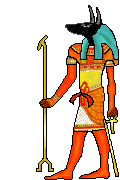 Join Date: March 1, 2001
Location: Up in the Freedomland Alps
Age: 59
Posts: 2,474
|
I don't know what you mean exactly by 'an empty program.exe explorer window' ..
The closest thing it reminds me of is a pop-up 'Tip of the day' or something like that which appears automatically at start-up if you don't deactivate it. This is done by clicking the bottom left checkbox in this window, saying 'Don't show it next time' or something with that meaning anyway. Did that answer your question ? ------------------   The world is my oyster ! |

|
 09-27-2001, 04:19 PM
09-27-2001, 04:19 PM
|
#4 | |
|
Fzoul Chembryl
Join Date: March 29, 2001
Location: Montréal, Canada
Age: 49
Posts: 1,763
|
Quote:
What I mean by an explorer window is: if you click on "my computer" a window pops-up with "my computer" on the top and A, C, D drives and Control Panel in the white portion. Well that's the kind of windows that pops-up when I start my computer except it has "program.exe" at the top and nothing in the white portion of the window. Hope this was more explicit. ------------------ If I am because I think, then, if I talk without thinking, I'm not really talking! Am I? |
|

|
 09-27-2001, 04:26 PM
09-27-2001, 04:26 PM
|
#5 |
|
Anubis
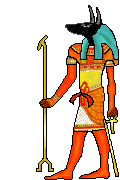 Join Date: March 1, 2001
Location: Up in the Freedomland Alps
Age: 59
Posts: 2,474
|
A Frenchie !
 , hello cousin ! , hello cousin !  ) )Uh-oh, then your problem looks like nothing I ever experienced, sorry  - except maybe that if you have an explorer open when you log out or shutdown, it comes again at the next login, so maybe closing it will do the trick after all ... - except maybe that if you have an explorer open when you log out or shutdown, it comes again at the next login, so maybe closing it will do the trick after all ...Or could you post a screenshot ? Or mail me one, maybe ? ------------------   The world is my oyster ! |

|
 09-27-2001, 04:30 PM
09-27-2001, 04:30 PM
|
#6 |
|
Fzoul Chembryl
Join Date: March 1, 2001
Location: Minneapolis, MN
Posts: 1,735
|
Hiya Moiraine
  The window I get is similar to Ryanamur's but mine has writing in it...of course it is nothing I understand, probably code or something. I have never experienced any problems with my pc though, so I just close it and move on  ------------------  Never try to teach a pig to sing; it wastes your time and it annoys the pig I've got to admit it's getting better, it's getting better all the time Bossman of Better Funny Stuff.....of the Laughing Hyenas! |

|
 09-27-2001, 05:33 PM
09-27-2001, 05:33 PM
|
#7 |
|
Fzoul Chembryl
Join Date: March 29, 2001
Location: Montréal, Canada
Age: 49
Posts: 1,763
|
Yeah, I fixed my problem.
  Merci Moiraine, you indirectly helped solve my problem. As I was saving the snapshot, I discovered a rogue directory that just keep creeping up when Windoze booted up. I deleted the directory and now, all is fine. Moridin: when you boot-up your computer don't close the window using the X. Since it's an Microsoft Explorer window, try using the UP button (the folder with the arrow pointing up) to locate the rogue file or folder. Once you found it, try deleting it. Hopefully it will work for you to!!!  ------------------ If I am because I think, then, if I talk without thinking, I'm not really talking! Am I? |

|
 09-27-2001, 05:38 PM
09-27-2001, 05:38 PM
|
#8 | |
|
Fzoul Chembryl
Join Date: March 29, 2001
Location: Montréal, Canada
Age: 49
Posts: 1,763
|
Quote:
 I'm a real Frenchie even if I'm not from France. English is my second language. That should be enought to qualify me as a full blown Frenchie.    Alright, my little identity crisis is over.  ------------------ If I am because I think, then, if I talk without thinking, I'm not really talking! Am I? [This message has been edited by Ryanamur (edited 09-27-2001).] |
|

|
| Currently Active Users Viewing This Thread: 1 (0 members and 1 guests) | |
|
|
 Similar Threads
Similar Threads
|
||||
| Thread | Thread Starter | Forum | Replies | Last Post |
| Is there a way to change the order of windows in taskbar in windows xp | ZFR | General Discussion | 4 | 05-19-2006 07:59 PM |
| Windows Help | RoSs_bg2_rox | General Conversation Archives (11/2000 - 01/2005) | 13 | 05-18-2004 04:17 AM |
| Windows 2000 or windows XP?? | The Hunter of Jahanna | General Conversation Archives (11/2000 - 01/2005) | 9 | 07-14-2002 05:35 PM |
| Windows XP | Dreamer128 | General Conversation Archives (11/2000 - 01/2005) | 24 | 07-09-2002 12:24 AM |
| New Version of Windows - Windows RG | Staralfur | General Conversation Archives (11/2000 - 01/2005) | 7 | 02-26-2002 02:31 AM |