 |
 |
 |
 |
 |
 |
 |
 |
 |
 |
 |
 |
![]()
 |
 02-03-2003, 10:26 AM
02-03-2003, 10:26 AM
|
#21 | |
|
Takhisis Follower
 Join Date: April 30, 2001
Location: szép Magyarország (well not right now)
Posts: 5,089
|
Quote:
About MTU - this is the maxiumum transmission unit - the maximum number of bytes you can send in one packet. If this is small then each packet has few bytes and there is lots of TCP overhead - i.e. loads of extra bytes sent - you know all the ones marking the end and start of packets etc. So you want the MTU as high as possible to minimise overhead. However, if it is too high then your ISP can't handle it and it fragments the packet (breaks it up into 2 smaller pieces) and this wastes time. So you see you want the MTU as high as possible without letting fragmentation occur. 1480 sounds ok - I mean the ideal for my area is known to be 1458 even though the windows 2000 default is 1500 so a tweak improved it. A good way to get the best MTU for your ISP is like this: Open a command window. Type : ping -f -l [packet size] [ISP address] for example my ISP is pipex so I would try : ping -f -l 1400 www.pipex.com 1400 is the MTU in bytes. Now you need to keep using that command, increasing the value 1400 until you get a message that the packet needs to be fragmented. So if at 1430 the ping comes back ok but at 1431 you get the fragmentation message then 1430 is the value you take. Now add 28 (because of TCP/IP overheads) to this value and this is your best MTU for your ISP. Using this method I confirmed what I was told on a tweaking forum: 1458 (1430+28) is best for my ISP. There is also a way to calculate your RWIN yourself but the value the tweak test gives you, should be ok. Phew - this should help you get an extra bit of performance if your lack of performance is due to these settings not being optimal. The above is my explanation - there are also instructions here if anyone needs more help: http://www.zensupport.co.uk/ADSL/USB....asp?URL=tweak [ 02-03-2003, 10:29 AM: Message edited by: Vaskez ]
__________________
Too set in his ways to ever relate If he could set that aside, there'd be heaven to pay But weathered and aged, time swept him to grave Love conquers all? Damn, I'd say that area's gray |
|

|
 02-03-2003, 10:31 AM
02-03-2003, 10:31 AM
|
#22 |
|
Takhisis Follower
 Join Date: April 30, 2001
Location: szép Magyarország (well not right now)
Posts: 5,089
|
Oh and if you are worried about Dr. TCP - don't be - it's just a shortcut to save you editing the registry directly. Remember to reboot for settings to take effect.
For MTU - enter it in the Dial-up(RAS) MTU box.
__________________
Too set in his ways to ever relate If he could set that aside, there'd be heaven to pay But weathered and aged, time swept him to grave Love conquers all? Damn, I'd say that area's gray |

|
 02-03-2003, 10:31 AM
02-03-2003, 10:31 AM
|
#23 |
|
Ironworks Moderator
 Join Date: February 28, 2001
Location: Boston/Sydney
Posts: 11,771
|
Thanks for that Vask...I'm doing some diagnostic tests to work out my optimum RWIN. It was originally set at 17800 but I changed it to 64000 and I think I'll change it back, as soon as I do these ping tests. Learning on the fly here.

|

|
 02-03-2003, 10:43 AM
02-03-2003, 10:43 AM
|
#24 | |
|
Ironworks Moderator
 Join Date: February 28, 2001
Location: Boston/Sydney
Posts: 11,771
|
Quote:
|
|

|
 02-03-2003, 10:52 AM
02-03-2003, 10:52 AM
|
#25 |
|
Very Mad Bird
Join Date: January 7, 2001
Location: Breukelen (over the river from New Amsterdam)
Age: 52
Posts: 9,246
|
Results
2.7 megabits per second 1MB file download 3.1 seconds RatingCompared to all connection types worldwide, yours is fantastic |

|
 02-03-2003, 10:53 AM
02-03-2003, 10:53 AM
|
#26 |
|
Takhisis Follower
 Join Date: April 30, 2001
Location: szép Magyarország (well not right now)
Posts: 5,089
|
Yeah I mean thinking logically 64000 for RWIN is great as you only have to send an acknowledgment every 64K bytes. But what if there's an error? It won't notice until 64K is sent (quite a long time in computer terms!) and then 64K will have to be resent. If you know you have a very low packet loss/ error rate on your connection (the tweak test can show you this too) maybe you can try RWIN this high - there's really no straight answer, it also depends on which site you are connected to and this varies all the time depending on where you're browsing. You have to experiment with RWIN.
Yeah in Dr, TCP I leave the other MTU window on the bottom right blank cos it won't let me type anything  but if you can type then just put the same value as in the other one or leave it blank. but if you can type then just put the same value as in the other one or leave it blank. There was a time when my connection was really bad - around 130kbps (now it's more like 430kbps see  ) and that's when I learned all this about tweaking. Some people on the pipex forums reported huge increases in speed after changing the MTU - for some it doesn't do anything - but it's worth a try - your connection seems ok already but you might be able to get an extra 5% or so out of it - let me know ) and that's when I learned all this about tweaking. Some people on the pipex forums reported huge increases in speed after changing the MTU - for some it doesn't do anything - but it's worth a try - your connection seems ok already but you might be able to get an extra 5% or so out of it - let me know  Somewhere else I read that it's good to have your RWIN as an integer multiple of your MTU - this makes sense right? Otherwise you'd be sending ACKs halfway through packets or something - if that's even possible? [ 02-03-2003, 10:57 AM: Message edited by: Vaskez ]
__________________
Too set in his ways to ever relate If he could set that aside, there'd be heaven to pay But weathered and aged, time swept him to grave Love conquers all? Damn, I'd say that area's gray |

|
 02-03-2003, 10:56 AM
02-03-2003, 10:56 AM
|
#27 | |
|
Takhisis Follower
 Join Date: April 30, 2001
Location: szép Magyarország (well not right now)
Posts: 5,089
|
Quote:
  However, it's still crap compared to the connection at my university. I downloaded windows 2000 service pack 2 full install a while back (105MB) in 2.5 seconds!!  [ 02-03-2003, 11:05 AM: Message edited by: Vaskez ]
__________________
Too set in his ways to ever relate If he could set that aside, there'd be heaven to pay But weathered and aged, time swept him to grave Love conquers all? Damn, I'd say that area's gray |
|

|
 02-03-2003, 11:45 AM
02-03-2003, 11:45 AM
|
#28 |
|
The Magister
 Join Date: February 19, 2002
Location: Canada
Age: 45
Posts: 121
|
"2003-02-03 11:41:20 EST: 3196 / 478
Your download speed : 3196110 bps, or 3196 kbps. A 390.1 KB/sec transfer rate. Your upload speed : 478411 bps, or 478 kbps." *Kisses cable modem* 
__________________
<b><i>Without change, something sleeps inside us and seldom awakens. The sleeper must awaken. ~Dune</b></i> |

|
 02-03-2003, 11:56 AM
02-03-2003, 11:56 AM
|
#29 |
|
Guest
Posts: n/a
|
We should also be posting what our connections cost [img]smile.gif[/img]
My 800Kb-1.4Mb is a whopping $40 US per month. |
 02-03-2003, 11:59 AM
02-03-2003, 11:59 AM
|
#30 |
|
Egyptian Goddess of the Dead
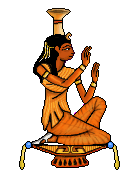 Join Date: July 12, 2001
Location: South Carolina
Age: 40
Posts: 3,771
|
Mine doesn't cost me anything at all really, it's a service of the university campus. I mean I probably pay fees for things like this at the beginning of the school year, but it's peanuts.
__________________
Marvellous banter; I am bereft of ribs. |

|
| Currently Active Users Viewing This Thread: 1 (0 members and 1 guests) | |
|
|
 Similar Threads
Similar Threads
|
||||
| Thread | Thread Starter | Forum | Replies | Last Post |
| Ahhhhh .... so this is the fast lane of the internet.... | Black Knight | General Discussion | 10 | 10-14-2005 05:09 PM |
| FAST INTERNET IS KILLING ME!!! | mmkay | Baldurs Gate II: Shadows of Amn & Throne of Bhaal | 2 | 04-11-2003 08:03 AM |
| Internet speed record smashed | Ziroc | General Conversation Archives (11/2000 - 01/2005) | 17 | 03-09-2003 12:24 AM |
| Where to find fantasy/sci-fi books on internet? | Panther | Baldurs Gate II Archives | 1 | 02-08-2001 11:32 AM |
| Where find the books on the Internet? | Panther | Icewind Dale | Heart of Winter | Icewind Dale II Forum | 0 | 02-08-2001 11:09 AM |