 |
 |
 |
 |
 |
 |
 |
 |
 |
 |
 |
 |
![]()
 |
 06-08-2003, 04:03 PM
06-08-2003, 04:03 PM
|
#1 |
|
Avatar
Join Date: March 6, 2003
Location: my parlour
Age: 40
Posts: 510
|
could someone please remind me as to how I can get custom portraits to work. I knew at one time but have now decided to get whole new ones and can't seem to get it to work for me. I have them copied into the portraits file but I think I need to rename them. please help??
__________________
\"One short sleep past, we wake eternally, and Death shall be no more- Death thou shalt die.\" -John Donne |

|

|
 06-08-2003, 04:07 PM
06-08-2003, 04:07 PM
|
#2 |
|
Symbol of Moradin
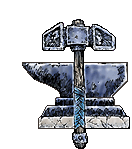 Join Date: June 5, 2002
Location: Slovenia,Ljubljana
Age: 36
Posts: 8,554
|
First of all the portraits must be of bitmap format, secondly the large portraits (55.1 kb) should have the L extension in there name (kensaiL) and the small portraits (6.84 kb) should have the S extension in there name (kensaiS) Secondly they should all be in the Portriats map in the main BG II directory. If you followed all these staps, then I'm clueless because they should work. |

|

|
 06-08-2003, 04:52 PM
06-08-2003, 04:52 PM
|
#3 |
|
Zartan
Join Date: October 15, 2001
Location: Oslo, Norway
Age: 35
Posts: 5,367
|
Just to improve a bit on Xen's list:
-Must be bitmaps (.bmp) -There must be two versions of it, one that measures 110x170 pixels, and one 38x64 -They're names must be no longer than 8 characters -They must be in your portraits-folder (d'oh [img]tongue.gif[/img] ) Also, it is not necessary to have the L and S at the end of the names, it only simplyfies it a bit. 
|

|

|
 06-08-2003, 06:01 PM
06-08-2003, 06:01 PM
|
#4 |
|
Avatar
Join Date: March 6, 2003
Location: my parlour
Age: 40
Posts: 510
|
k, thanks guys
__________________
\"One short sleep past, we wake eternally, and Death shall be no more- Death thou shalt die.\" -John Donne |

|

|
 06-08-2003, 08:53 PM
06-08-2003, 08:53 PM
|
#5 |
|
Symbol of Cyric
Join Date: April 20, 2003
Location: Sarasota, Florida, USA
Age: 41
Posts: 1,101
|
Be careful when saving the bitmaps! The game takes 8-bit bitmap portraits. Your computer will automatically save them in 24-bit bitmap if you save the file like "save" or "save file as." You need to save portraits as "save target as" or open up your bitmaps using Microsoft Photo Editor or Paint or some other graphics program and save them manually as 8-bit. If you don't, your portrait could turn out all grainy and speckled, or not show up at all.
__________________
[img]\"http://img.ranchoweb.com/images/pirengle/quintesson.gif\" alt=\" - \" /> |

|

|
 06-23-2003, 12:25 AM
06-23-2003, 12:25 AM
|
#6 |
|
Avatar
Join Date: March 6, 2003
Location: my parlour
Age: 40
Posts: 510
|
k, so I am fully aware that this should really be posted in the BG 1 forum, but for some reason that page isn't loading on my comp right now so I'm just going to post here and hope I don't get in shit.
I got the custom portraits for BG2 all saved properly and everything's good in that area but how do I do that for BG1? where do I save them to?
__________________
\"One short sleep past, we wake eternally, and Death shall be no more- Death thou shalt die.\" -John Donne |

|

|
 06-23-2003, 05:57 AM
06-23-2003, 05:57 AM
|
#7 | |
|
Jack Burton
Join Date: November 10, 2001
Location: Bathurst & Orange, in constant flux
Age: 37
Posts: 5,452
|
Quote:

|
|

|

|
 06-23-2003, 06:27 AM
06-23-2003, 06:27 AM
|
#8 | |
|
Zartan
Join Date: October 15, 2001
Location: Oslo, Norway
Age: 35
Posts: 5,367
|
Quote:

|
|

|

|
 |
| Currently Active Users Viewing This Thread: 1 (0 members and 1 guests) | |
|
|
 Similar Threads
Similar Threads
|
||||
| Thread | Thread Starter | Forum | Replies | Last Post |
| Best custom portraits ! | Masklinn | Baldurs Gate II: Shadows of Amn & Throne of Bhaal | 13 | 02-02-2003 10:24 AM |
| Custom Portraits | The Ozzman | Baldurs Gate & Tales of the Sword Coast | 14 | 03-31-2002 10:32 PM |
| Custom Portraits | Mellagar | Baldurs Gate & Tales of the Sword Coast | 21 | 02-28-2002 04:30 PM |
| Custom Portraits | Gazza | Baldurs Gate II Archives | 4 | 11-10-2001 01:25 PM |
| Getting custom portraits | Malachi the Just | Baldurs Gate II Archives | 3 | 07-14-2001 07:02 PM |