 |
 |
 |
 |
 |
 |
 |
 |
 |
 |
 |
 |
![]()
 |
 04-02-2001, 04:02 AM
04-02-2001, 04:02 AM
|
#11 |
|
Emerald Dragon
 Join Date: January 8, 2001
Location: Melbourne, Australia
Age: 40
Posts: 948
|
Ergh... not again!
YO? ------------------  "Watch your back" - Sylent Master Thief of the OHF |

|
 04-02-2001, 04:09 AM
04-02-2001, 04:09 AM
|
#12 |
|
Emerald Dragon
 Join Date: January 8, 2001
Location: Melbourne, Australia
Age: 40
Posts: 948
|
Ok...
I give up, whats the secret?      I must make sure this is not seen as  ! !------------------  "Watch your back" - Sylent Master Thief of the OHF |

|
 04-02-2001, 04:21 AM
04-02-2001, 04:21 AM
|
#13 |
|
Anubis
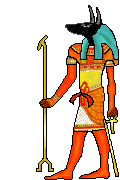 Join Date: March 1, 2001
Location: Up in the Freedomland Alps
Age: 59
Posts: 2,474
|
Sylent, you have to use HTML : tags are enclosed by "<>" instead of "[]".
Edit my post to see the syntax. Ex. : SYLENT (Color by name) Or : SYLENT (Color by RBG code) You can find a lot of colors here Does this answer your question ? ------------------  The world is my oyster ! |

|
 04-02-2001, 05:56 AM
04-02-2001, 05:56 AM
|
#14 |
|
Emerald Dragon
 Join Date: January 8, 2001
Location: Melbourne, Australia
Age: 40
Posts: 948
|
I sure hope so...
I will just try and get my signature happening now.. |

|
 04-02-2001, 06:02 AM
04-02-2001, 06:02 AM
|
#15 |
|
Emerald Dragon
 Join Date: January 8, 2001
Location: Melbourne, Australia
Age: 40
Posts: 948
|
Below is a test...
------------------  "Watch your back" - <font color="999999">S</font><font color="888888">y</font><font color="777777">l</font><font color="666666">e</font><font color="555555">n</font><font color="444444">t</font> Master Thief of the OHF |

|
 04-02-2001, 06:08 AM
04-02-2001, 06:08 AM
|
#16 |
|
Lord Ao
Join Date: March 3, 2001
Location: London, England
Age: 30
Posts: 2,021
|
Pretty conclusive stuff I'd say.
 ------------------ One love, peace. |

|
 04-02-2001, 06:12 AM
04-02-2001, 06:12 AM
|
#17 |
|
Anubis
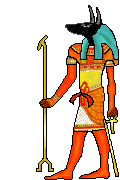 Join Date: March 1, 2001
Location: Up in the Freedomland Alps
Age: 59
Posts: 2,474
|
No, Sylent !
HTML works inside posts but not sigs. So the only way to have a text in color in you sig is to make an image from the text (GIF, JPEG, ...). Edit Tobbin's post, you will see that his "Sylent" text is a GIF image. ------------------  The world is my oyster ! |

|
 04-02-2001, 07:33 AM
04-02-2001, 07:33 AM
|
#18 | |
|
Ironworks Moderator
 Join Date: February 28, 2001
Location: Boston/Sydney
Posts: 11,771
|
Quote:
Be thankful, most UBBs don't switch on HTML in the posts, because of the potential of people embedding sound files, mpg files etc. Sylent - Tobbin got the color to work earlier because he was using the IMG tag to display a gif that he was calling from his site. Sorry guys! Let me know if you prove me wrong.  ------------------  My name is Memnoch. And your name is...destined to be a footnote in the sands of time. My name is Memnoch. And your name is...destined to be a footnote in the sands of time.
|
|

|
 04-02-2001, 07:38 AM
04-02-2001, 07:38 AM
|
#19 | |
|
Red Dragon
 Join Date: March 1, 2001
Location: Holiday, FL
Age: 56
Posts: 1,507
|
Quote:
 Yes, Moraine wins the prize. I make it look so EASY don't I? HEHEHEHEHEHEHEHE. I was wondering how many would get it without editing my post. LOL So, actually, with this knowledge (and really only a couple of minutes), you can do whatever the hell you want in a signature. *Well, except maybe marquee, cause that would take a little longer). Yes, Moraine wins the prize. I make it look so EASY don't I? HEHEHEHEHEHEHEHE. I was wondering how many would get it without editing my post. LOL So, actually, with this knowledge (and really only a couple of minutes), you can do whatever the hell you want in a signature. *Well, except maybe marquee, cause that would take a little longer).  ------------------  Protectorate of the OHF Death Waits 4 U ALL [This message has been edited by Tobbin (edited 04-02-2001).] |
|

|
 04-02-2001, 03:57 PM
04-02-2001, 03:57 PM
|
#20 | |
|
Red Dragon
 Join Date: March 1, 2001
Location: Holiday, FL
Age: 56
Posts: 1,507
|
Quote:
------------------  Protectorate of the OHF Death Waits 4 U ALL |
|

|
| Currently Active Users Viewing This Thread: 1 (0 members and 1 guests) | |
|
|
 Similar Threads
Similar Threads
|
||||
| Thread | Thread Starter | Forum | Replies | Last Post |
| Funeral Code | Harkoliar | General Discussion | 4 | 11-06-2006 12:18 PM |
| UBB Code... | LordKathen | General Conversation Archives (11/2000 - 01/2005) | 5 | 10-29-2003 12:34 PM |
| which code do I use for a pic in my sig? | philip | General Conversation Archives (11/2000 - 01/2005) | 7 | 07-30-2002 07:48 AM |
| Need help! Code Red! | RetroDude987 | Baldurs Gate & Tales of the Sword Coast | 10 | 03-08-2002 08:13 AM |
| No CD code? | ~WulfGar~ | Baldurs Gate II Archives | 20 | 07-23-2001 07:56 AM |