 |
 |
 |
 |
 |
 |
 |
 |
 |
 |
 |
 |
![]()
 |
 08-02-2006, 08:08 AM
08-02-2006, 08:08 AM
|
#1 |
|
Symbol of Moradin
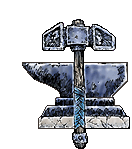 Join Date: June 5, 2002
Location: Slovenia,Ljubljana
Age: 36
Posts: 8,554
|
|

|

|
 08-02-2006, 08:32 AM
08-02-2006, 08:32 AM
|
#2 |
|
Gold Dragon
 Join Date: August 6, 2004
Location: North East England
Age: 34
Posts: 2,561
|
I've found after I maximize it, and close it, next time I open it it'll be maximized.
*tests* [Edit] Yup, that works fine for me. [ 08-02-2006, 08:35 AM: Message edited by: Ivelliis ]
__________________

|

|

|
 08-02-2006, 09:19 AM
08-02-2006, 09:19 AM
|
#3 |
|
Symbol of Moradin
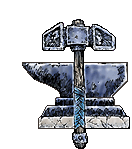 Join Date: June 5, 2002
Location: Slovenia,Ljubljana
Age: 36
Posts: 8,554
|
It doesn't work for me.

|

|

|
 08-02-2006, 09:48 AM
08-02-2006, 09:48 AM
|
#4 |
|
Gold Dragon
 Join Date: August 6, 2004
Location: North East England
Age: 34
Posts: 2,561
|
I've hit the limit of my (very technical
 ) help Xen. Sorry, hope you find a solution. ) help Xen. Sorry, hope you find a solution.But that is quite weird it doesn't work for you...
__________________

|

|

|
 08-02-2006, 09:49 AM
08-02-2006, 09:49 AM
|
#5 |
|
Symbol of Moradin
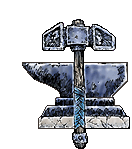 Join Date: June 5, 2002
Location: Slovenia,Ljubljana
Age: 36
Posts: 8,554
|
Hmm thanks Ivellis. I've been trying to find something on Google but no luck I'm afraid.
EDIT: fixed the problem. [img]smile.gif[/img] Here's the solution to the problem:close FF, and do a right click on the icon you use to start FF. Then select Properties, and select the Shortcut tab. Down near the bottom you will see "Run", and click on the drop down next to it and change it to "maximize". [ 08-02-2006, 09:57 AM: Message edited by: Xen ] |

|

|
 08-02-2006, 09:58 AM
08-02-2006, 09:58 AM
|
#6 |
|
Xanathar Thieves Guild
 Join Date: March 17, 2001
Location: Wichita, KS USA
Age: 60
Posts: 4,537
|
Can you click/drag the right edge to pull it where you need it?
__________________
To those we have lost; May your spirits fly free. Good Music: Here. Interesting read, one of my blogs. |

|

|
 08-02-2006, 10:38 AM
08-02-2006, 10:38 AM
|
#7 |
|
Symbol of Moradin
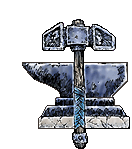 Join Date: June 5, 2002
Location: Slovenia,Ljubljana
Age: 36
Posts: 8,554
|
Yes, I can.
|

|

|
 08-02-2006, 12:53 PM
08-02-2006, 12:53 PM
|
#8 |
|
Xanathar Thieves Guild
 Join Date: March 17, 2001
Location: Wichita, KS USA
Age: 60
Posts: 4,537
|
..er, does that fix it, or is it opening at the smaller size again?
__________________
To those we have lost; May your spirits fly free. Good Music: Here. Interesting read, one of my blogs. |

|

|
 08-02-2006, 04:49 PM
08-02-2006, 04:49 PM
|
#9 |
|
Symbol of Moradin
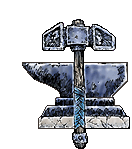 Join Date: June 5, 2002
Location: Slovenia,Ljubljana
Age: 36
Posts: 8,554
|
I don't know if you actually noticed but I DID edited my post that I fixed the problem.
|

|

|
 08-02-2006, 06:15 PM
08-02-2006, 06:15 PM
|
#10 |
|
Xanathar Thieves Guild
 Join Date: March 17, 2001
Location: Wichita, KS USA
Age: 60
Posts: 4,537
|
LOL, no, I didn't notice... [img]graemlins/hidesbehindsofa.gif[/img]
__________________
To those we have lost; May your spirits fly free. Good Music: Here. Interesting read, one of my blogs. |

|

|
 |
| Currently Active Users Viewing This Thread: 1 (0 members and 1 guests) | |
|
|
 Similar Threads
Similar Threads
|
||||
| Thread | Thread Starter | Forum | Replies | Last Post |
| Firefox 2 | Memnoch | General Discussion | 8 | 10-25-2006 11:36 PM |
| Is Firefox better then IE | toot033 | General Discussion | 64 | 10-22-2006 08:00 AM |
| Firefox help...once again | Jorath Calar | General Conversation Archives (11/2000 - 01/2005) | 3 | 12-14-2004 12:05 AM |
| Firefox Help | T-D-C | General Conversation Archives (11/2000 - 01/2005) | 3 | 11-14-2004 07:10 PM |
| Free for all battle (open,open,open!!!) | chi master | Ironworks Online Roleplaying | 58 | 11-12-2002 03:41 PM |