 |
 |
 |
 |
 |
 |
 |
 |
 |
 |
 |
 |
![]()
 |
|
|||||||
|
|
Thread Tools | Search this Thread |
 11-27-2003, 03:10 PM
11-27-2003, 03:10 PM
|
#1 |
|
Lord Ao
Join Date: May 17, 2001
Location: San Antonio, Texas, USA
Age: 53
Posts: 2,069
|
I honestly do not know much about computers, and I am wondering about the difference between Celeron and Pentium 4 processors. I am looking at possibly getting a new computer, and I am looking over the sales that they have tomorrow (ah, the fun of day after Thanksgiving shopping!
 ). I notice that they are all in the 2.5+ GHz range, so cannot see any difference there. But what is the real difference between the two? ). I notice that they are all in the 2.5+ GHz range, so cannot see any difference there. But what is the real difference between the two?I was looking at the Best Buy flyer in today's paper, and they have a Intel Celeron 2.6 GHz w/ 80 Gig hard drive and CD-RW/DVD combo drive for $449.99 with $250.00 mail-in rebate for a total of $199.99 after rebate (Friday until noon only). Considering that I am running on a 933 MHz Pentium 3, this is rather attractive. But if Celeron is garbage, then I'll pass on it. As a side question, how are Maxtor hard drives? They have a 120 GB hard drive for $139.99 with $90.00 in rebates (total $49.99 after rebates), but it is a Maxtor. I have an 80 GB Seagate, and can swear by Seagate (recommended by a friend, and have not been disappointed), so would not change unless I can count on the Maxtor to hold up like the Seagate. If I buy the Celeron listed above, I will switch out the hard drive that comes with it for the Seagate (I'm slowly getting together the components for a secondary system as I replace stuff, so the extra 80 GB hard drive would go in there). Please enlighten a relative neophyte about these questions, as I do not want to end up in line at 4:00 AM to get into Best Buy just to be disappointed.
__________________
[img]\"ubb/noncgi/smiles/new/ghoul.gif\" alt=\" - \" /><br /><br />\"The middle class pays all of the taxes, does all of the work.<br />The lower class exists just to scare the middle class.\"<br />-George Carlin |

|
 11-27-2003, 03:28 PM
11-27-2003, 03:28 PM
|
#2 |
|
Harper
 Join Date: October 2, 2001
Location: Aberdeen, Scotland
Age: 42
Posts: 4,774
|
Celerons are budget processors - the difference between a Celeron and the equivalent Pentium used to be that the Celly had 25% of the cache - it could store less in the ultra-fast cache memory, and had to use slower system RAM more often, killing performance on many kinds of operation. I'm not sure what the difference between the current celly and the P4 is, but the celly will be crippled in gaming performance. Still a decent chip, but you will not see incredibly performance from it. www.tomshardware.com probably have a comparison that will tell you just how bad it is. My supper is burning as I type, so Ill look it out later.
__________________
[img]\"http://www.sighost.us/members/Zvijer/andrewas.gif\" alt=\" - \" /> |

|
 11-27-2003, 03:51 PM
11-27-2003, 03:51 PM
|
#3 |
|
Harper
 Join Date: October 2, 2001
Location: Aberdeen, Scotland
Age: 42
Posts: 4,774
|
I was right, the differernce is in the cache, and it can hit your performance by about 20% on some games. Other difference is that its builton the 'willamette' core, which runs a lot hotter than the current P4 'northwood; core. ALso, it dosent overclock very well, you wont be able to get much more than the rated speed out of it no matter what you do in terms of cooling.
__________________
[img]\"http://www.sighost.us/members/Zvijer/andrewas.gif\" alt=\" - \" /> |

|
 11-27-2003, 04:08 PM
11-27-2003, 04:08 PM
|
#4 | |
|
Lord Ao
Join Date: May 17, 2001
Location: San Antonio, Texas, USA
Age: 53
Posts: 2,069
|
Quote:
However, what you are stating is definitely something to consider. WalMart is having a sale on a similar system, but a Pentium 4 2.5 GHz for $798.00 (however, this also includes a 15" flat panel monitor; no option listed to get it without the monitor). If the Celeron is really that bad, then it might be worth paying more (I'll have to check the finances to see if I can afford it) and getting the P4.
__________________
[img]\"ubb/noncgi/smiles/new/ghoul.gif\" alt=\" - \" /><br /><br />\"The middle class pays all of the taxes, does all of the work.<br />The lower class exists just to scare the middle class.\"<br />-George Carlin |
|

|
 11-27-2003, 05:50 PM
11-27-2003, 05:50 PM
|
#5 |
|
Harper
 Join Date: October 2, 2001
Location: Aberdeen, Scotland
Age: 42
Posts: 4,774
|
Damnit. I distinctly remember editing that post to remove the innaccuracies caused by not reading the newer article.
Newer versions run on the same core as the P4 - overclock like a dream and much more reasonable heat, but the cache still holds them back. (Overclocking is running the chip faster than spec. A good way to fry things if you arent careful, and you dont tend to get as much extra power as you would think. Still, its what Cellys are traditioanaly good at) It will outperform your P3, and it will run current games if you give it a nice video card to play with. Beyond that, don't get your hopes up for it.
__________________
[img]\"http://www.sighost.us/members/Zvijer/andrewas.gif\" alt=\" - \" /> |

|
 11-27-2003, 06:42 PM
11-27-2003, 06:42 PM
|
#6 |
|
Lord Ao
Join Date: May 17, 2001
Location: San Antonio, Texas, USA
Age: 53
Posts: 2,069
|
Oh, ok! That sounds better than the first post. Here are the product specifications:
Product Details Warranty Terms - Parts 1-year limited Warranty Terms - Labour 1-year limited Product Height 14.25" Product Width 7.25" Product Weight 22.5 lbs. Product Length 16" USB Ports 6 USB 2.0 (2 front, 4 back) Video Memory 64MB shared Manuals Included User's guide, Microsoft Windows XP manual Maximum CD-ROM Drive Speed 40x Maximum DVD-ROM Drive Speed 16x Keyboard Description Premium multimedia keyboard Modem 56 Kbps* ITU V.92-ready PCI internal fax/modem *Capable of receiving 56 Kbps downloads. However, current regulations limit download speed to 53 Kbps. MPEG Yes Network Card Built-in 10/100 Ethernet Operating System Microsoft Windows XP Home Edition Other Control Devices (mouse, etc.) 2-button wheel mouse Parallel Ports 1 Processor Brand Intel® Celeron® processor Processor Speed 2.6GHz Removable Storage None Serial Ports 1 Speakers Yes Software Included Microsoft Works 6.0, Microsoft Money 2003, Encarta Online, Adobe Acrobat Reader, Power DVD, Microsoft Media Player, Real Player, Norton AntiVirus System Bus 400MHz System Memory (RAM) 256MB System Memory (RAM) Expandable To 1.0GB Total Expansion Bays 3 (3.5"), 2 (5.25") Total Expansion Slots 3 PCI Type of Memory (RAM) PC2100 DDR Available Expansion Bays 1 (3.5"), 1 (5.25") Available Expansion Slots 2 PCI Audio AC '97 audio Cache Memory 128KB L2 cache CD-ROM Drive Shared CD-RW Drive Shared CD-RW Drive Speeds 48x16x40 Diskette Drive Yes Diskette Drive Type 3.5" 1.44MB DVD-RW Drive No DVD-RW Drive Speeds No DVD-RW drive DVD-ROM Drive Shared DVD-ROM/CD-RW Combo Drive Yes DVD-ROM/CD-RW Combo Drive Speeds 16x DVD-ROM; 48x16x40 CD-RW Game Ports 0 Graphics Intel® Extreme Graphics 3D Hard Drive Type Ultra DMA EIDE Hard Drive Size 80.0GB IEEE 1394 Ports 0 I have a DVD burner, so I'd almost certainly put that in instead of the CD-burner/DVD player combo drive. I'd also put in the 56x CD player that I have. Of course, haven't heard anything about the Maxtor yet, so not sure about the hard drive (if I chose not to get it, I'd end up moving the Seagate over to the new system). I have 640 MB memory on my current system (not sure if compatable with the memory of this system, but I know how to move that over). My graphics card is 32 MB in the old system, so it would be better to leave the one in the newer system alone. Overclocking does not sound like a good thing to do, especially if you have a good chance of frying your computer. I guess it delays having to buy a new board every six months when it gets obsolete.  Does the above sound like a good system for $450.00 (well, $200.00, but I have to wait on the $250.00 rebate)?
__________________
[img]\"ubb/noncgi/smiles/new/ghoul.gif\" alt=\" - \" /><br /><br />\"The middle class pays all of the taxes, does all of the work.<br />The lower class exists just to scare the middle class.\"<br />-George Carlin |

|
 11-28-2003, 12:51 AM
11-28-2003, 12:51 AM
|
#7 |
|
Dracolisk
 Join Date: November 1, 2002
Location: Australia ..... G\'day!
Posts: 6,123
|
I'm by no means an expert but that deal looks a ripper. Ok the celron is not the best but it is better, a lot better, than what you have. It comes with windows xp and all plus a warranty. Go for it
 The only drawback with the celron in real life is with gameing. what are the latest games you have? and what games are you planning to buy? check out the requirments before buying. Good luck
__________________
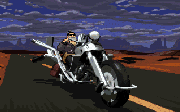 fossils - natures way of laughing at creationists for over 3 billion years |

|
 11-28-2003, 05:00 AM
11-28-2003, 05:00 AM
|
#8 | |
|
Red Dragon
 Join Date: March 1, 2001
Location: Holiday, FL
Age: 56
Posts: 1,507
|
Quote:
[ 11-28-2003, 05:03 AM: Message edited by: Tobbin ]
__________________
 <br /><br /><b>Protectorate of the OHF<br />Death Waits 4 U ALL</b> <br /><br /><b>Protectorate of the OHF<br />Death Waits 4 U ALL</b>
|
|

|
 11-28-2003, 05:48 AM
11-28-2003, 05:48 AM
|
#9 |
|
Harper
 Join Date: October 2, 2001
Location: Aberdeen, Scotland
Age: 42
Posts: 4,774
|
No AGP slot. No AGP Slot!. You wont be able to add in a seperate video card later, unless you go for a PCI card which limits your options.
So lets look at the quality of this "Extreme Graphics 3D" thing. And after a brief search on toms, I have to say it gives possibly the worst set of results I have seen in recent years. Really, its terrible. Half the tests it can't even run fast enough to return a result. And its only DX7 compatable. http://www6.tomshardware.com/graphic...903/index.html
__________________
[img]\"http://www.sighost.us/members/Zvijer/andrewas.gif\" alt=\" - \" /> |

|
 11-28-2003, 06:48 AM
11-28-2003, 06:48 AM
|
#10 |
|
Ironworks Moderator
 Join Date: June 27, 2001
Location: Montreal, Quebec, Canada
Age: 43
Posts: 6,763
|
Here's my opinion as a Celeron user. I think people are exegerating when they describe the Celerons to you.
My computer is a 333mhz Celeron. It has 384 Megs of PC 100 SDRAM and a 128 Megs video card. I install all my games on a 5400 turn Hard Drive and I never defrag, it take too long. Well... I can play Warcraft 3 plus expension with all setting to the max with no lag. I can play Arx Fatalis, Morrowind, Neverwinter Night +SoU and recently I installed URU and it run fine, with only a little lag once in a while. If I can do that with a 333MHZ celeron running on a slow never deragmented Hard Drive, you'll have no problem playing any games on a High Tech Celeron. But as Andrewas said, No AGP slot is bad, unless you have lots of PCI slots. Go for a Pentium if you can afford it, but otherwise, a Celeron will do a good job.
__________________
Once upon a time in Canada... |

|
| Currently Active Users Viewing This Thread: 1 (0 members and 1 guests) | |
|
|
 Similar Threads
Similar Threads
|
||||
| Thread | Thread Starter | Forum | Replies | Last Post |
| Time to display my Ignorance. | Sythe | General Discussion | 8 | 02-17-2005 12:32 AM |
| Is there any difference between Pentium and Celeron? | Sir Goulum | General Conversation Archives (11/2000 - 01/2005) | 13 | 06-01-2003 10:06 PM |
| difference between computers in europe and us/canada | philip | General Conversation Archives (11/2000 - 01/2005) | 6 | 06-01-2003 05:43 PM |
| Time difference rocks! | Yorick | Baldurs Gate II Archives | 7 | 01-01-2001 11:59 PM |