 |
 |
 |
 |
 |
 |
 |
 |
 |
 |
 |
 |
![]()
 |
 10-22-2001, 04:26 AM
10-22-2001, 04:26 AM
|
#1 |
|
Baaz Draconian
 Join Date: March 1, 2001
Location: ?
Age: 40
Posts: 729
|
it's very late. you walk into your room to go to sleep. just as you close the door you hear this popping sound. wandering what it could be you continualy search your room for the popping sound. annoyed with not being able to figure out what it is, you decide to get online to ask people if anything like this has happend to them before. as you sit down to type you notice a lot of heat coming from behind you computer. you can't figure out what is making that kind of heat. you check the health of your pc to see how it's doing. it would seam that the cpu fan has broke and your computer is over heating! you quickly turn it off! the next day you tell some friends what happend they tell you to show them. you turn on the computer and your computer starts to vibrate and then shuts down...
scary story I know it happend to me. aparently my cpu fan fell half way off. what's realy scary is that I was told that with out a fan your prosseser will over heat in about 15 seconds. my computer that cost 12500kr and I havn´t even had for a year was almost lost is one night....scary ------------------  Drake A.K.A. bocaj A.K.A MR.Drake the HADB thug and keeper of Neil 
|

|
 10-22-2001, 04:44 AM
10-22-2001, 04:44 AM
|
#2 |
|
Anubis
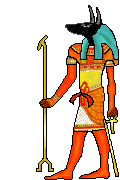 Join Date: March 1, 2001
Location: Up in the Freedomland Alps
Age: 59
Posts: 2,474
|
Drakey, when your comp is on, you can hear the fan whooshing noise. Thus, you have to worry if the damned noise is missing. Happened to me once, and this is what had me find the problem in a tick !
 Besides, you have two fans in your machine, a general fan and a smaller one over the processor on the motherboard. Small chance that both go down at once. Good luck !  ------------------   The world is my oyster ! |

|
 10-22-2001, 05:03 AM
10-22-2001, 05:03 AM
|
#3 | |
|
Baaz Draconian
 Join Date: March 1, 2001
Location: ?
Age: 40
Posts: 729
|
Quote:
hi Drakey? I like that. yes ít's a good name thanks  rather funny because there is some people calling me Jakey over here too...cool rather funny because there is some people calling me Jakey over here too...cool  anyway the thing is that I didn't notice the fan sound. the popping sound it what had my attention. from now on I will always listen for that whooooshing sound to make shure everything is OK. It was the fan on the mother board that wasn't working but no problem I got a new on and everything is allllll better now  ------------------  Drake A.K.A. bocaj A.K.A MR.Drake the HADB thug and keeper of Neil 
|
|

|
 10-22-2001, 05:10 AM
10-22-2001, 05:10 AM
|
#4 |
|
Anubis
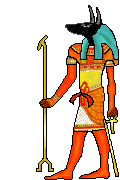 Join Date: March 1, 2001
Location: Up in the Freedomland Alps
Age: 59
Posts: 2,474
|
 Don't worry too much though, normally there's a security on the motherboard that makes it stop if there is any overheating. Thus, it shouldn't break anyway.  Amazing that it's so often the mechanical parts of a comp that go awry - the buttons, the fans ...  ------------------   The world is my oyster ! |

|
 10-22-2001, 06:12 AM
10-22-2001, 06:12 AM
|
#5 |
|
The Magister
 Join Date: June 7, 2001
Location: Moscow, Russia
Posts: 111
|
Buttons, fans, and the all important, cat mistaking laptop for chew toy...

|

|
 10-22-2001, 09:05 AM
10-22-2001, 09:05 AM
|
#6 | |
|
Red Wizard of Thay
Join Date: August 21, 2001
Location: Limburg, Netherlands, Europe
Age: 42
Posts: 894
|
Quote:
------------------   Lady Menqel, Protector of IW's, smiter of evil http://www.angelfire.com/rpg2/mirac - Priest of Helm - Fellow Table Dancer of the Jerome's Table dancer group - Spell formulater of the IW peace-keeping force - Magical advisor of MiLady Lioness - Thanks to Sazerac for the great sig picture |
|

|
 10-22-2001, 09:43 AM
10-22-2001, 09:43 AM
|
#7 | |
|
Baaz Draconian
 Join Date: March 1, 2001
Location: ?
Age: 40
Posts: 729
|
Quote:
------------------  Drake A.K.A. bocaj A.K.A MR.Drake the HADB thug and keeper of Neil 
|
|

|
 10-22-2001, 09:51 AM
10-22-2001, 09:51 AM
|
#8 | |
|
Red Wizard of Thay
Join Date: August 21, 2001
Location: Limburg, Netherlands, Europe
Age: 42
Posts: 894
|
Quote:
------------------   Lady Menqel, Protector of IW's, smiter of evil http://www.angelfire.com/rpg2/mirac - Priest of Helm - Fellow Table Dancer of the Jerome's Table dancer group - Spell formulater of the IW peace-keeping force - Magical advisor of MiLady Lioness - Thanks to Sazerac for the great sig picture |
|

|
 10-22-2001, 09:59 AM
10-22-2001, 09:59 AM
|
#9 |
|
Zartan
Join Date: March 1, 2001
Location: London, England
Age: 53
Posts: 5,164
|
My system switches right off if the fan over the processor doesn't reach at least 200 rpm within a couple of seconds.
 ------------------   Time is an illusion. Lunchtime doubly so. Epona of The Laughing Hyenas Proud winner of the 'Most Useless Post 250 Has Ever Seen' Award 2001. "I'd just like to thank my friends and family, without whom none of this would have been possible..." |

|
| Currently Active Users Viewing This Thread: 1 (0 members and 1 guests) | |
| Thread Tools | Search this Thread |
|
|
 Similar Threads
Similar Threads
|
||||
| Thread | Thread Starter | Forum | Replies | Last Post |
| Please help add a picture | Bozos of Bones | General Conversation Archives (11/2000 - 01/2005) | 3 | 09-12-2003 02:57 PM |
| A PG-13 Picture | Arvon | General Conversation Archives (11/2000 - 01/2005) | 9 | 05-02-2003 12:45 AM |
| How do you add a picture? | Silex The Thife | Miscellaneous Games (RPG or not) | 1 | 11-28-2002 09:40 AM |
| How can I get a picture... | Karse Soze | General Conversation Archives (11/2000 - 01/2005) | 6 | 11-14-2002 04:20 PM |
| picture | Gimlee | Baldurs Gate II Archives | 8 | 05-01-2001 01:34 AM |