 |
 |
 |
 |
 |
 |
 |
 |
 |
 |
 |
 |
![]()
 |
 10-11-2004, 02:57 PM
10-11-2004, 02:57 PM
|
#1 |
|
Quth-Maren
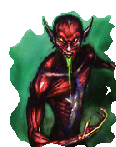 Join Date: February 17, 2003
Location: Portsmouth
Age: 34
Posts: 4,145
|
[img]graemlins/rant.gif[/img]
Some of you may know that I had trouble installing this game a while ago. Not SoA, juts the expansion. The annoying little expansion pack that didn't work when I first managed to install it all those years ago. *sigh*.... After some trouble, I managed to get it to install again (after an update wiped everything on my computer). Yup, it worked pretty much okay, a few minor troubles because of the flirt pack, but otherwise, fine. But now, guess what? It doesn’t work!!! I uninstalled and reinstalled both SoA and ToB, and once more, it ToB that refuses to work! It comes up saying something like please insert disc 0 with the file date3.cab or something along those lines. That was okay until about data 4 or 5 There is no such thing. I searched all five discs, and not a thing. The number didn’t go up that high. Any ideas? DS
__________________
 aka Loc der Graf, Quillruke |

|

|
 10-11-2004, 04:20 PM
10-11-2004, 04:20 PM
|
#2 |
|
Dracolich
 Join Date: January 24, 2004
Location: UK
Age: 41
Posts: 3,092
|
You need to copy all the cd to your hard drive and run the install programme from there.
It's asking for data3.cab because it hasn't managed to extract all the files from the cab files on disk - it's the install programme clutching at straws basically and just trying the next-numbered one on the off-chance that it might exist. See if the whole cd copies successfully to your hard drive, if it doesn't then it's likely your disk is knackered. If it does, then run setup from there and you should be home free. EDIT: It might be worth copying the cd in full DOS (if possible) or from a DOS prompt if that doesn't work (before you chuck the cd in the bin!) as this kind of error is possibly related to the copy protection that Bioware use - there seems to be a few threads on the Bioware forums about this. EDIT2: It's been a while since i've installed BG2 so I can't remember, but if you have to enter a CD key another possible solution I've just found for this problem would be to uninstall completely, and trawl the registry, deleting any remaining keys that are left behind, especially those with the key in them before attempting a reinstall. Not sure how relevent that one is, although the person had the same error as you. Obviously back it up first and be careful about what you delete. EDIT3: Also, try a minimum install and see if that works. Somebody reported that working for them, although I'm not sure if that really counts as a fix! Good luck! [img]graemlins/thumbsup.gif[/img] [ 10-11-2004, 04:33 PM: Message edited by: shamrock_uk ] |

|

|
 |
| Currently Active Users Viewing This Thread: 1 (0 members and 1 guests) | |
|
|
 Similar Threads
Similar Threads
|
||||
| Thread | Thread Starter | Forum | Replies | Last Post |
| ok, a bit of trouble... | Stormymystic | Icewind Dale | Heart of Winter | Icewind Dale II Forum | 7 | 10-17-2003 02:27 PM |
| TOB trouble | Karno | Baldurs Gate II: Shadows of Amn & Throne of Bhaal | 4 | 08-12-2003 12:00 PM |
| Trouble in MP | Yseult | Baldurs Gate II: Shadows of Amn & Throne of Bhaal | 2 | 12-08-2001 05:19 PM |
| Some very bad trouble | Inis | Baldurs Gate II Archives | 9 | 11-21-2001 10:15 AM |
| Still having trouble!!! | spludge | Baldurs Gate II Archives | 6 | 11-01-2000 09:46 PM |