 |
 |
 |
 |
 |
 |
 |
 |
 |
 |
 |
 |
![]()
 |
 11-22-2002, 04:40 PM
11-22-2002, 04:40 PM
|
#11 |
|
Ma'at - Goddess of Truth & Justice
 Join Date: October 29, 2001
Location: North Carolina
Age: 61
Posts: 3,257
|
After you Sign In to MSN Messenger, go to the Menu Bar at the top and click on TOOLS.
Add a Contact is the first option it available. Just click on that and it will give you a pop-up box that allows you to "add a contact by e-mail address". This is where you type in the various MSN ID's from IW. Hope that helps. 
__________________
[img]\"http://img.ranchoweb.com/images/cerek/cerektsrsig.jpg\" alt=\" - \" /><br />Cerek the Calmth |

|
 11-22-2002, 04:41 PM
11-22-2002, 04:41 PM
|
#12 |
|
Jack Burton
Join Date: May 2, 2002
Location: Canterbury, England
Age: 36
Posts: 5,817
|
You have the little msn icon on your bottom right on the toolabar, near the date. Double click on it. it should give you a blue and white screen, with a blue bar at the bottom (If you're signed in). On the bottom blue bar of the screen should be a little + sign with the words "Add a contact". a Grey box will pop up asking if you want to add someone by uer name or e-mail address. Choose one or the other-in my case e-mail address, because people constantly change their user names-then click Next. It will ask you to type in your contacts complete e-mail address in the space provided. Do so and click "next again". If you got the e-mail address right the next screen should say, "Success! So and so was added to your contact list!" click next and it will give you the last screen-"You're done! click next to add another contact or finish to leave!"
__________________
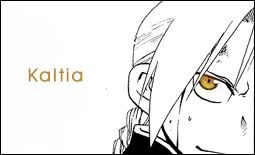 The wolf is as cunning as he is ferocious; once he's had a taste of flesh then nothing else will do. |

|
 11-22-2002, 04:46 PM
11-22-2002, 04:46 PM
|
#13 |
|
Apophis
 Join Date: July 10, 2001
Location: By a big blue lake, Canada
Age: 49
Posts: 4,628
|
I think IŽve found the problem. IŽll post it here as well. The "chat" everyone is referring to is NOT on the MSN site. You have to download MSN messenger to be able to instant message. Download it here http://messenger.msn.com . Then check the help for how to add contacts etc [img]smile.gif[/img]
__________________
Confuzzled by nature. |

|
| Currently Active Users Viewing This Thread: 1 (0 members and 1 guests) | |
| Thread Tools | Search this Thread |
|
|
 Similar Threads
Similar Threads
|
||||
| Thread | Thread Starter | Forum | Replies | Last Post |
| Blatant chat room advertisement.....part 9-To the Chat mobile! | Sigmar | General Conversation Archives (11/2000 - 01/2005) | 3 | 10-14-2002 03:11 PM |
| Chat | Mack_Attack | General Conversation Archives (11/2000 - 01/2005) | 2 | 10-04-2002 11:13 AM |
| Help with getting into the chat! | Sir Goulum | General Conversation Archives (11/2000 - 01/2005) | 5 | 08-02-2002 05:39 PM |
| Wanna Chat? Beta testing chat programs! | Ziroc | General Conversation Archives (11/2000 - 01/2005) | 10 | 04-08-2001 04:45 PM |
| LOR Chat | Maxilax | Baldurs Gate II Archives | 9 | 02-03-2001 08:34 PM |