 |
 |
 |
 |
 |
 |
 |
 |
 |
 |
 |
 |
![]()
 |
 03-24-2001, 08:23 PM
03-24-2001, 08:23 PM
|
#1 |
|
Elite Waterdeep Guard
 Join Date: March 24, 2001
Location: Surfside Beach, SC
Posts: 8
|
I'm stoked that there's a way, but I have no idea how to "enable cheats" and use movement codes. I am computer saavy, but not shortcut saavy
 .Would you please tell me? Thanks! .Would you please tell me? Thanks!Kelley [This message has been edited by Savatar (edited 03-24-2001).] |

|
 03-24-2001, 09:06 PM
03-24-2001, 09:06 PM
|
#2 |
|
Ninja Storm Shadow
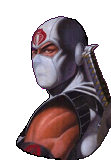 Join Date: March 1, 2001
Location: Toronto, Canada
Posts: 3,537
|
I'll post one here as well.
Here goes: 1. Open your Baldur.ini file which is in your BG2 directory. You may want to back it up first to another directory so you will have the original in case something goes wrong. 2. Look for the heading called [Program Options] 3. Insert a line called Debug Mode=1 this will tell the game you want to turn on the cheating system 4. Save the file and restart Baldur's Gate II. 5. When you are back playing the game again. Press CRTL+SPACE. You now should see a dialogue/console box allowing you to type in words. Now, to use the code just enter the following into the dialogue box available to you once you press [ctrl] + [spacebar], (make sure your party members are all selected) CLUAConsole:MoveToArea("type area code here") Hit enter, and you are back to town (or where ever you enter the code for). ------------------ Long live H22A1!!!!! |

|
 03-24-2001, 09:08 PM
03-24-2001, 09:08 PM
|
#3 |
|
Ninja Storm Shadow
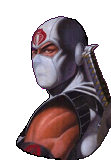 Join Date: March 1, 2001
Location: Toronto, Canada
Posts: 3,537
|
For example, if you want to go to the Slums, highlight all your party members, hit [ctrl] + [spacebar] and type:
CLUAConsole:MoveToArea("ar0400") And when you finished all quests and want to head back to 9 Hells: CLUAConsole:MoveToArea("ar2900") REMEMBER: Select all party members before hitting this code. ------------------ Long live H22A1!!!!! |

|
| Currently Active Users Viewing This Thread: 1 (0 members and 1 guests) | |
|
|
 Similar Threads
Similar Threads
|
||||
| Thread | Thread Starter | Forum | Replies | Last Post |
| Hey Accord | slackerboy | General Conversation Archives (11/2000 - 01/2005) | 14 | 04-01-2001 07:14 AM |
| Hey Accord | slackerboy | Baldurs Gate II Archives | 13 | 04-01-2001 01:46 AM |
| accord | 250 | Baldurs Gate II Archives | 6 | 03-18-2001 03:59 PM |
| Accord | Aragorn | Baldurs Gate II Archives | 8 | 03-11-2001 08:21 AM |
| Strider and Accord | Aragorn II | Baldurs Gate II Archives | 52 | 02-19-2001 01:30 PM |